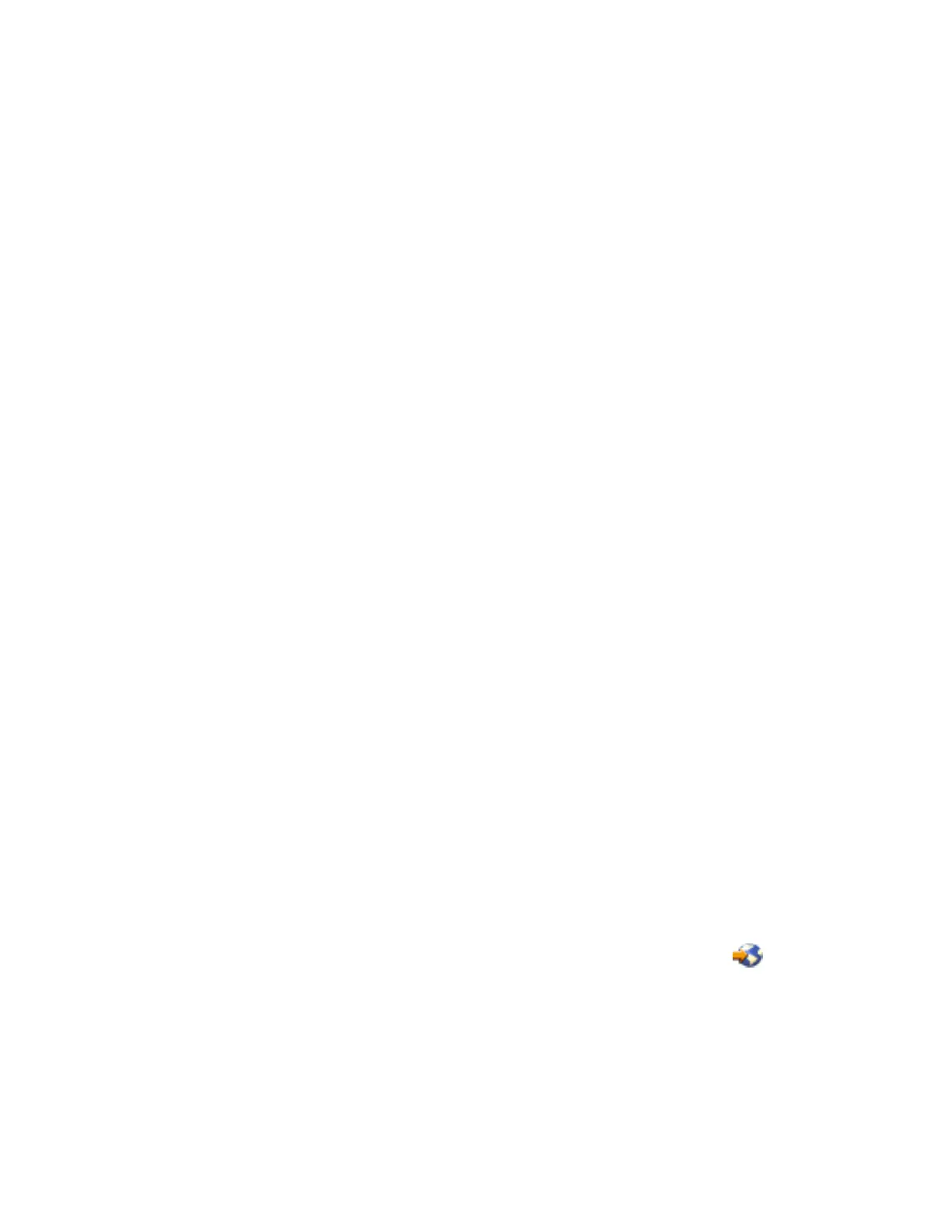Memory for 2892 Integrated xSeries Server (IXS) card: One of the Pentium memory modules (DIMM
0, DIMM 1, DIMM 2, or DIMM 3) may be the failing item. See Type, model, and part number list for part
numbers.
Feature Size
0426/0446 512 MB
0427/0447 1 GB
Note: At least two Pentium memory modules are required in positions DIMM 0 and DIMM 1, or positions
DIMM 2 and DIMM 3.
This
ends the procedure.
MESSAGE
For use by authorized service providers.
If the word MESSAGE is listed in the service action log as a part number, the description field will give you
information regarding proper handling of the error. The following descriptions are used in MESSAGE
FRUs. Please follow the given instructions when dealing with an error and the associated FRUs.
Note: The following messages will be capitalized in the service action log.
v Work all B600 6906 errors before this one.
v Cycle frame power before exchanging FRUS.
v Note: Replace FRUs one at a time.
v Slot unavailable due to 64 bit card in adjacent slot.
v Linux owned slots - no IOP is allowed.
v Cluster and migrated SPD unit.
v Multiple SPD migrated units.
v Migrated unit not on loop 256.
MOVEIOA
For use by authorized service providers.
An Incorrect hardware configuration was detected.
The I/O adapter used by a guest partition is on the same multi-adapter bridge domain as an I/O processor
in a different partition. Guest partition data may be lost if any of the following occur:
v A primary partition Type D IPL is performed
v The I/O Adapter is moved to an OS/400
(R)
partition
v An error causes the logical partition (LPAR) configuration to not be used
To correct the hardware configuration, either the I/O adapter or the I/O processor must be moved to a new
card location. Use the LPAR Validation Tool (LVT) to create a valid configuration. For more information
about the LPAR Validation Tool, see the Logical partitions for IBM
(R)
iSeries
(TM)
web site.
MSAPWR
For use by authorized service providers.
The Motor scrolling assembly (MSA) blower may be the failing item.
1. Use the table below to find the part number you need.
2. Refer to the Models 870 and 890 - Processor MSA (air mover) assembly remove and replace
procedure.
3. SeeType, model, and part number list for the part number.
Analyze hardware problems 403