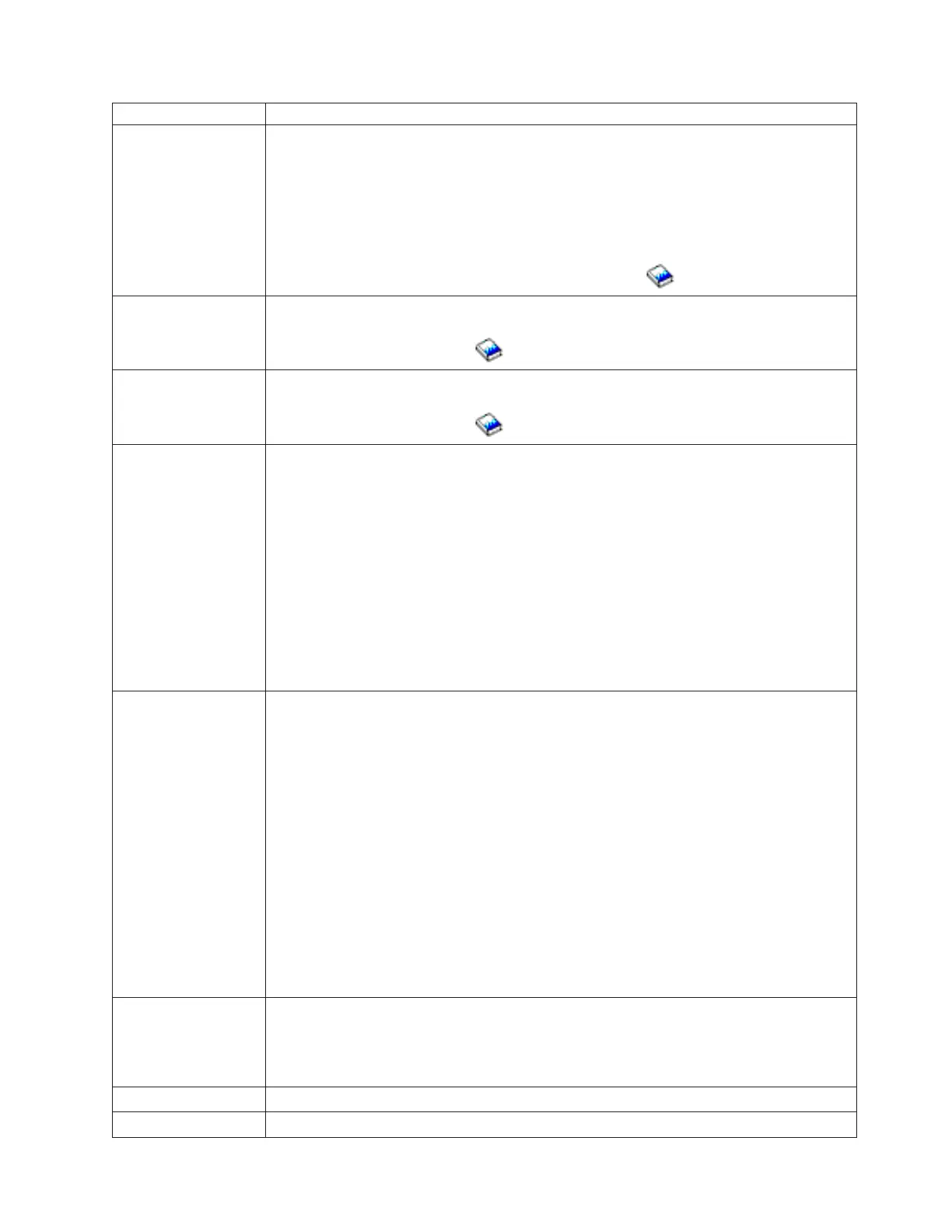Failing item code Description/Action
FI01130 For Models 270 and 820: FI01130 indicates that the disk drive and logic card is the failing
item.
Find the disk unit type number in the Type, model, and part number list to determine the part
number.
For Models 830, 840, SB2, and SB3: This failing item is in a migrated tower. See the failing
item table for this failing item in the Migrated Expansion Tower Problem Analysis, Repair and
Parts manual on the V5R1 Supplemental Manuals web site
.
FI01131 This failing item is in a migrated tower. See the failing item table for this failing item in the
Migrated Expansion Tower Problem Analysis, Repair and Parts manual on the V5R1
Supplemental Manuals web site
.
FI01132 This failing item is in a migrated tower. SSee the failing item table for this failing item in the
Migrated Expansion Tower Problem Analysis, Repair and Parts manual on the V5R1
Supplemental Manuals web site
.
FI01140 FI01140 indicates that the I/O (SCSI) bus cable is the failing item.
Perform the following:
1. Are there external devices attached?
v No: Continue with the next step.
v Yes: For SCSI attached external devices, see EXTSCSI.
For Fibre Channel attached external devices, see FCCABLE.
2.
Find the IOP address (see SRC address formats).
3. To determine the location of the I/O processor card, see Locations and addresses list.
4. Exchange the failing item associated with the IOP address.
Note: Any of the SCSI cables or backplanes between the IOA and the device could be
the failing item. See Power and signal cables.
FI01141 FI01141 indicates that a loss of power to an IOP, to an internal device, or to an external
device may have occurred.
1. Are 0000 xxxx, 1xxx xxxx, or A6xx 698x SRCs displayed on the control panel?
v No: Continue with the next step.
v Yes: Go to System Reference Codes and use the SRC displayed on the control
panel.
2.
Did the SRC that directed you to this FI code involve an externally attached device or an
IOP with an externally attached device?
v No: Continue with the next step.
v Yes: Verify that there is no obvious problem with power to the device. If you suspect a
power problem with the device, go to the service information for that external device.
3.
The power supply cables or connections to internal disk units, tape units, diskette units,
or optical storage units may be the failing item.
v For cable information, see Power and signal cables.
v For part numbers, see the Type, model, and part number list.
FI01201 FI01201, FI01202, and FI01203 indicates that the disk drive and logic card is the failing
item.
Find the disk unit type number in the Type, model, and part number list to determine the part
number.
FI01202 See FI01201 (See page 267).
FI01203 See FI01201 (See page 267).
Analyze hardware problems 267