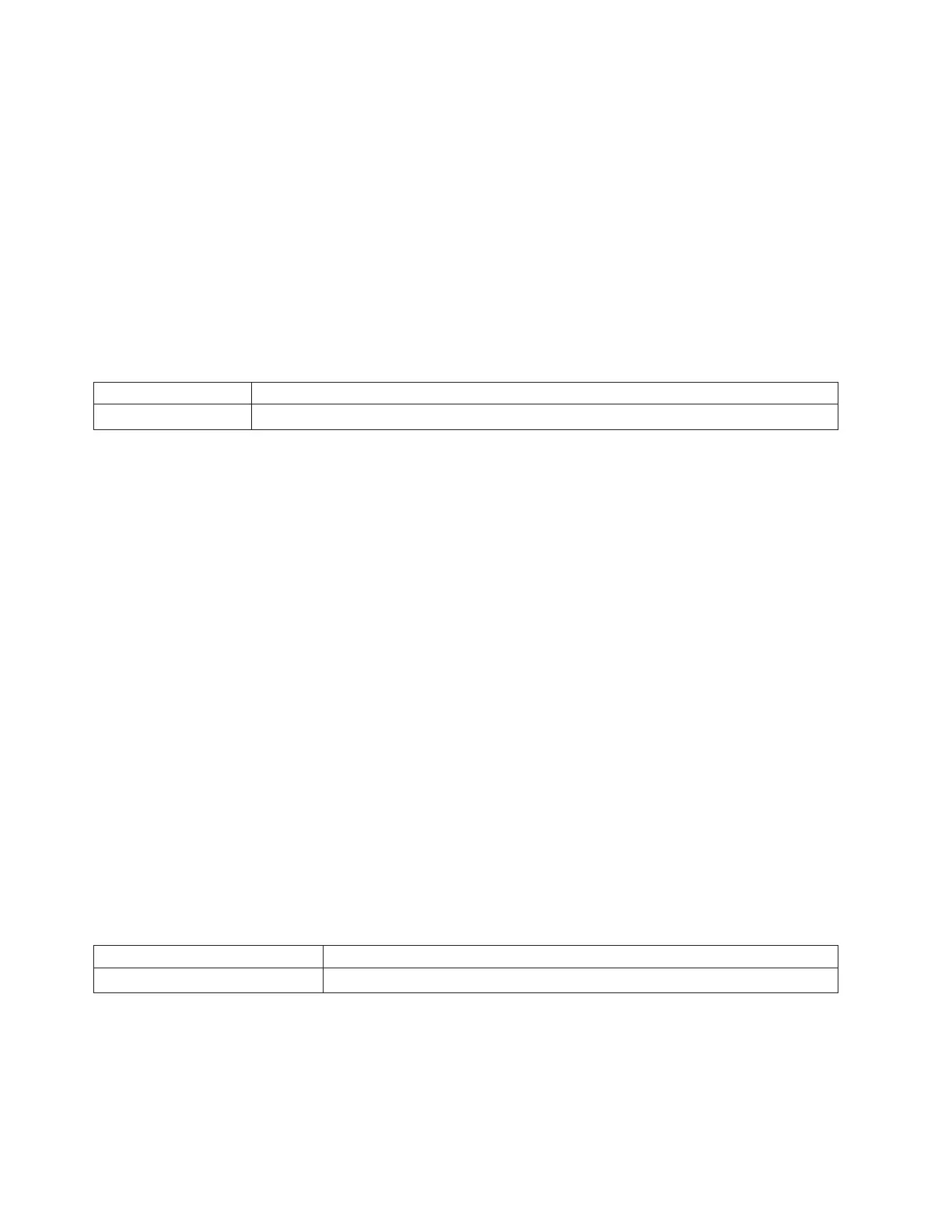Does the system power on?
v Yes: Continue with the next step.
v No: The last card that was reinstalled in this step is the failing item.
This ends the procedure.
16. Have all the Mxx load cards been reinstalled?
v Yes: This ends the procedure.
v No: Repeat step 15 (See page 333).
17.
Is the SRC 1xxx 1206 or 1406?
v Yes: Continue with the next step.
v No: Go to step 21 (See page 334).
18.
Perform the following:
a. Remove load cards Mxx in table below for application. The possible failing loads are:
Model Load position
840/SB3 M06, M16 - Processor P2, P3
b. Power on the system.
Does
the system power on?
v Yes: Continue with the next step.
v No: Go to step 23 (See page 335).
19.
Perform the following:
a. Power off the system.
b. Reinstall one of the Mxx load cards that was removed in step 18 (See page 334).
c. Power on the system.
Does
the system power on?
v Yes: Continue with the next step.
v No: The last card that was reinstalled in step 18 (See page 334) is the failing item.
This
ends the procedure.
20.
Have all the Mxx load cards been reinstalled?
v Yes: This ends the procedure.
v No: Repeat step 19 (See page 334).
21.
Is the SRC 1xxx 1207 or 1407?
v Yes: Continue with the next step.
v No: Go to “Starting point for all problems” on page 2.
This
ends the procedure.
22.
Perform the following:
a. Remove load cards Mxx in table below for application. The possible failing loads are:
Model Load position
840/SB3 M19 - clock card
b. Power on the system.
Does the system power on?
v Yes: Replace the clock card (M19).
This ends the procedure.
v No: Go to the next failing item.
This ends the procedure.
334 iSeries: iSeries Server 270, 800, 810, 820, 825, 830, 840, 870, 890, SB2, and SB3 Hardware Problem Analysis and
Isolation