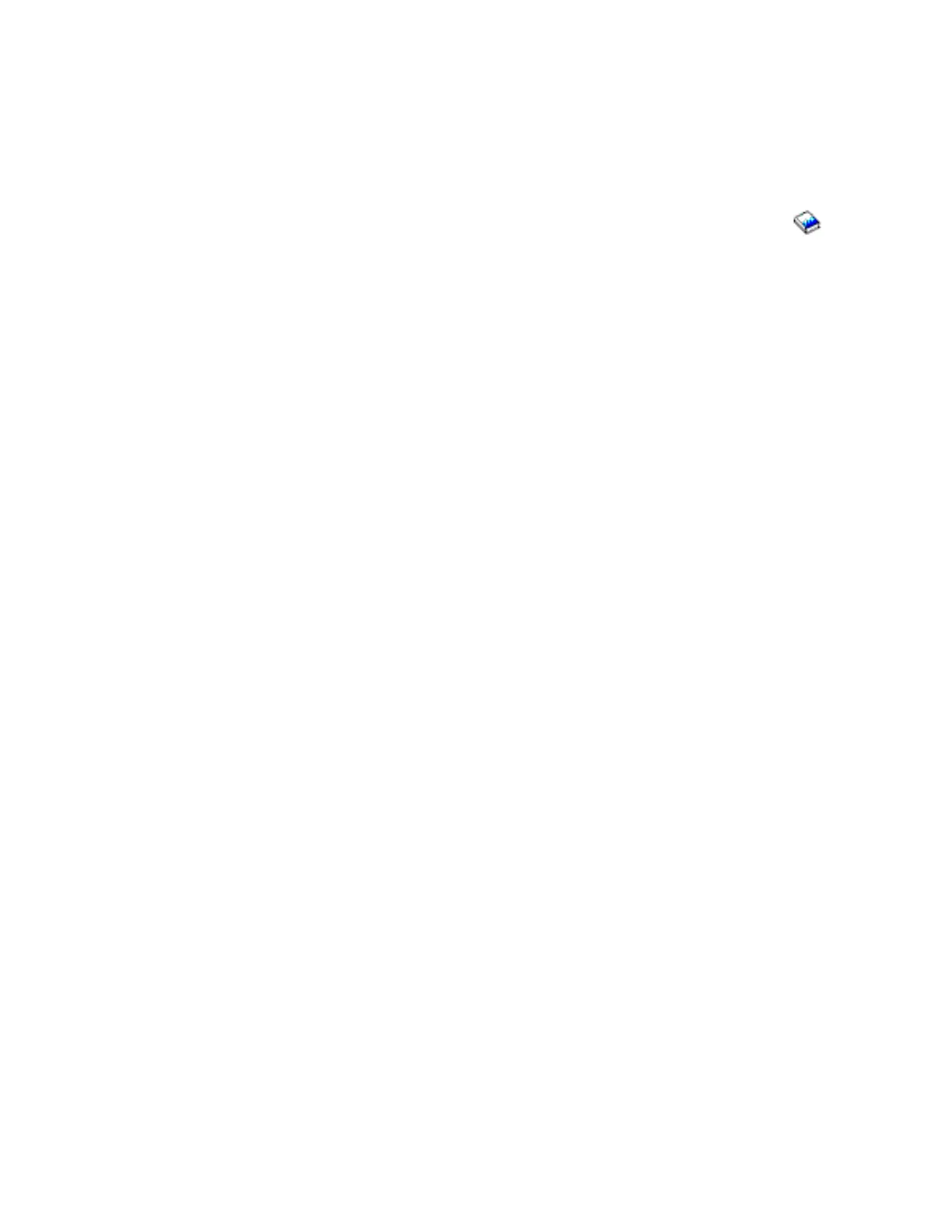– Storage expansion tower (FC 508x)
This ends the procedure.
6. Is the SRC 1xxx 6x38 or 6x3A?
v No: Continue with the next step.
v Yes: Power regulator 2 is the failing item. Perform ″SPCN-PIP1″ in Migrated Expansion Tower
Problem Analysis, Repair and Parts manual on the V5R1 Supplemental Manuals web site
to
determine the failing item. The following list shows the possible failing items:
– Expansion I/O tower (FC 5077) (see Type, model, and part number list for part number)
– System unit expansion (FC 507x) (see Type, model, and part number list for part number)
– Storage expansion tower (FC 508x) - see next FRU in the SRC list
This ends the procedure.
7. Is the SRC 1xxx 6x58?
v No: Continue with the next step.
v Yes: Power regulator 3 is the failing item. The following list shows the possible failing items:
– Expansion I/O tower (FC 5077) (see Type, model, and part number list for part number)
– System unit expansion (FC 507x) - see next FRU in the SRC list
– Storage expansion tower (FC 508x) - see next FRU in the SRC list
This ends the procedure.
8. Is the SRC 1xxx 7201, 7202, 7203, or 7401?
v No: Continue with the next step.
v Yes: One of the power regulators is the failing item. The following list shows the possible failing
items:
– Expansion I/O tower (FC 5077) (see Type, model, and part number list for part number)
– System unit expansion (FC 507x) (see Type, model, and part number list for part number)
– Storage expansion tower (FC 508x) (see Type, model, and part number list for part number)
– Battery charger (see symbolic FRU “BATCHGR” on page 285)
This
ends the procedure.
9. Is the SRC 1xxx B101 or B102?
v No: Continue with the next step.
v Yes: If the system can be powered on with this SRC, perform symbolic FRU “BATCHGR” on page
285, and then continue. One of the power regulators is the failing item. The following list shows the
possible failing items:
– Expansion I/O tower (FC 5077) (see Type, model, and part number list for part number)
– System unit expansion (FC 507x) (see Type, model, and part number list for part number)
– Storage expansion tower (FC 508x) (see Type, model, and part number list for part number)
– Battery charger (see symbolic FRU “BATCHGR” on page 285)
This
ends the procedure.
10. Is the SRC 1xxx B201 or B202?
v No: Go to the “Starting point for all problems” on page 2.
This ends the procedure.
v Yes: If the system can be powered on with this SRC, perform symbolic FRU “BATCHGR” on page
285, and then continue. The battery unit is reporting an over-current. The following list shows the
possible failing items:
– Battery charger - part 21H7060 (see symbolic FRU “BATCHGR” on page 285)
This ends the procedure.
PWRREG instructions for Models 800 and 810
Analyze hardware problems 427