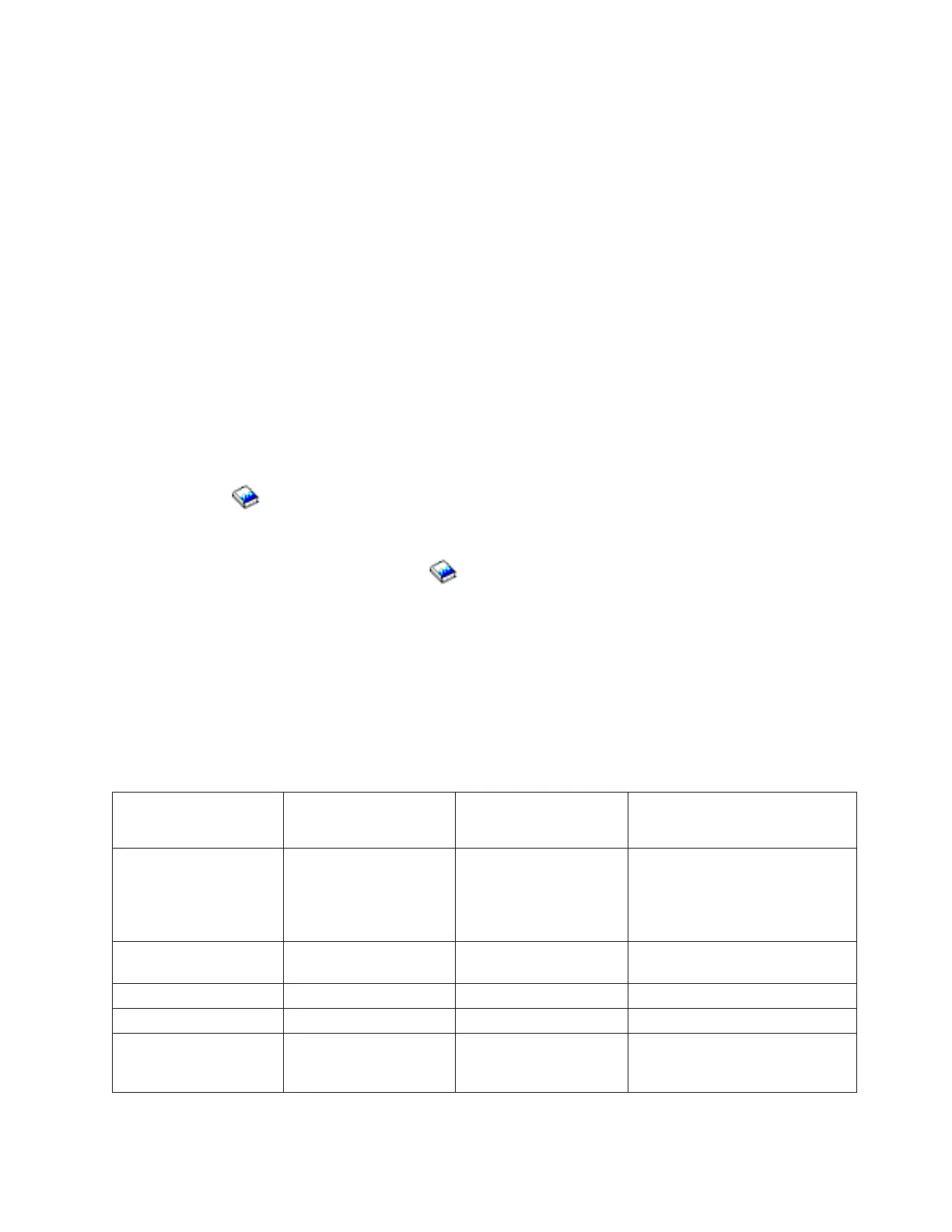4. Record the Direct Select Address (DSA) which is word 7 of the SRC from the SAL display.
5. Are the first four digits of the DSA in word 7 greater than or equal to 0100?
v No: Continue with the next step.
v Yes: Convert the bus number in the DSA (BBBB) to decimal. For help in converting the DSA, see
“DSA breakdown” on page 63 (in the Bus PIP overview topic). Perform “Bus PIP HSL-04” on page
85, then return here and continue with step 8 (See page 451).
6.
Perform the following:
a. Record the bus number value, BBBB, in word 7 of the SRC. See “Breaking down the SRC” on
page 63 (in the Bus PIP overview topic) for help in determining the bus number.
b. Search for the bus number in HSM or the System Configuration Listing to determine which frame
or I/O tower contains the failing component. Record the frame or tower type.
c. Choose from the following options:
v If the bus number is not in the range 4 through 23 (0004 through 0017 hexadecimal) go to step
8 (See page 451).
v If the bus number is in the range 4through 23 (0004 through 0017 hexadecimal), the failing
component is the HSL I/O bridge card in an SPD migrated tower.
– For SPD migrated tower FC 5077 go to symbolic FRU LBUSADP in the Migrated Expansion
Tower Problem Analysis, Repair and Parts manual on the V5R1 Supplemental Manuals web
site
for information on servicing this failing component.
– For SPD migrated tower FC 5033, FC 5034, FC 5035 go to symbolic FRU CVTCARD in the
Migrated Expansion Tower Problem Analysis, Repair and Parts manual on the V5R1
Supplemental Manuals web site
for information on servicing this failing component.
This
ends the procedure.
7.
Have you already determined the frame ID and frame type of this failing component using another
procedure or symbolic FRU?
v No: Perform “Bus PIP HSL-04” on page 85, then return here and continue with the next step.
v Yes: The problem is in one of the HSL I/O bridges within that loop. Use the frame ID and type that
you have already determined to exchange the failing component. Continue with the next step.
8.
Use the system model, tower, expansion unit, or machine type, and the table below to determine the
service information for the failing component.
Table 1. Failing component service information table for symbolic FRU SIIOADP
System model, tower,
expansion unit, or
machine type
Name of FRU to
exchange
FRU position Link to failing component
service information (CCIN, PN,
remove and replace procedure)
Model 270 - Record the
processor feature code
(characters 5 through 8 of
function 20 on the control
panel)
System unit backplane MB1 Use the Model 270 diagrams and
tables by processor feature code
and follow the Locations diagram
link for the processor feature code.
Models 800 and 810 System unit backplane MB1 See Locations — Models 800 and
810
Model 820 System unit backplane MB1 See Locations — Model 820
Model 825 System unit backplane CB1 See Locations — Model 825
Models 830 and SB2
Base I/O Tower (FC
9074)
HSL I/O bridge card C08 See Locations — Models 830, SB2
System Unit with FC 9074 Base
I/O Tower
Analyze hardware problems 451