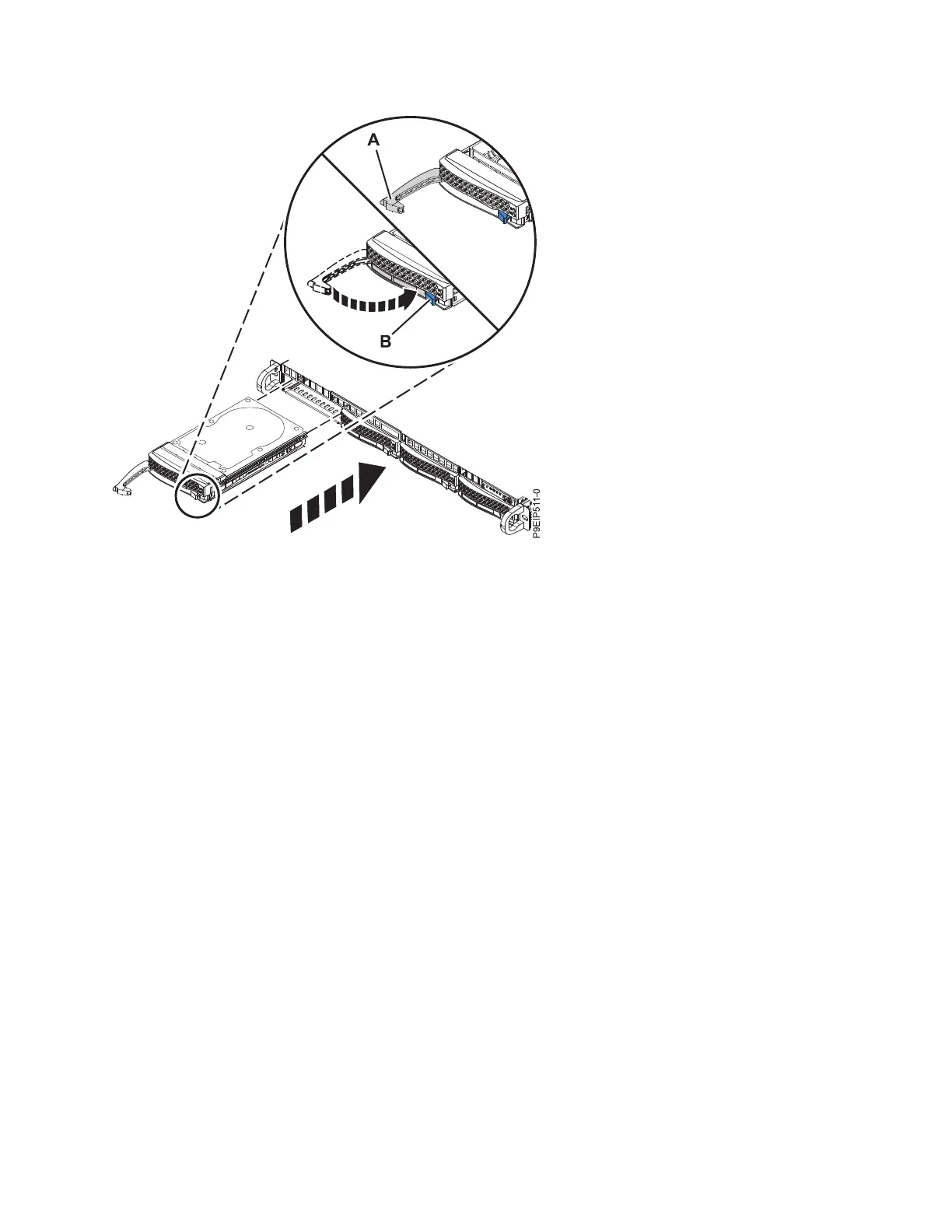5. If the disk drive rebuild operation does not start automatically, initiate the rebuild operation
manually on the disk drive that was replaced.
a. To see if the rebuild operation has started automatically, run this command from the mvcli
command line:
info -o vd
If the rebuild operation has started, which is indicated by a line similar to the following:
BGA progress: rebuilding is 1% done
the procedure is complete. If not, continue with the next step.
b. Verify that the newly installed drive is blank. Run the following command:
info -o vd
Select one of the following options:
v If only one disk drive is listed, go to step 5c.
v If two disk drives are listed, the newly installed or replaced disk drive has an operating system
installing on it, which must be deleted. Run the following command:
delete -o vd -i 1
When asked “Are you sure you want to delete this virtual disk? (y or n)”, answer “y”.
Continue with step 5c.
c. Start the disk drive rebuild operation.
v If the disk drive in the first bay was replaced, run the following command from the mvcli
command line:
rebuild -a start -l 0 -d 0
v If the disk drive in the second bay was replaced, run the following command from the mvcli
command line:
rebuild -a start -l 0 -d 1
Figure 4. Disk drive lock detail
Removing and replacing parts in the 7063-CR1 7