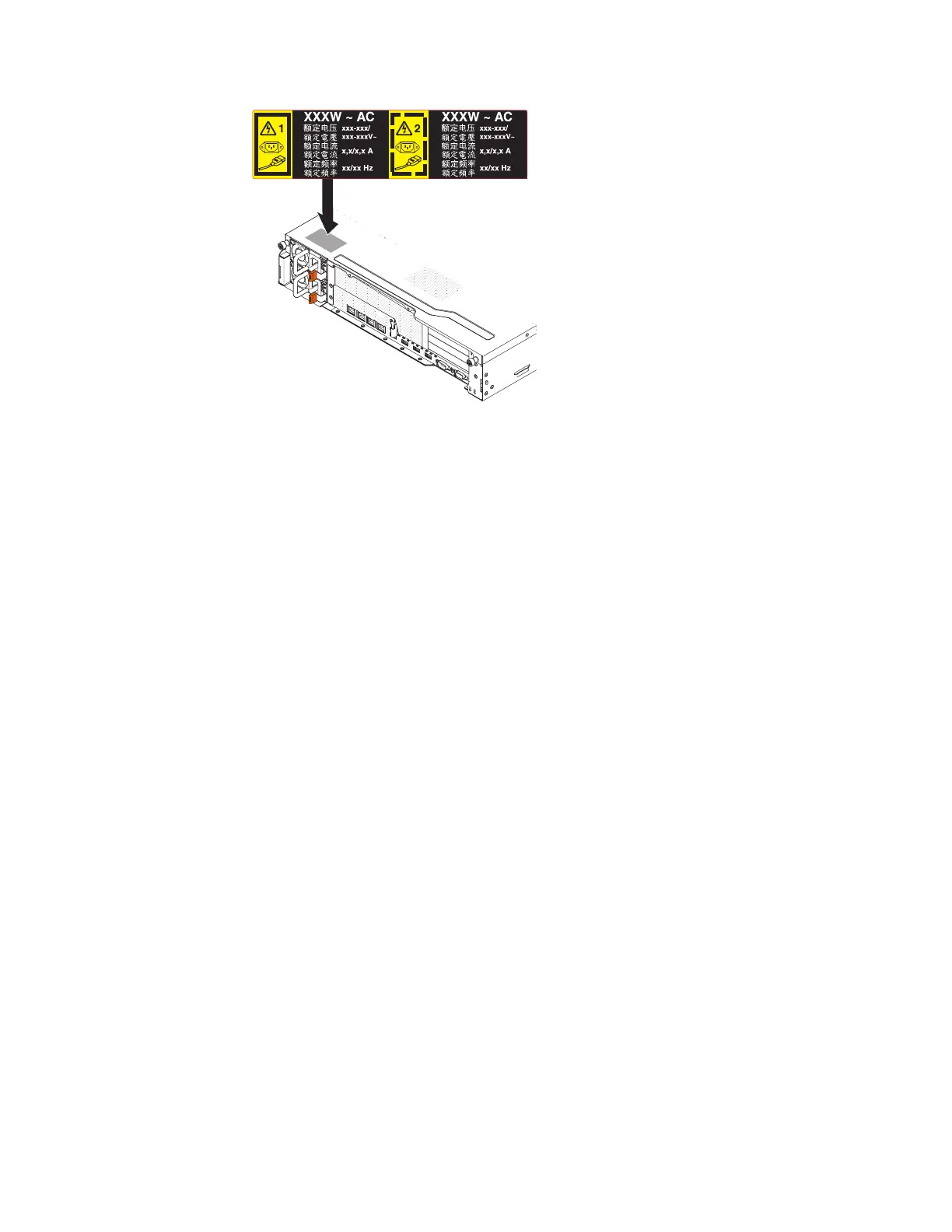Removing a PCI riser-card assembly
Use this information to remove a PCI riser-card assembly.
About this task
To remove the PCI riser-card assembly, complete the following steps:
Procedure
1. Read the safety information that begins on page “Safety” on page vii and
“Installation guidelines” on page 32.
2. Turn off the server (see “Turning off the server” on page 22) and all attached
peripheral devices. Disconnect all power cords; then, disconnect all external
cables as necessary to replace the device.
3. Remove the server cover (see “Removing the server top cover” on page 258).
4. Rotate the hot-swap rear hard disk drive cage up (see “Rotating the hot-swap
rear hard disk drive cage up” on page 168.
5. If an adapter is installed in the PCI riser-card assembly, disconnect any cables
that are connected to the adapter.
6. Grasp the front and rear of the PCI riser-card assembly at the blue touch-points
and lift it out of the PCI riser connector on the system board.
Figure 117. Redundant power information label
206 System x3650 M4 BD Type 5466: Installation and Service Guide