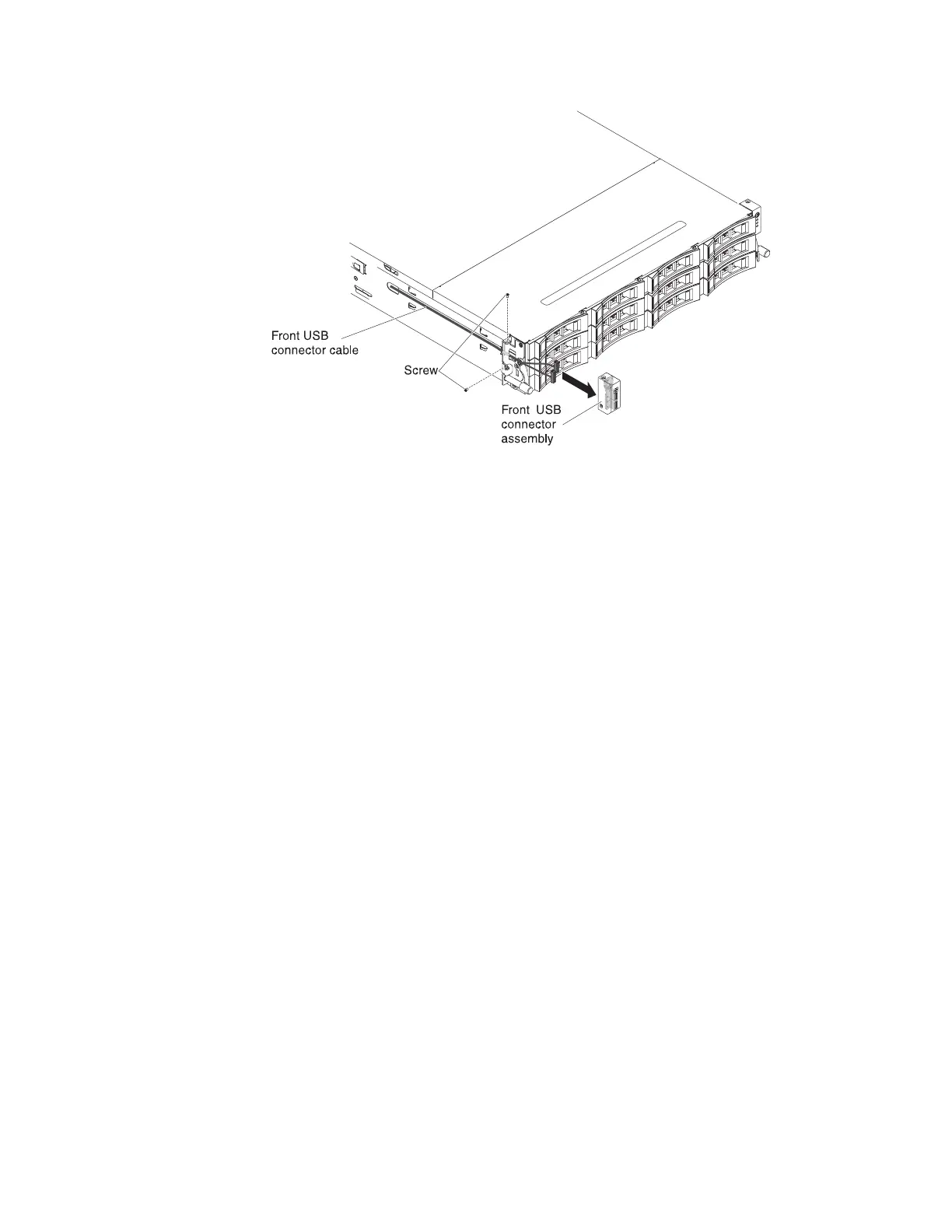6. If you are instructed to return the front USB connector assembly, follow all
packaging instructions, and use any packaging materials for shipping that are
supplied to you.
Replacing the front USB connector assembly
Use this information to replace the front USB connector assembly.
About this task
To install the front USB connector assembly that is on this side of the server,
complete the following steps:
1. Read the safety information that begins on page “Safety” on page vii and
“Installation guidelines” on page 32
2. Touch the static-protective package that contains the front USB connector
assembly to any unpainted metal surface on the outside of the chassis; then,
remove the front USB connector assembly from the package.
3. Reconnect the cable to the front USB connector assembly.
Figure 130. Front USB connector assembly removal
Chapter 6. Removing and replacing components 219