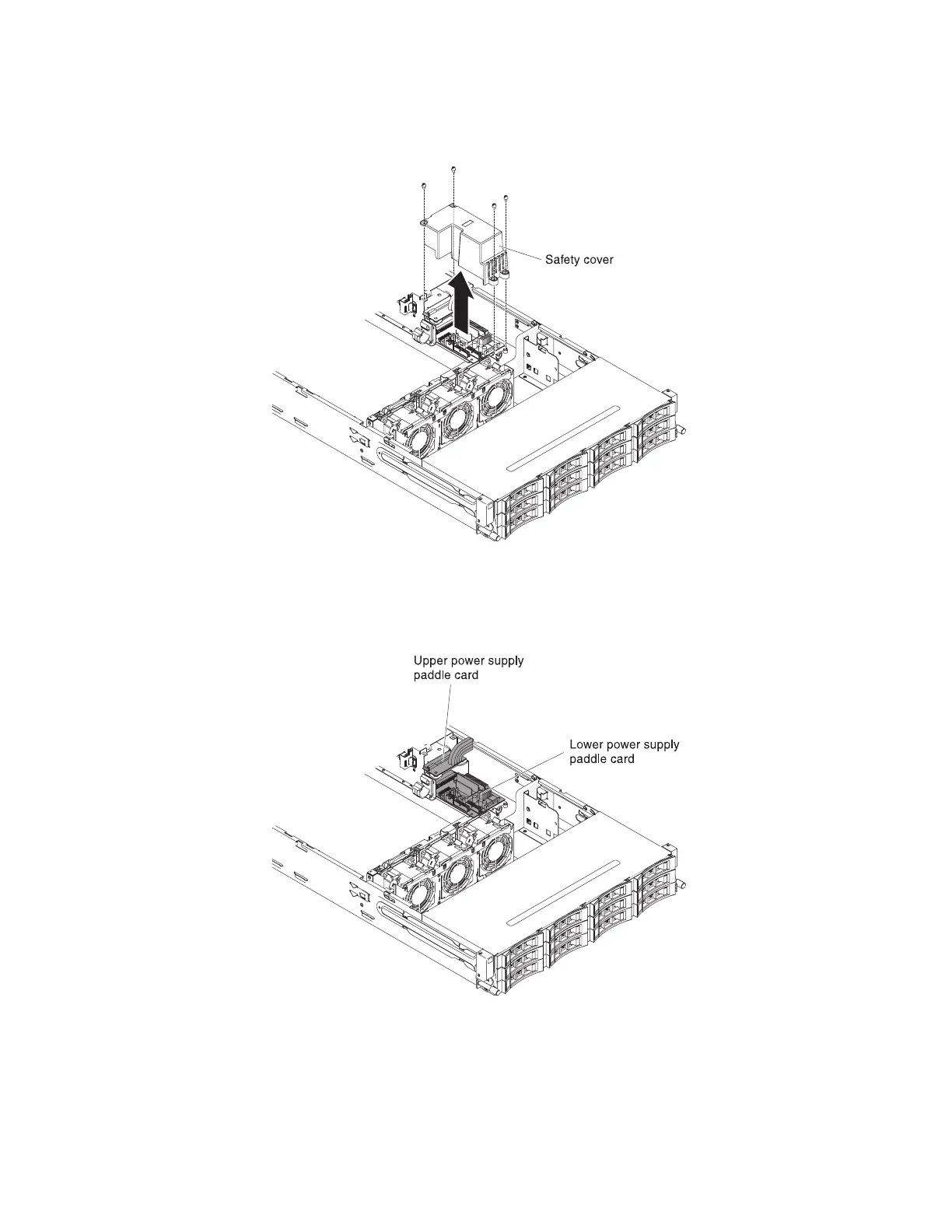5. Remove the screws that secure the safety cover (240VA cover) to the chassis
and remove the safety cover.
6. After removing the safety cover, you can see the upper power supply card
and lower power-supply paddle card.
7. Make note of where the cables between the upper power supply card and
lower power-supply card are connected; then, disconnect them.
8. Remove the screws that secure the upper power supply card to the chassis.
9. Lift the upper power supply card out of the server.
Figure 132. Screws removal
Figure 133. Upper power supply card and lower power-supply paddle card
Chapter 6. Removing and replacing components 221