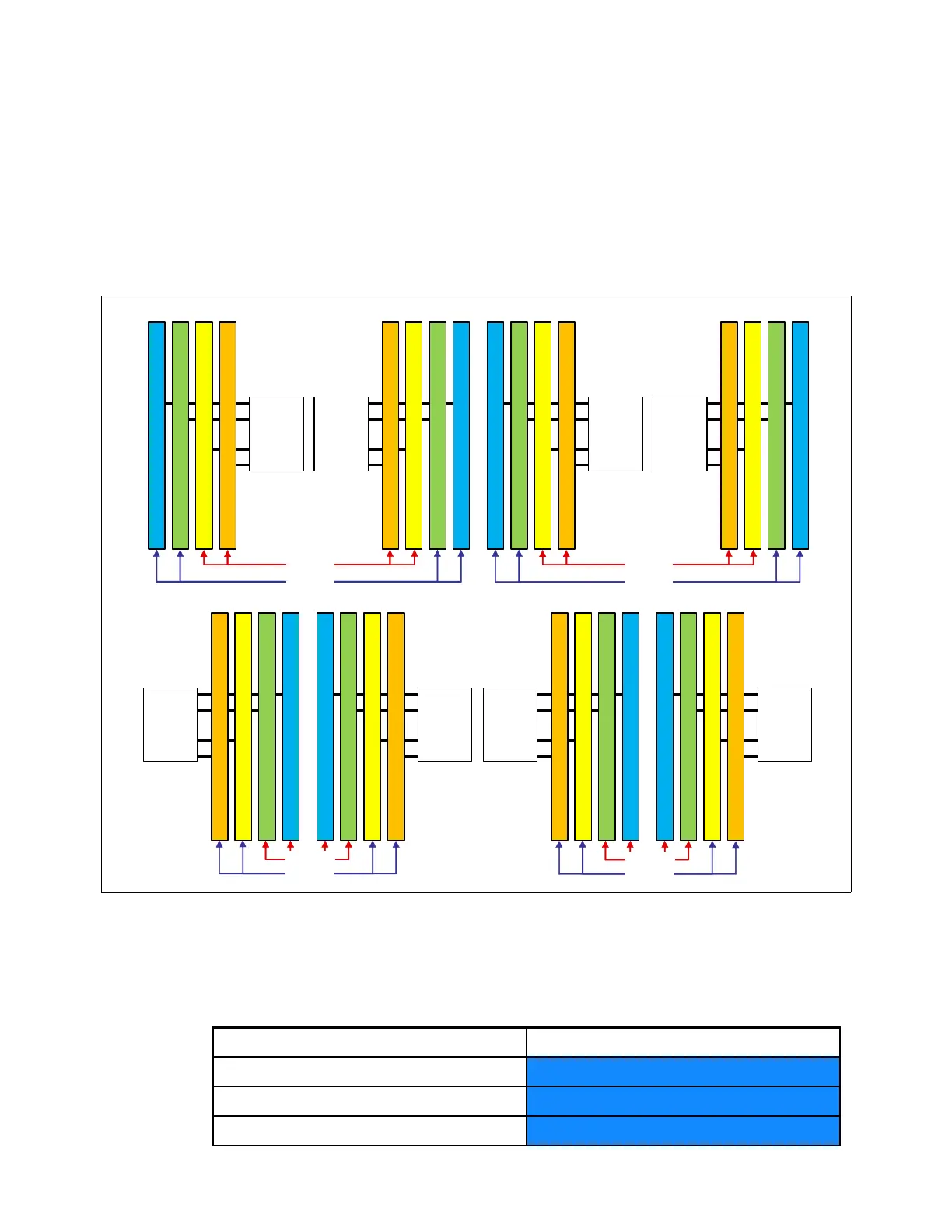138 IBM eX5 Implementation Guide
One important consideration when installing memory in MAX5 configurations is that the
server must be fully populated before adding DIMMs to the MAX5. As we describe in 2.3.2,
“Memory DIMM placement” on page 23, you get the best performance by using all memory
buffers and all DIMM sockets on the server first, and then adding DIMMs to the MAX5.
Figure 4-16 shows the numbering scheme for the DIMM slots on the MAX5, and the pairing of
DIMMs in the MAX5. Because DIMMs are added in pairs, they must be matched on a
memory port (as shown using the colors). For example, DIMM1 is matched to DIMM 8, DIMM
2 to DIMM 7, DIMM 20 to DIMM 21, and so on.
Figure 4-16 DIMM numbering on MAX5
Table 4-11 shows the population order of the MAX5 DIMM slots, which ensures that memory
is balanced among the memory buffers. The colors in Table 4-11 match the colors in
Figure 4-16.
Table 4-11 DIMM installation sequence in the MAX5
0
1
0
1
0
1
16 15 14 13
Memory
buffer
3
12 11 10 9 8 7 6 5
Memory
buffer
5
Memory
buffer
6
4321
0
1
Memory
buffer
4
0
1
0
1
Memory
buffer
1
DIMM 29
DIMM 30
DIMM 31
DIMM 32
32 31 30 29
DIMM 28
DIMM 27
DIMM 26
DIMM 25
28 27 26 25
Memory
buffer
2
0
1
0
1
Memory
buffer
8
DIMM 21
DIMM 22
DIMM 23
DIMM 24
24 23 22 21
DIMM 20
DIMM 19
DIMM 18
DIMM 17
20 19 18 17
Memory
buffer
7
DIMM 9
DIMM 10
DIMM 11
DIMM 12
DIMM 16
DIMM 15
DIMM 14
DIMM 13
DIMM 6
DIMM 5
DIMM 3
DIMM 4
DIMM 8
DIMM 7
DIMM 1
DIMM 2
Quad D
Quad C
Quad B
Quad A
Quad G
Quad H
Quad E
Quad F
DIMM pair DIMM slot
1
28 and 29
2
9 and 16
3
1 and 8