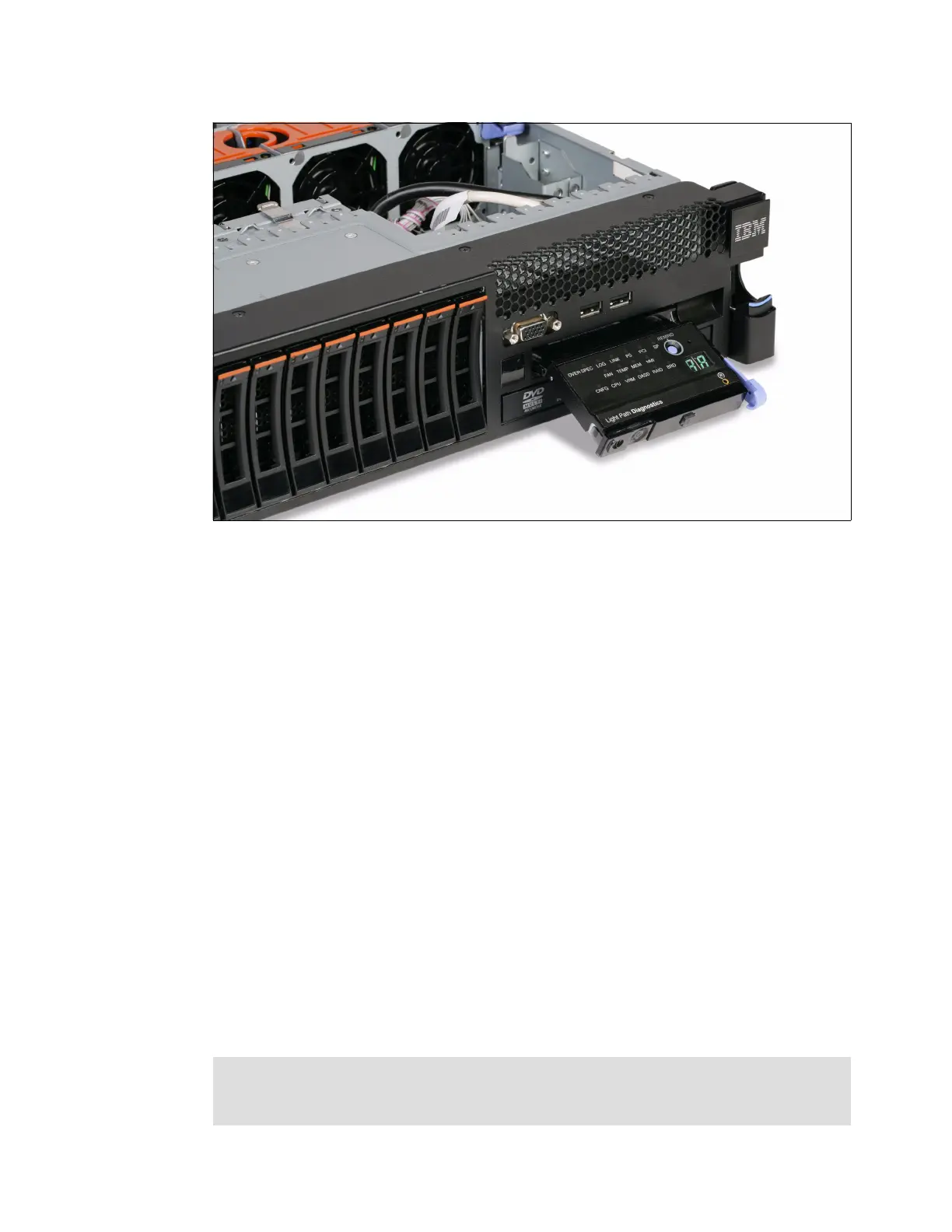Chapter 4. IBM System x3690 X5 171
Figure 4-47 x3690 X5 light path diagnostics panel
Light path diagnostics can alert the user to the following errors:
Over current faults
Fan faults
Power supply failures
PCI errors
You can obtain the full details about the functions and operation of light path diagnostics in
this system in the Installation and User’s Guide - IBM System x3690 X5 at the following
website:
http://www.ibm.com/support/docview.wss?uid=psg1MIGR-5085206
4.11.6 Cooling
The x3690 X5 has the following fans:
Five, hot-swappable fans that are located in the front portion of the chassis
Power supply internal fans that are located at the rear of each power supply
Fans are numbered left to right, if you are looking at the front of the chassis. Fan 1 is nearest
the power supplies, and Fan 5 is nearest the operator information panel. Figure 4-48 on
page 172 shows the location of the fans. The individual fans are hot-swappable, as denoted
by the orange release latches. The complete fan housing unit is not hot swappable.
Fans 1 - 5 are accessible through an opening in the server top cover, the hot-swap fan access
panel. You do not have to remove the server top cover to access the fans.
Attention: If you release the cover latch and remove the server top cover while the server
is running, the server is automatically powered off immediately. This powering off is
required for electrical safety reasons.