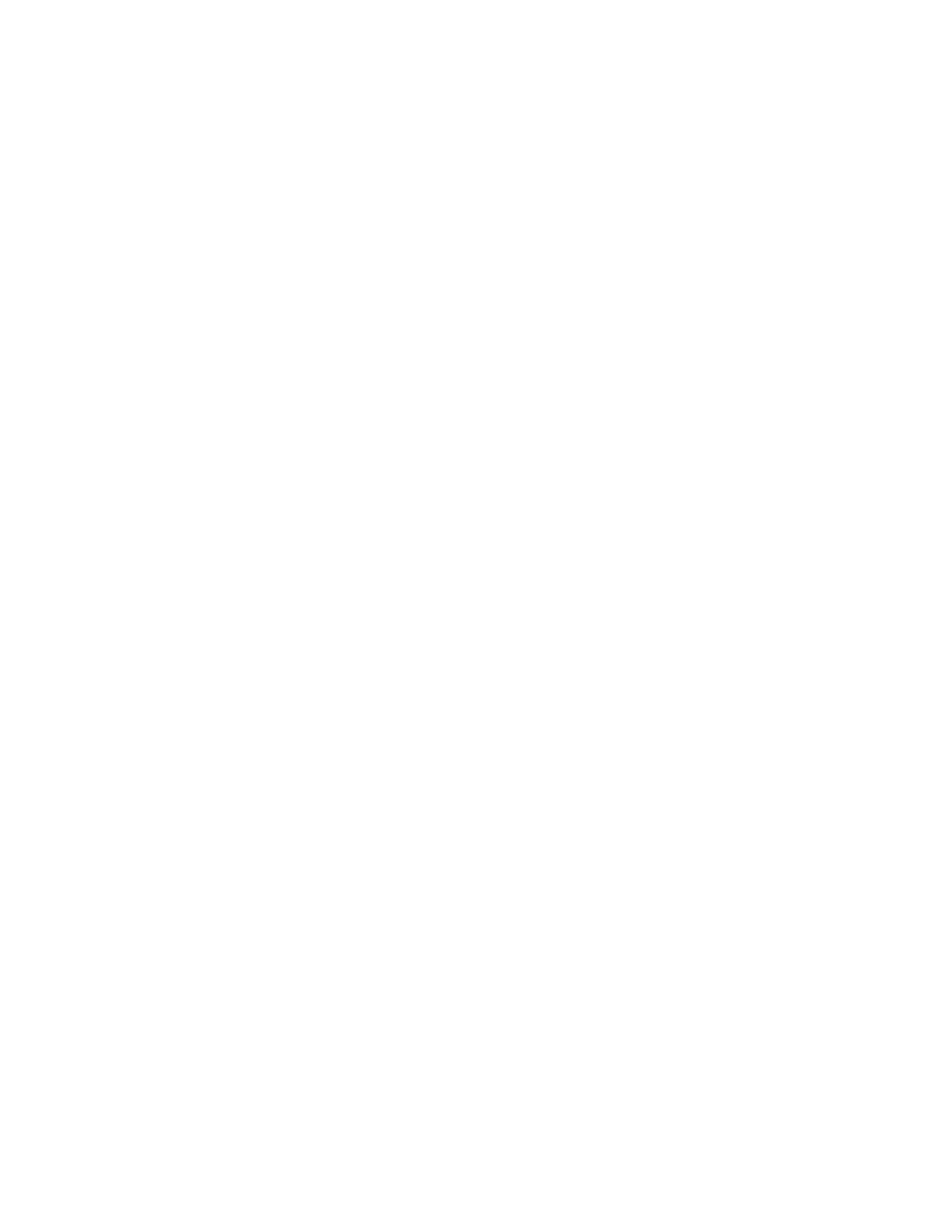Chapter 6. IBM System x3850 X5 and x3950 X5 297
IBM XIV Storage System: Architecture, Implementation, and Usage, SG24-7659
This book describes the concepts, architecture, and implementation of the IBM XIV®
Storage System:
http://www.redbooks.ibm.com/abstracts/sg247659.html
IBM Midrange System Storage Hardware Guide, SG24-7676
This book consolidates, in one document, detailed descriptions of the hardware
configurations and options offered as part of the IBM Midrange System Storage servers,
which include the IBM System Storage DS4000 and DS5000 families of products:
http://www.redbooks.ibm.com/abstracts/sg247676.html
For more information regarding HBA storage-specific settings and zoning, contact your SAN
vendor or storage vendor.
6.11 Failure detection and recovery
This section provides an overview of tools available to assist with problem resolution for the
x3850 X5 in any given configuration. It also provides considerations for extended outages.
6.11.1 What happens when a node fails or the MAX5 fails
If you have power problems and one or both nodes fail or the MAX5 is no longer supplied with
power, the complex configuration will shut down to avoid any damage (data loss, corrupt data,
and so on). No OS can handle this sudden change to the system.
The MAX5 is turned off only if the connected server issues a power-off request and you have
disconnected the MAX5 power cord from the power source. You cannot turn off the MAX5
expansion module manually.
For recovery options, see 6.11.4, “Recovery process” on page 299.
6.11.2 Reinserting the QPI wrap cards for extended outages
If one node becomes unavailable for any reason, you have the capability to boot your system
in a single-node configuration. If you have QPI wrap cards, install the QPI cards for your
system. The QPI wrap cards are not mandatory, but they provide a performance boost by
ensuring that all CPUs are only one hop away from each other. For more information about
QPI cards, see 3.4.2, “QPI Wrap Card” on page 66.
For recovery options, see 6.11.4, “Recovery process” on page 299.
6.11.3 Tools to aid hardware troubleshooting for x3850 X5
Use the following tools when troubleshooting problems on the x3850 x5 in any configuration.
Integrated Management Module
The first place to start troubleshooting the x3850 X5 is typically the IMM. Use the links under
the Monitors heading to view the status of the server, as shown in Figure 6-81 on page 298.