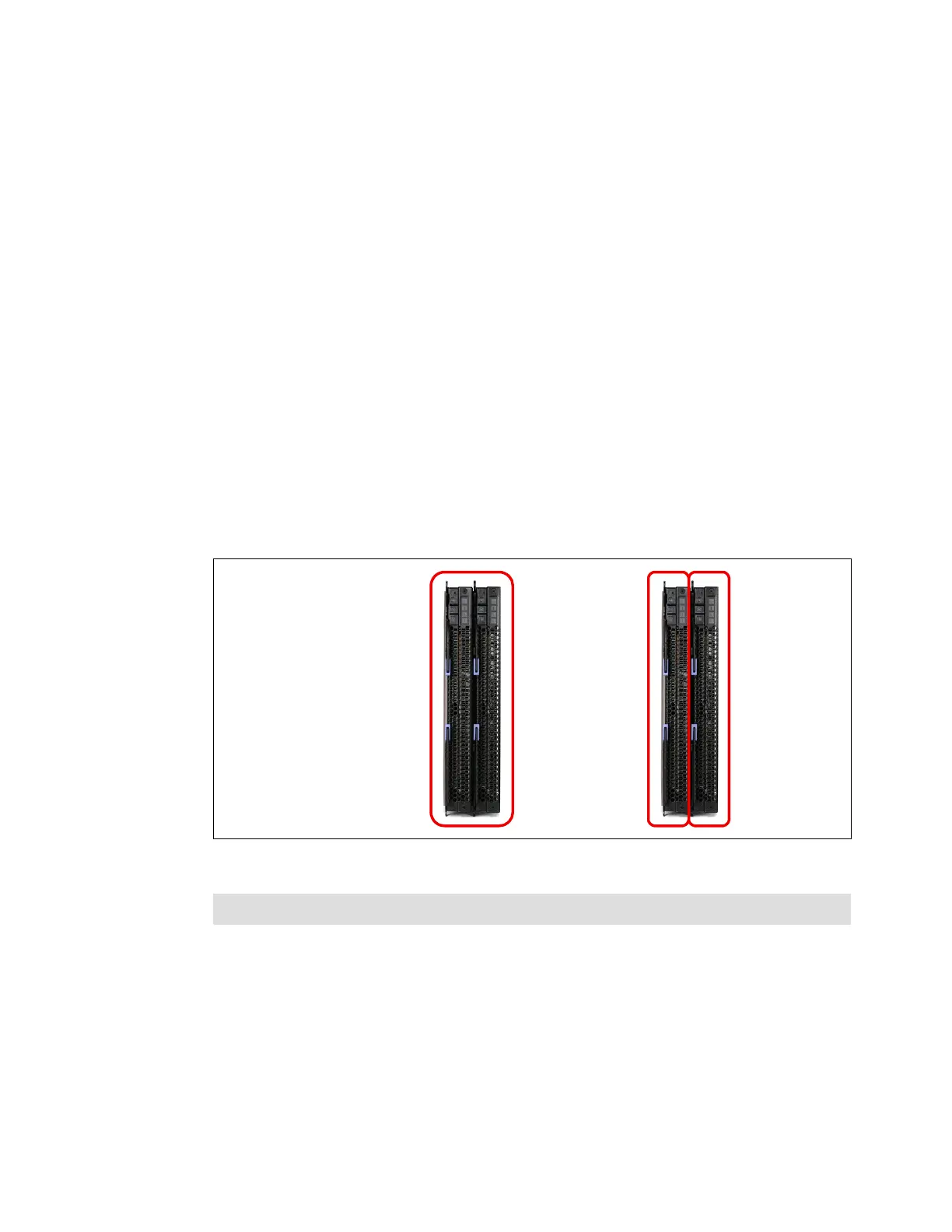34 IBM eX5 Implementation Guide
As shown in Figure 2-12 on page 33, the following scalability is possible:
Memory scaling: A MAX5 unit can attach to an eX5 server through QPI link cables. This
method provides the server with additional memory DIMM slots. We refer to this
combination as a
memory-enhanced system. All eX5 systems support this scaling.
System scaling: Two servers can connect to form a single system image. The connections
are formed by using QPI link cables. The x3850 X5 and HX5 support this type of scaling.
For more information about system-specific scaling options, see the following sections:
IBM System x3850 X5: 3.6, “Scalability” on page 70
IBM System x3690 X5: 4.6, “Scalability” on page 128
BladeCenter HX5: 5.8, “Scalability” on page 188
2.6 Partitioning
You can operate the HX5 scaled system as two independent systems or as a single system,
without removing the blade and taking off the side-scale connector. This capability is called
partitioning and is referred to as IBM FlexNode technology. You partition by using the
Advanced Management Module (AMM) in the IBM BladeCenter chassis for the HX5.
Figure 2-13 depicts an HX5 system that is scaled to two nodes and an HX5 system that is
partitioned into two independent servers.
Figure 2-13 HX5 scaling and partitioning
Figure 2-14 on page 35 and Figure 2-15 on page 35 show the scalable complex configuration
options for stand-alone mode through the Advanced Management Module of the BladeCenter
chassis.
x3690 X5 and x3850 X5: The x3690 X5 and x3850 X5 do not support partitioning.
HX5
2-node system
4 processors
32 DIMM slots
Two
independent
HX5 systems