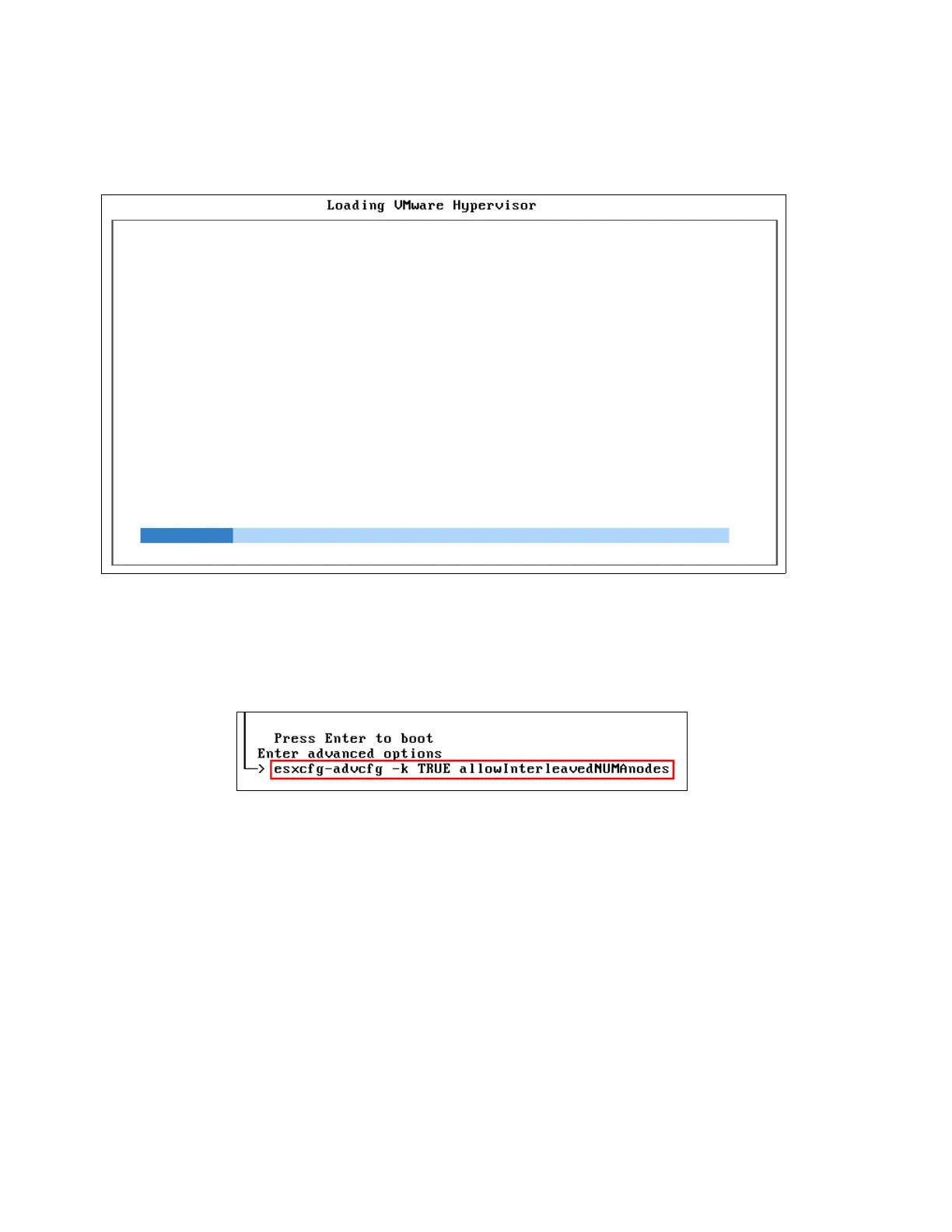288 IBM eX5 Implementation Guide
If this error occurs, follow these steps to change the boot code:
1. In the Loading VMware Hypervisor panel, press Shift+O when the progress bar is
displayed, as shown in Figure 6-78.
Figure 6-78 Loading WMware Hypervisor panel
2. Enter the following command at the prompt after you have pressed Shift+O:
esxcfg-advcfg -k TRUE allowInterleavedNUMAnodes
Your output looks like Figure 6-63 on page 281.
Figure 6-79 Loading WMware Hypervisor boot command
3. Press Enter after the command has been entered. Press Enter again to continue to boot.
4. Do not forget to select VMkernel.Boot.allowInterleavedNUMAnodes as active with the
vSpere Client.
6.10.4 OS installation tips and instructions on the web
In this section, we provide information about the OS installation guides on the IBM website
and describe certain (but not all) issues you might encounter.