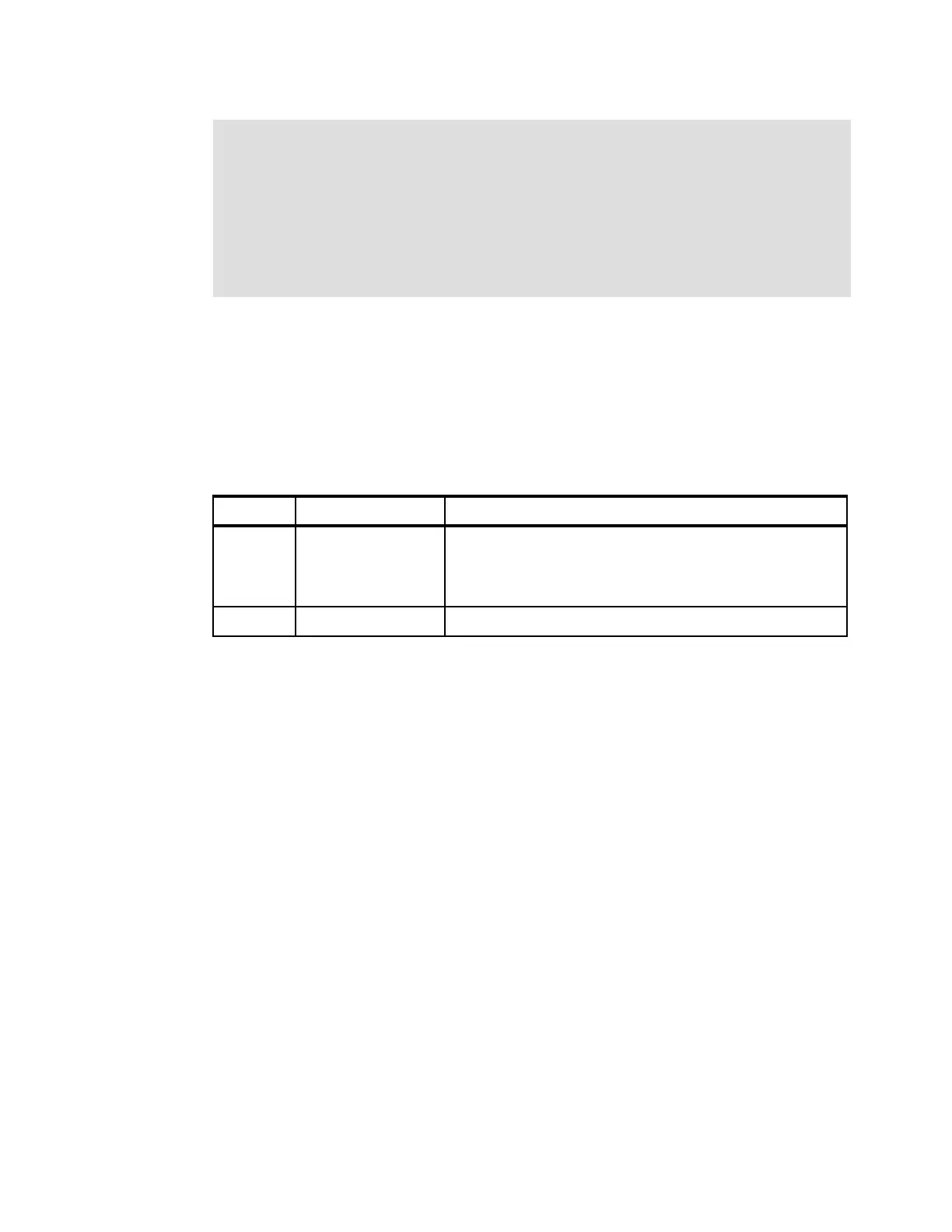244 IBM eX5 Implementation Guide
6.6.2 PCIe adapters: Slot selection
A single-node x3850 X5 provides two independent zones of I/O interfaces. A 2-node x3850
X5 provides four independent zones of I/O interfaces. Each zone contains two processors
and one I/O hub. Table 6-7 shows which I/O devices and processors communicate directly in
each zone. Processors that need to initiate an I/O in a zone, of which they are not a member,
must use their QPI links to the processors in the other zone to complete the I/O in that zone.
Table 6-7 I/O interface zones
When installing teamed network adapters or multipath fibre host bus adapters (HBAs), each
member of the team must be placed in separate zones to maximize the throughput potential
of this server and minimize the loss of a single processor.
Consider these key points about these slots:
PCIe slot 1 is an x16 slot to support possible future I/O adapters. It can be used to hold
any PCIe adapter.
PCIe slot 2 is actually an x4 with an x8 mechanical connection. Do not use this slot for an
SSD RAID controller.
PCIe slot 7 is an x8 slot and is specifically designed to support an Emulex 10GbE adapter
that is designed for this server.
The RAID SAS port is an x8 PCIe slot that supports a wide variety of ServeRAID and SAS
HBAs. This slot is not suitable for adapters, such as SSD controllers, that generate a lot of
heat; these adapters need to be installed in a slot at the rear of the server with better
airflow.
While true performance on a given PCIe adapter can largely depend on the configuration of
the environment on which it is used, there are general performance considerations with
respect to the x3850 X5 server.
The I/O hub supports 36 lines of PCIe traffic with a combined bandwidth of 36 GBs. Each
processor’s QPI link to the I/O hub is capable of a maximum throughput of 26 GBs, depending
on the processors installed on the server. With only one processor installed, the maximum
combined bandwidth of all the PCIe lanes is reduced to the maximum bandwidth of a single
Microsoft Windows 2008 x64: When installed on an UEFI server, Microsoft Windows
2008 x64 will install Microsoft Boot Manager as part of the boot sequence. Regardless of
how you change the boot sequence in the boot manager, Microsoft Boot Manager will
always be at the top of the sequence.
When you install this same operating system with Legacy Only enabled, Microsoft Boot
Manager is not installed as part of the boot manager. Removing the Legacy Only option
from the boot manager will prevent the server from booting into the installed Windows 2008
x64.
Zone Processors I/O interfaces
1 1 and 2 PCIe slots 5, 6, and 7
Two onboard 1GbE ports
IMM, all USB ports, and SATA DVD
8x PCIe SAS port
2 3 and 4 PCIe slots 1, 2, 3, and 4