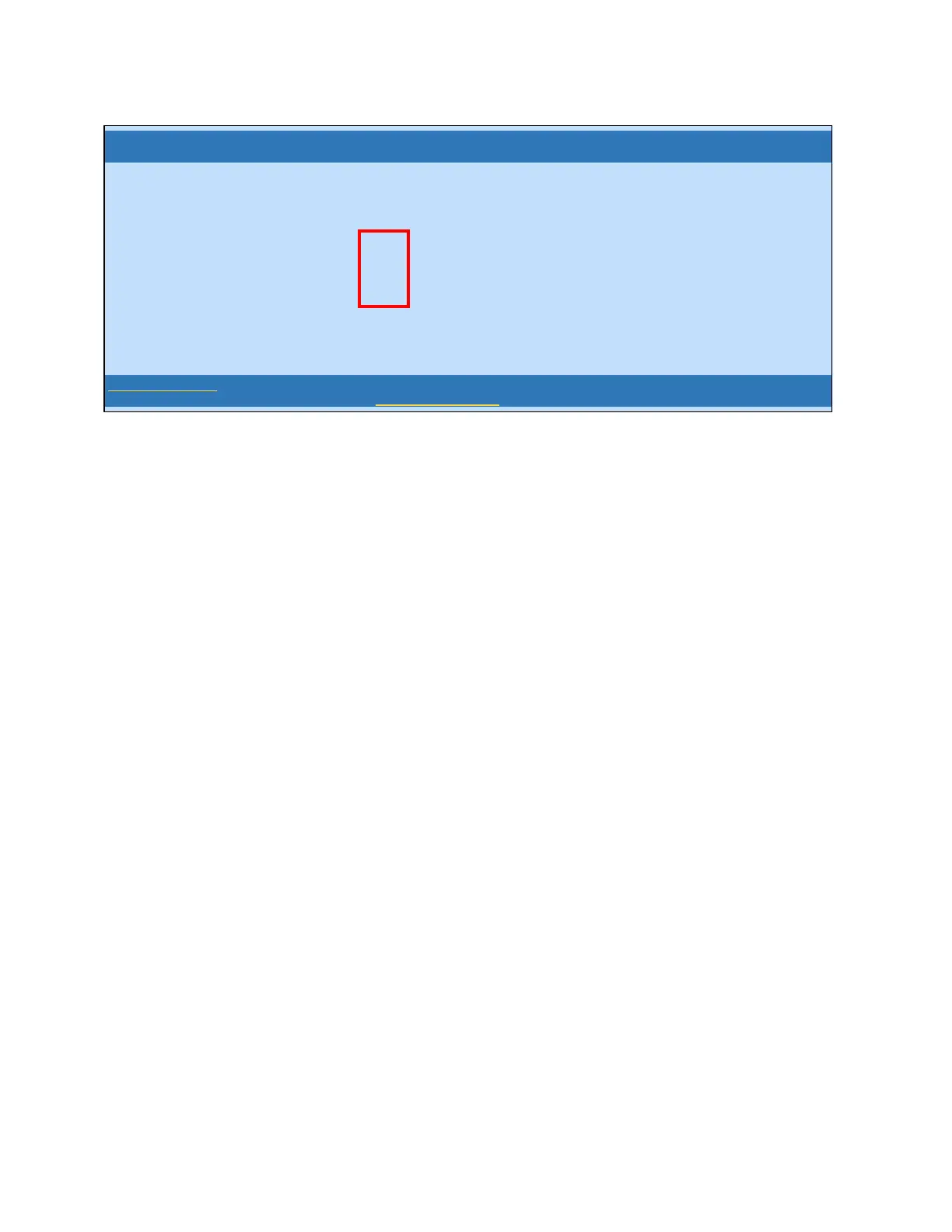392 IBM eX5 Implementation Guide
Figure 8-26 Array with both drives created
4. After you have set both disks to Yes, press C to create the array. This step completes
creating and initializing a RAID-1 array.
8.4.3 Using IBM ServerGuide to configure the LSI controller
IBM ServerGuide also lets you configure the RAID arrays for the onboard LSI controller as
part of the IBM ServerGuide setup procedure, as shown in Figure 8-27 on page 393.
LSI Logic MPT Setup Utility v6.04.07.00 (2005.11.03)
Create New Array – SAS1064
Esc = Exit Menu F1/Shift+1 = Help
Enter=Select Item Alt+N=Next Array C=Create an array
Slot
Num
1
0
Device Identifier
RAID
Disk
Hot
Spr
Drive
Status
Pred
Fail
Size
(MB)
IBM-ESXSMAY2036RC T106 [Yes] [No] -------- No 34715
IBM-ESXSMAY2036RC T106 [Yes] [No] -------- No 34715
Array Type: IM
Array Size (MB) ------