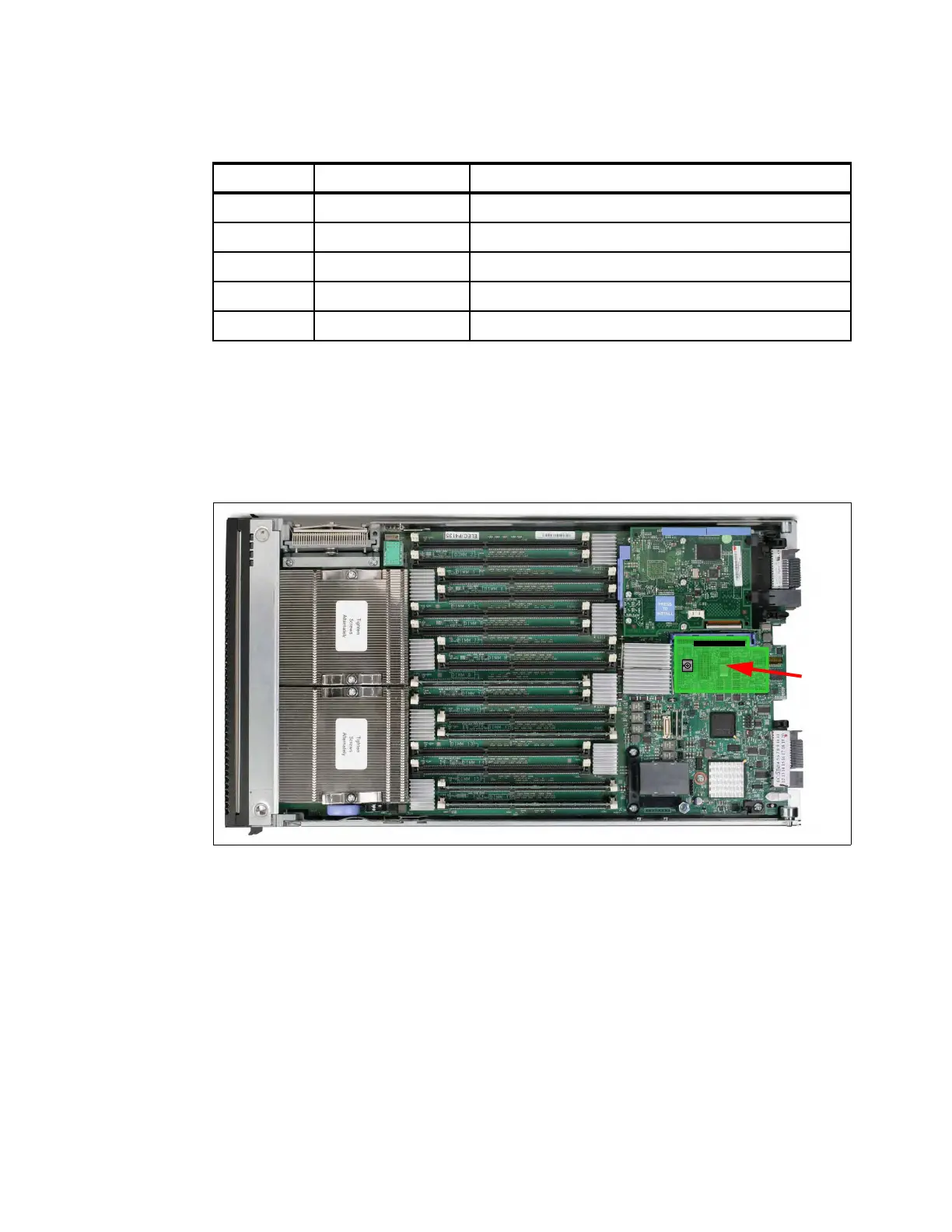210 IBM eX5 Implementation Guide
Table 5-25 lists the CIOv expansion cards that are supported in the HX5.
Table 5-25 Supported CIOv expansion cards
See the IBM ServerProven compatibility website for the latest information about the
expansion cards that are supported by the HX5:
http://ibm.com/servers/eserver/serverproven/compat/us/
CIOv expansion cards are installed in the CIOv slot in the HX5 2-socket, as shown in
Figure 5-25.
Figure 5-25 The HX5 type 7872 showing the CIOv I/O expansion card position
5.13.2 CFFh
The CFFh I/O expansion connector provides I/O connections to high-speed switch modules
that are located in bays 7, 8, 9, and 10 of a BladeCenter H or BladeCenter HT chassis, or to
switch bay 2 in a BladeCenter S chassis.
The CFFh slot is a second-generation PCI Express x16 (PCIe 2.0 x16) slot. A maximum of
one CFFh I/O expansion card is supported per blade server. A CFFh I/O expansion card can
be installed on a blade server at the same time that a CIOv I/O expansion card is installed in
the server.
Part number Feature code Description
44X1945 1462 QLogic 8Gb Fibre Channel Expansion Card (CIOv)
46M6065 3594 QLogic 4Gb Fibre Channel Expansion Card (CIOv)
46M6140 3598 Emulex 8Gb Fibre Channel Expansion Card (CIOv)
43W4068 5093 SAS Connectivity Card (CIOv)
44W4475 5477 Ethernet Expansion Card (CIOv)