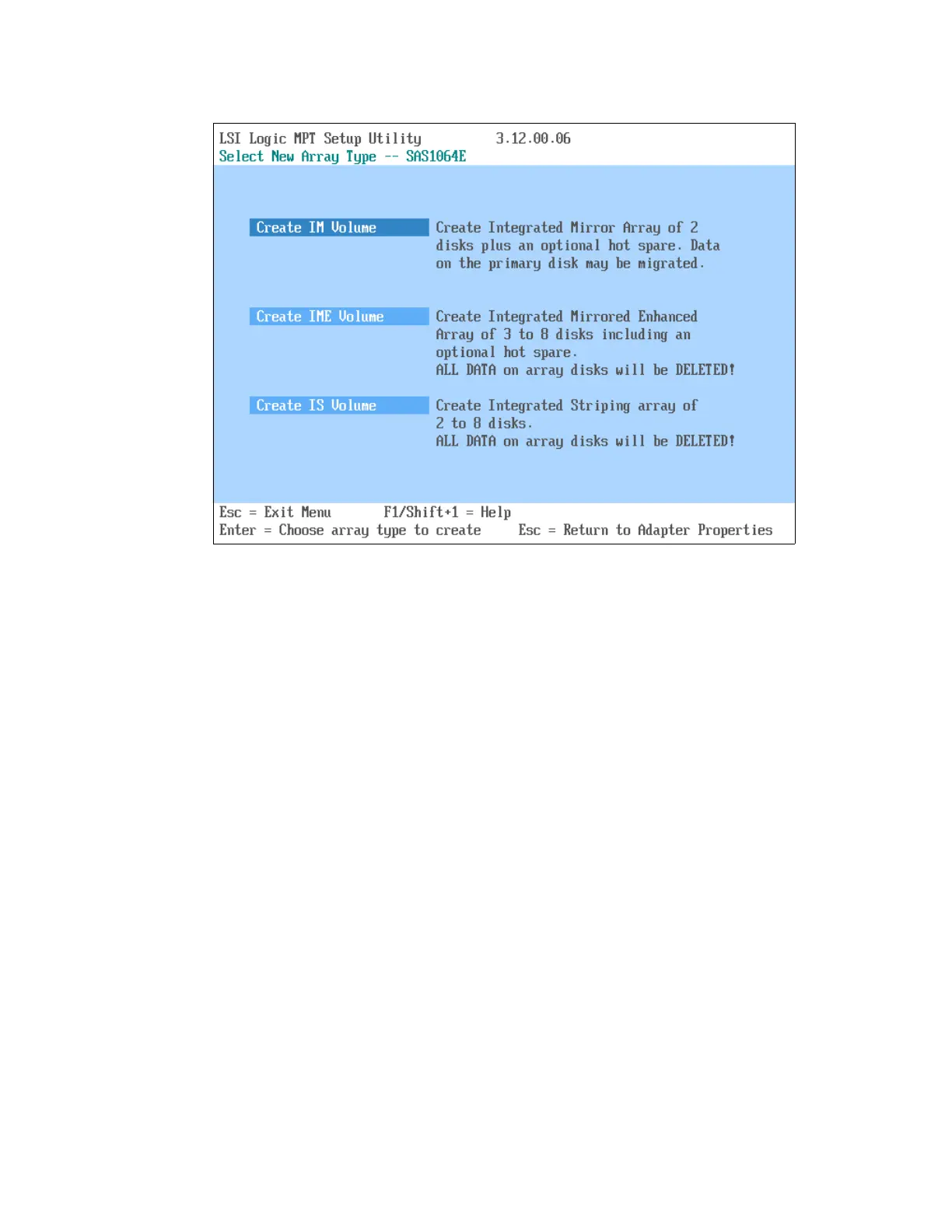390 IBM eX5 Implementation Guide
Figure 8-23 LSI array creation options
You can use one of the following options to create arrays:
Create IM Volume: Creates an integrated mirror (IM) RAID-1 array
RAID 1 drives are mirrored on a 1 to 1 ratio. If one drive fails, the other drive takes over
automatically and keeps the system running. However, in this configuration, you lose 50%
of your disk space because one of the drives is a mirrored image.
The stripe size is 64 Kb and cannot be altered.
This option also affects the performance of the drives, because all data has to be written
twice (one time per drive). See the performance chart in Figure 5-23 on page 207 for
details.
Create IME Volume: Creates an integrated mirrored enhanced (IME) RAID-1E array
This option requires three drives. This option is not available in the HX5, because the HX5
only has two drives on each node.
Create IS Volume: Creates an integrated striping (IS) RAID-0 array
The RAID-0 or IS volume, as shown in LSI, is one of the faster performing disk arrays,
because the read and write sectors of data are interleaved between multiple drives. The
downside to this configuration is immediate failure if one drive fails. This option has no
redundancy.
In RAID-0, you also keep the full size of both drives. We recommend that you use drives of
identical sizes for performance and data storage efficiency.
The stripe size is 64 Kb and cannot be altered.
In our example, we create a RAID-1 array with two drives. Follow these steps:
1. Select Create IM Volume and press Enter. Figure 8-24 on page 391 appears.