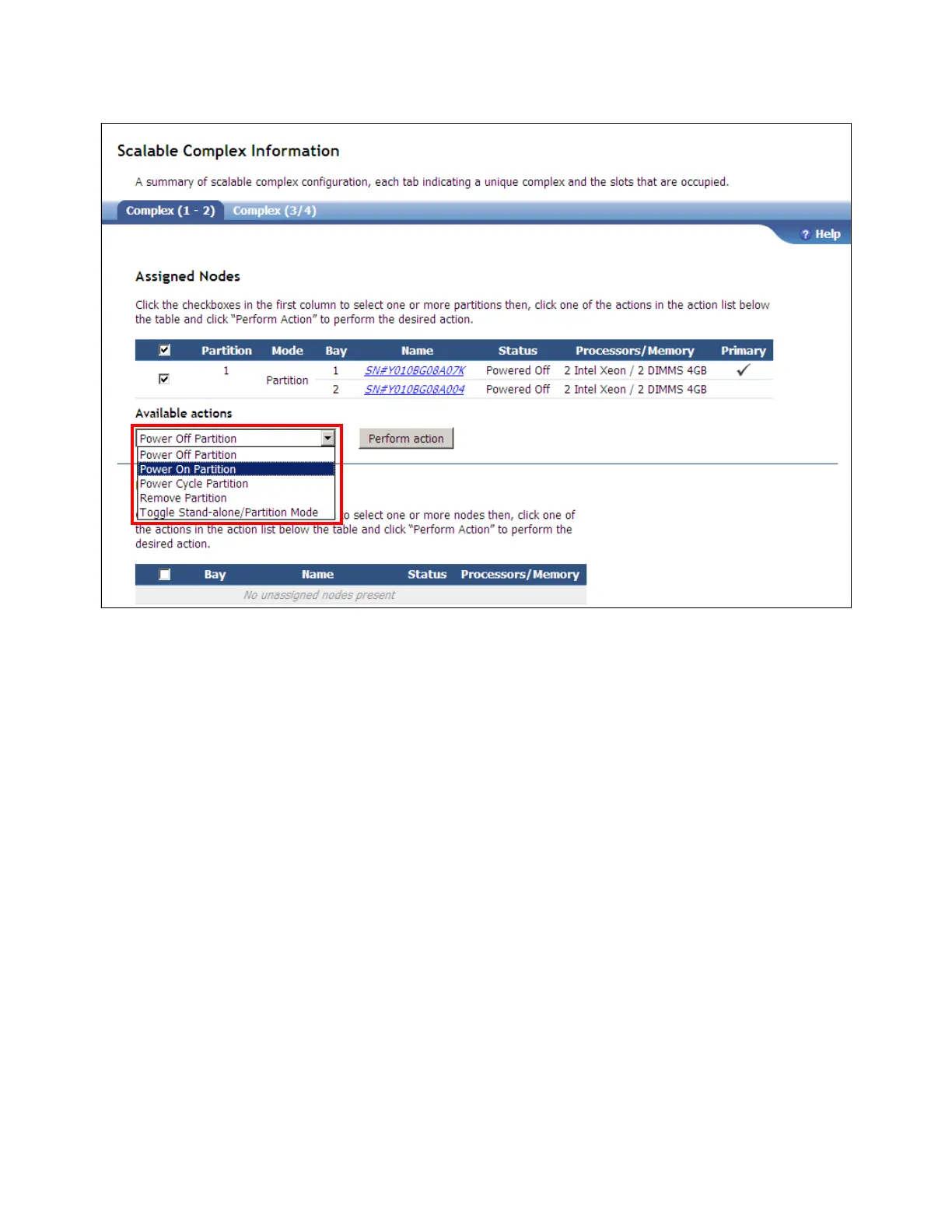Chapter 8. IBM BladeCenter HX5 405
Figure 8-40 Available actions to perform against the complex
The following options are available:
Power Off Partition
This option powers off all blades in the partition (in this example, it powers off blade 1 and
blade 2).
Power On Partition
This option powers on all blades in the partition.
Remove Partition
This option removes the partitioning of the selected partition. The nodes that formed the
partition are then removed from the Assigned Nodes section and become available again
in the Unassigned Nodes section.
Toggle Stand-alone/Partition Mode
This mode allows you to toggle between single partition mode and stand-alone mode
without having to modify the physical setup of the blade servers, for example:
– You can toggle the scalable blade complex to stand-alone mode and install a separate
operating system on each blade server and run separate applications on each blade
server.
– You can then toggle the blade server complex back to a single partition and run
applications that take advantage of the four processors and 32 DIMMs. The operating
system that is in use in a single partition is the operating system that is installed on the
primary blade server.
– Later, you can toggle the complex back to stand-alone mode again to gain access to
the operating system on the secondary blade server.