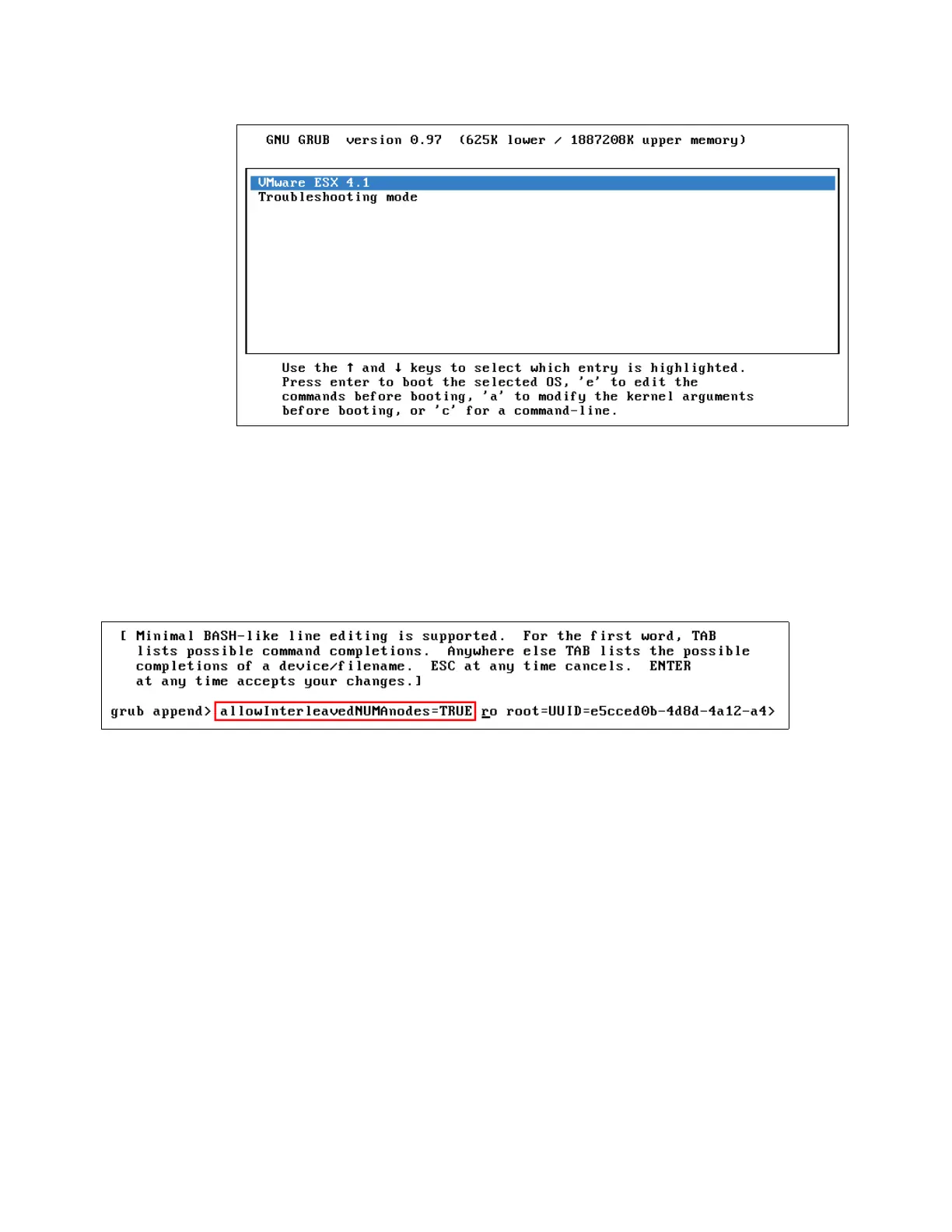Chapter 8. IBM BladeCenter HX5 433
Figure 8-69 VMware ESX GRUB
3. Add the following line at the beginning of the boot load command:
allowInterleavedNUMAnodes=TRUE
Ensure that you leave a space at the beginning and at the end of the text that you enter, as
shown in Figure 8-70. Otherwise, the command will fail to execute at a later stage during
the boot process. Press Enter to proceed after you have correctly edited the line to
continue the boot process.
Figure 8-70 Editing the boot load command
4. When the ESX 4.1 operating system has completely loaded, proceed with step 1 on
page 431 through step 3 on page 431 to complete the process.
Adding MAX5 to HX5 with an existing installation of ESXi 4.1 Installable
without first editing the VMkernel before attaching
If you have already shut down the existing ESXi 4.1 server without having made the changes
that are detailed in “Attaching MAX5 to HX5 with an existing installation of ESX 4.1 or ESXi
4.1 Installable edition” on page 431, complete step 6 on page 428 through step 11 on
page 430.
More useful VMware links and tips
We provide the following links to further assist you with configuring and troubleshooting
VMware with HX5:
For configuration maximums on VMware vSphere 4.1, see the following website:
http://www.vmware.com/pdf/vsphere4/r41/vsp_41_config_max.pdf