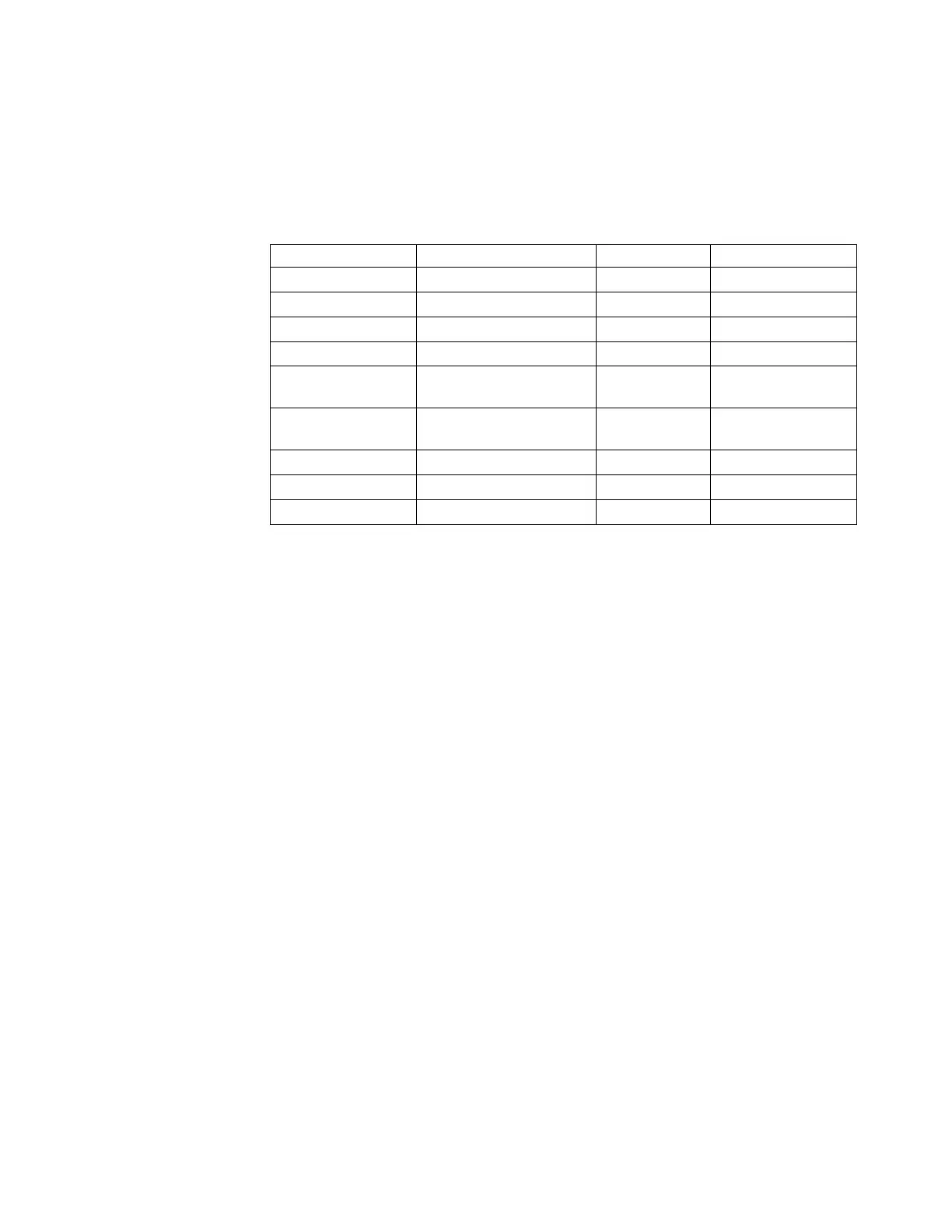v DNS: Port 53
For outbound and bidirectional data to and from RETAIN
®
, the system console
uses the ports (by default) as shown in Table 20. You can modify the port numbers
by using the TS4500 management GUI.
Table 20. Default system console ports for outbound and bidirectional data to and from
RETAIN
®
Port Type of data Direction Protocol
67/68 DHCP Outbound UDP
80 HTTP Bidirectional TCP
161/162 SNMP Outbound TCP
443 SSL Bidirectional TCP
1443 TKLM/ISKLM Server
(LME Only)
Outbound TCP
3801 TKLM/ISKLM Server
(LME Only)
Outbound TCP
389 LDAP Bidirectional TCP and UDP
636 LDAP over TLS/SSL Bidirectional TCP and UDP
443 HTTPS Bidirectional TCP
Dial-out security features of the IMC
Dial-out is used by the Call Home feature to send service-related
information from the attached systems to the IBM service support system,
RETAIN
®
. Optionally, the service-related information can be sent as a pager
message to a customer-designated number. Dial-out is available through
the system console and the modem. Dial out security properties for the
attached systems are as follows:
1. Dial-out is from the customer location to the IBM connection point. The
IBM service support system (RETAIN
®
) does not initiate connections to
the attached systems.
2. Dial-out through the system console can either be over a modem
connection or over an outbound Ethernet connection to the customer
network. All outbound traffic is limited to HTTP, HTTPS, and DNS
information. All service-related data is communicated by using HTTPS
and is therefore encrypted.
3. The data that is exchanged between the attached systems and RETAIN
®
is service-related data. The protocol that is used is specific to this
application and not publicly available.
4. On the first data exchange of each transmission, RETAIN
®
validates
that the calling system is entitled to service. If the calling system is not
validated, it is disconnected.
5. The default setting for the Call Home feature is enabled. The Call
Home feature can be disabled by an IBM service representative.
None of the customer data that is stored on the tape or in memory for the
TS4500 tape library is transmitted or accessed in a Call Home session. Call
Home is enabled or disabled through the service menu of the TS4500
management GUI. When properly configured, Call Home uses an IBM
Global Services secure network or an internet connection. A unique account
code is used that establishes connections only to RETAIN
®
.
Chapter 1. Overview 55