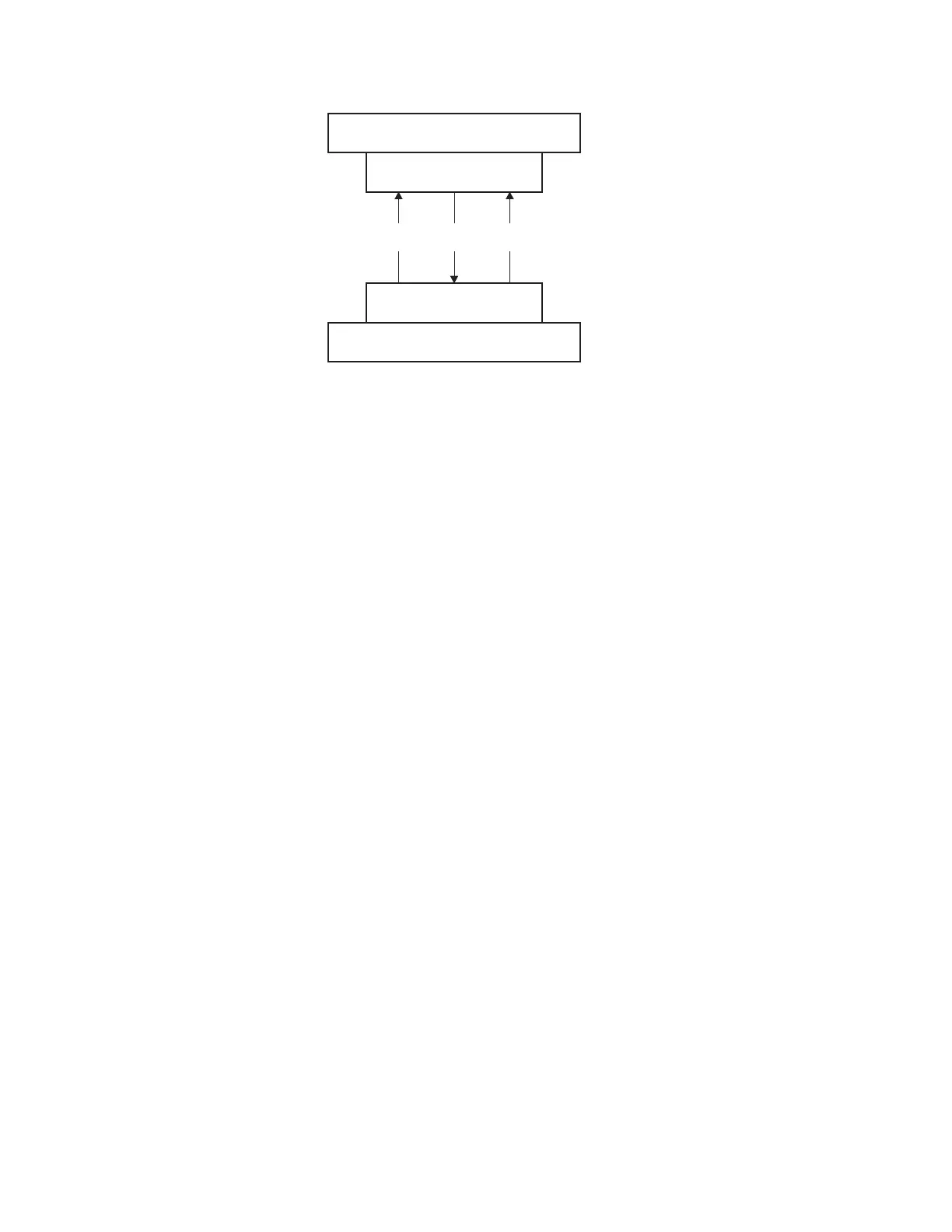Additional information is available in the Implementing IBM Tape in Linux and
Windows Redbook. Also, see the Implementing IBM Tape in Unix Systems Redbook.
SNMP audit logging
Simple Network Management Protocol (SNMP) audit logging provides logging
information about specific TS4500 tape library user actions.
The TS4500 tape library provides various interfaces that allow a user to configure
different library or drive settings, move cartridges within or out of the library, and
other actions. In addition, the TS4500 tape library provides notifications, in the
form of SNMP traps, that provide a log of when certain activities take place. With
SNMP traps, you have more capabilities for monitoring these activities and the
physical security of the library.
SNMP audit logging sends the log information over a TCP/IP LAN network to an
SNMP monitoring server, just as SNMP traps are sent for library alerts. By default,
SNMP audit logging is disabled. However, you can enable SNMP audit logging by
using the TS4500 management GUI.
The following events are logged when SNMP audit logging is enabled:
v Log in attempt that is granted or denied
v Logout (timeout, logout, or force logout)
v Any configuration change
v Any data or cleaning cartridge move that is initiated from a library user
interface
v Any code load operation (library or drive) initiated from a library user interface
and not associated with a FRU replacement
v Any prepare or finish service procedure that is initiated from a library user
interface, including set storage slot offline or online
v Any drive serial number change not associated with a FRU replacement
v Any drive power cycle that is initiated from a library user interface
v Any node card reset that is initiated from a library user interface
Notes:
v Each login and logout is only logged if security is enabled.
v Door open is logged whether SNMP Audit Logging is enabled.
SNMP MonitoringServer
3584 TapeLibrary
TCP/IP
TCP/IP
a69i0118
Get-ResponseGetT
rap
Figure 13. The SNMP messaging system
60 IBM TS4500: Introduction and Planning Guide