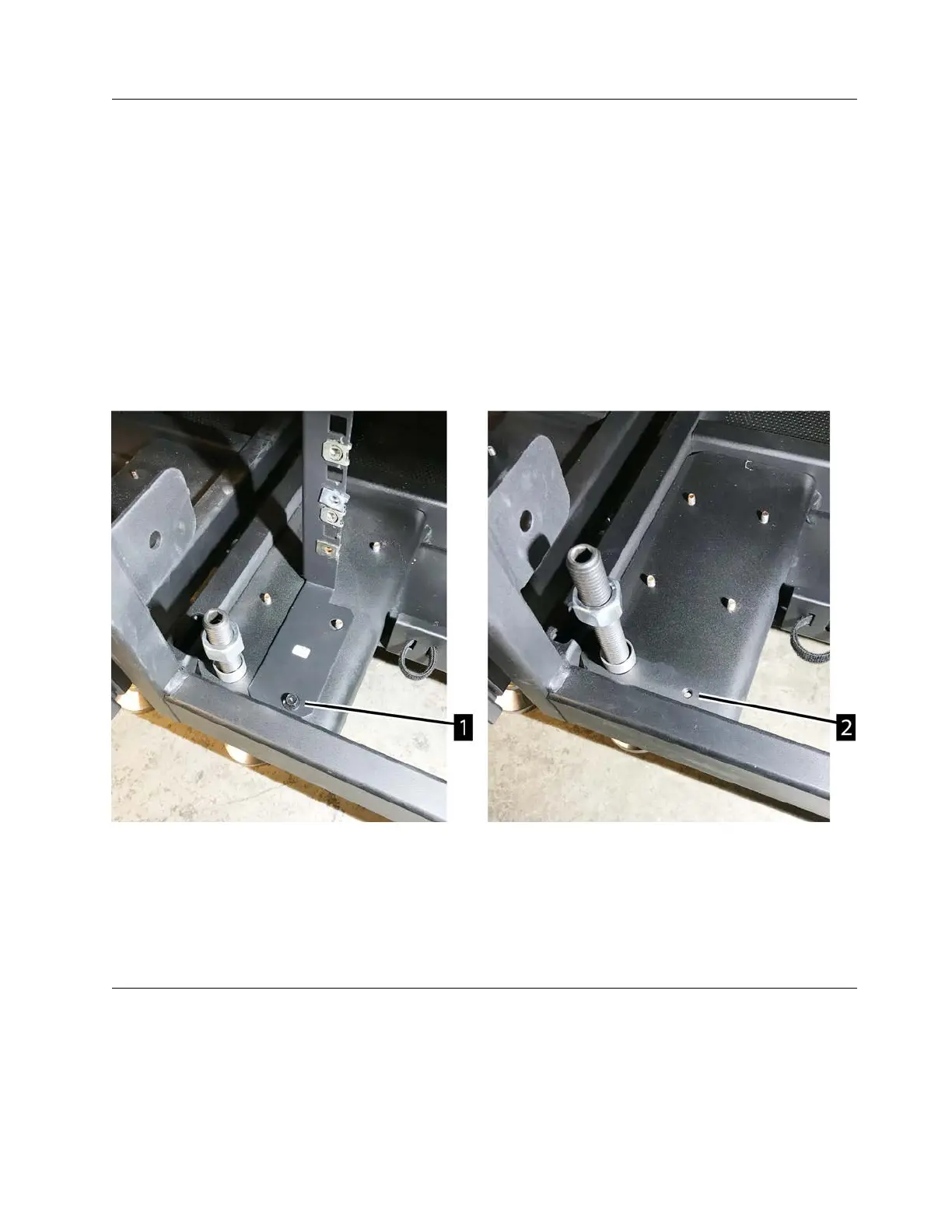Additional library grounding (bonding)
You can attach additional grounding (bonding) wires to the TS4500 tape library
frame.
The library is grounded to the grounding conductor of the AC power distribution
of the building through the library power cords. However, you can provide
additional grounding (bonding) of the library frames to the building. A grounding
(bonding) conductor may be attached to any library frame at one of the 2 threaded
holes (M6) at the bottom, back corners of the library frame. See ▌1▐ and ▌2▐ in
Figure 15.
The library frames are electrically bonded together by the accessor rail and the
frame to frame mechanical connections. It is not necessary to bond every frame
individually.
To install your additional grounding (bonding) wires:
1. If there is a mounting bracket installed in the frame (See ▌1▐ in Figure 15).
Remove the M6 screw and connect the grounding (bonding) wire.
2. If there is not a mounting bracket installed (See ▌2▐ in Figure 15). Use an M6
screw to connect the bonding wire to the threaded M6 hole.
Clearance specifications for the library
Clearances are required around the TS4500 tape library to enable access for you or
IBM service representatives to use or work on the library. Use this information
when you are determining the location and position of your library.
Figure 15. Location of grounding/bonding points
Chapter 2. Planning 77