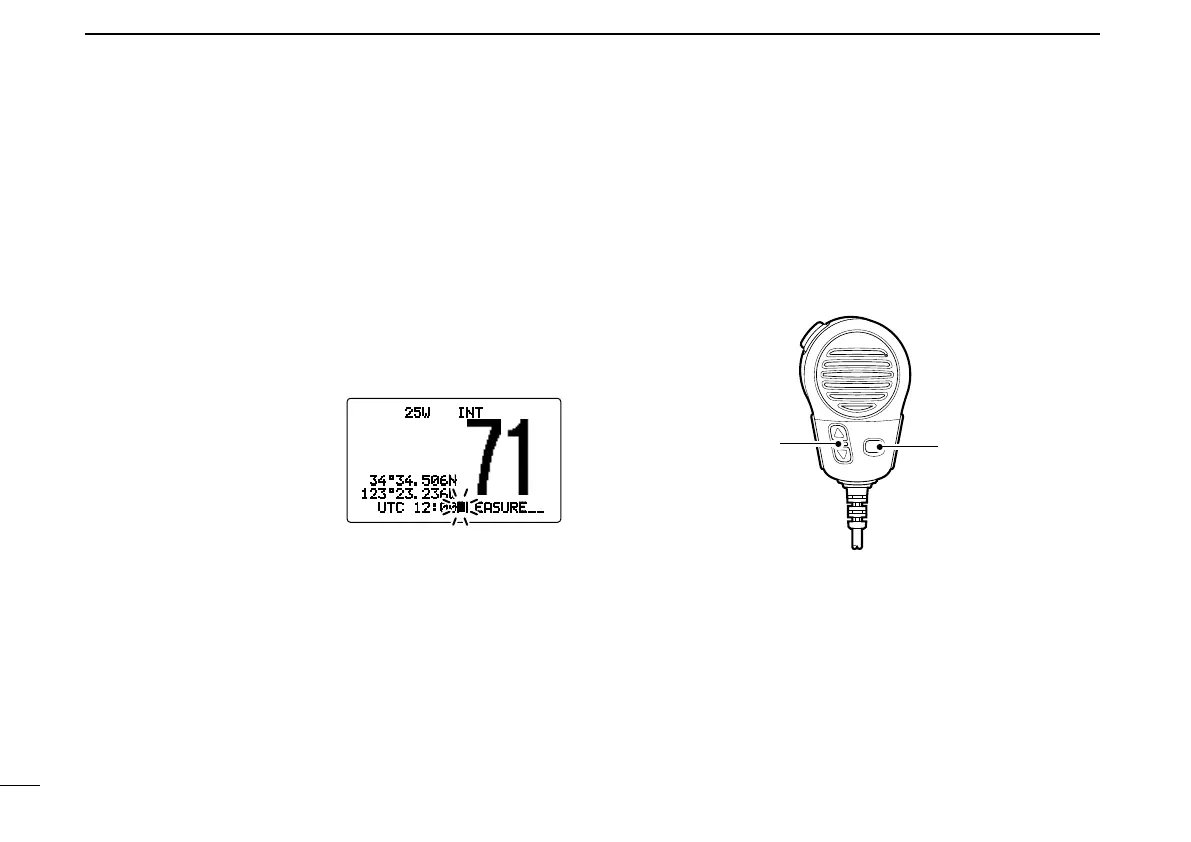10
3
BASIC OPERATION
■ Channel comments
The channels can be labelled with a unique alphanumeric ID
of up to 10 characters.
Capital letters, small letters, 0 to 9, some symbols (– . /) and
space can be used.
q Select the desired channel.
•CancelDualwatch,Tri-watchorScaninadvance.
w While pushing and holding [H/L], push [16•9] to edit the
channel comment.
•Acursorandthefirstchar-
acter start blinking alter-
nately.
e Select the desired char-
acter by rotating [DIAL].
•Push [16•9] or [CH/WX•
DUAL•U/I/C] to move the
cursor forward or backward,
respectively.
r Repeat step e to input all characters.
t Push [DIAL•ENTER] to input and set the comment.
•Push[CLR] to cancel.
•Thecursorandthecharacterstopblinking.
y Repeat steps q to t to program other channel com-
ments, if desired.
■ Microphone Lock function
The Microphone Lock function electrically locks [Y]/[Z] and
[HI/LO] keys on the supplied microphone. This prevents ac-
cidental channel changes and function access.
➥ While pushing and holding [HI/LO] on the microphone,
turn power ON to toggle the Lock function ON or OFF.
■ Display backlight
The function display and keys can be backlit for better visibil-
ity under low light conditions.
➥ While pushing and holding [H/L], rotate [DIAL] to adjust
the brightness of the LCD and key backlight. After adjust-
ing, push [DIAL•ENTER].
•Thebacklightisadjustablein7levelsandOFF.
25W INT
34°34.506N
123°23.236W
UTC 12:00PLEASURE__
