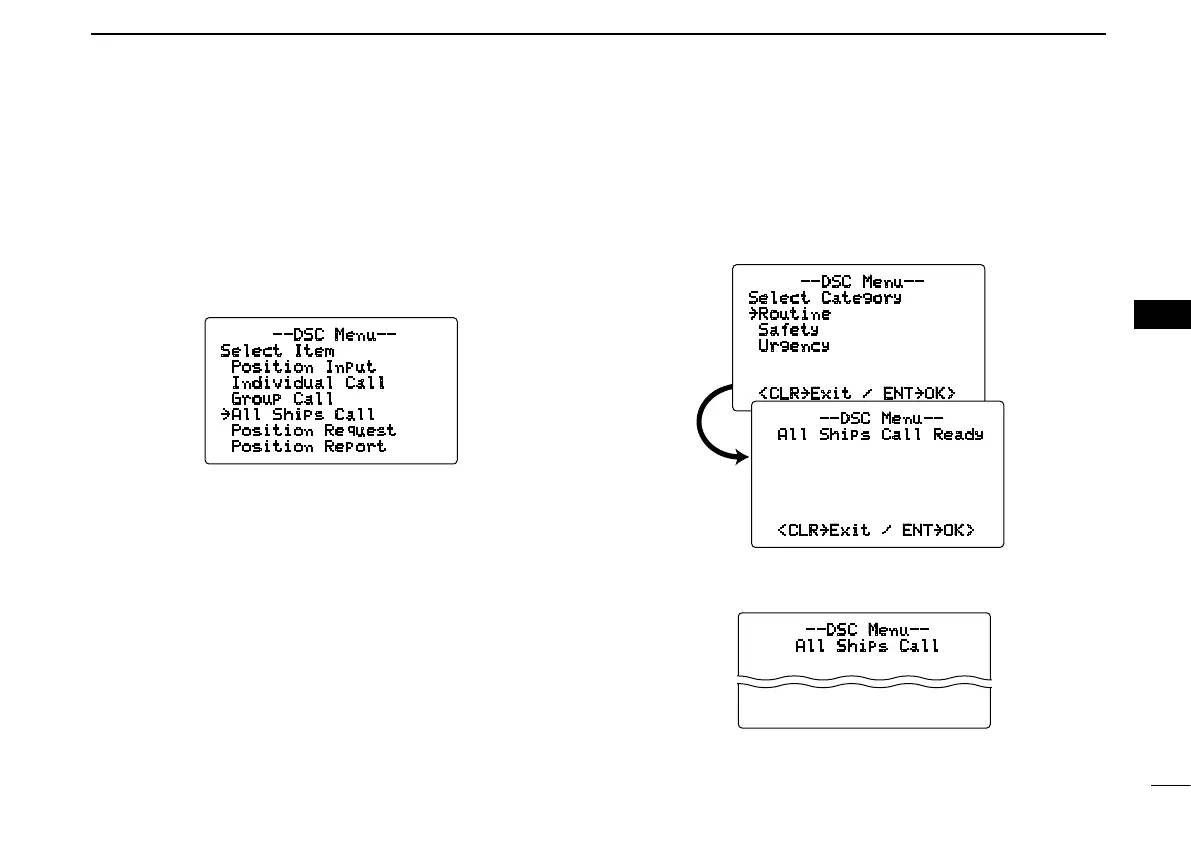31
6
DSC OPERATION
6
D Transmitting an all ships call
LargeshipsuseChannel70astheir‘listeningchannel.’
When you want to announce a message to all ships within
range, use the all ships call function.
q Push [MENU] to enter the DSC menu.
w Rotate [DIAL] to select “All Ships Call,” and push
[DIAL•ENTER].
e Rotate [DIAL] to select the desired category, push
[DIAL•ENTER].
•Outputpowerof‘Routine’categoryis1W(lowpower)only.
•Theselectablecategory may differaccording to thepro-
grammed setting. Ask your dealer for the available categories.
r Push [DIAL•ENTER] to transmit the all ships call.
•Channel70isselectedandtheallshipscallistransmitted.
--DSC Menu--
Select Item
Position Input
Individual Call
Group Call
˘All Ships Call
Position Request
Position Report
--DSC Menu--
Select Category
˘Routine
Safety
Urgency
<CLR˘Exit / ENT˘OK>
--DSC Menu--
All Ships Call Ready
<CLR˘Exit / ENT˘OK>
--DSC Menu--
All Ships Call
Transmitting
