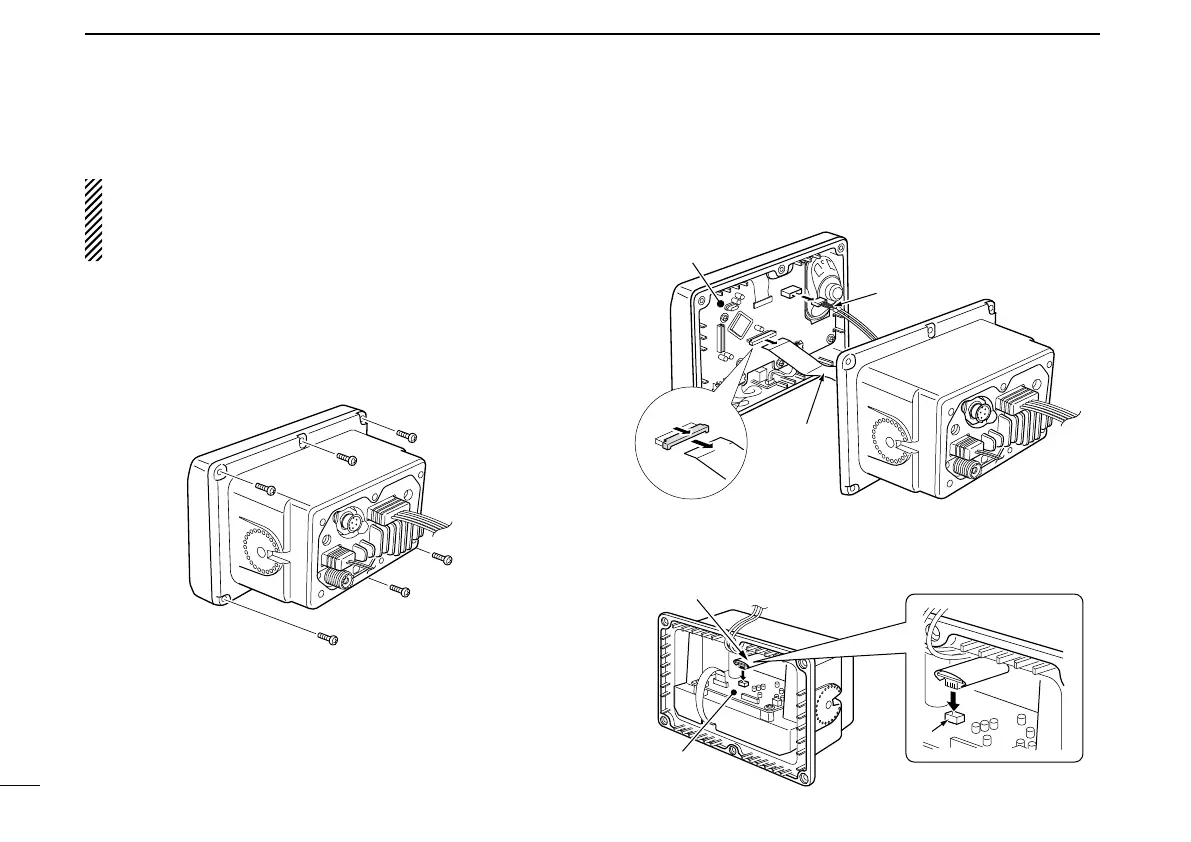62
9
CONNECTIONS AND MAINTENANCE
■ UT-112 installation
CAUTION: DISCONNECT the DC power cable from the
transceiver before performing any work on the trans-
ceiver. Otherwise, there is danger of electric shock and/or
equipment damage.
Follow the case opening procedure shown here when you
want to install an optional scrambler unit.
q Remove the 6 screws as shown below and open the
transceiver.
w Disconnect the flat cable and NMEA (4 pin) from J5 of the
LOGIC unit.
e Install an optional unit (UT-112) to J3 on the AF unit as
shown below.
q
LOGIC unit
NMEA (4 pin)
Flat cable
w
