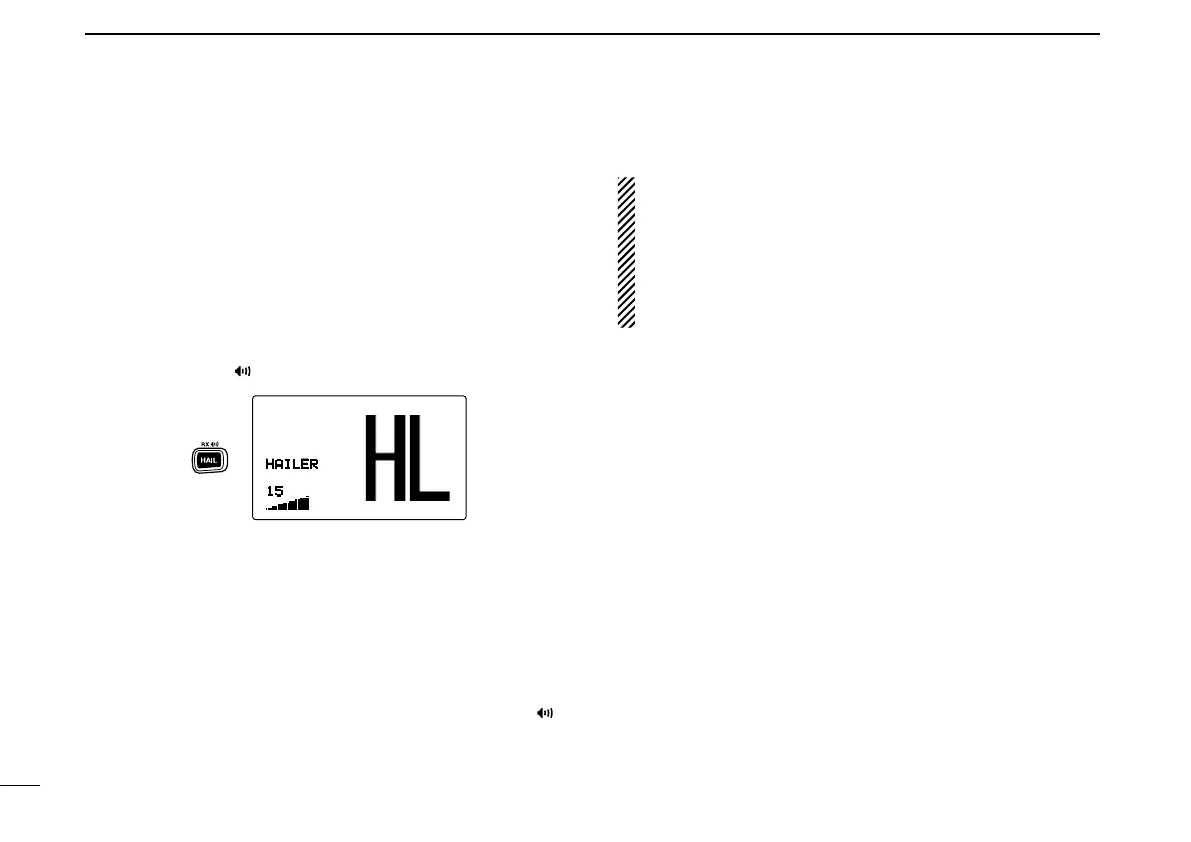52
7
OTHER FUNCTIONS
■ Hailer operation
The IC-M504 has a hailer function for voice amplification
over a loudspeaker, making it unnecessary to leave the
bridge to talk a hailing party.
Connect an external hailer speaker (25 W nominal at
13.8 V/4 ˘) as described on p. 58.
•Transmittingisnotpossibleduringhaileroperation.
•Thereceivedsignalismutedduringhaileroperation.
q Push [HAIL•RX ] to enter hailer mode.
w Push and hold [PTT] and speak at a normal voice level
into the microphone.
•“TALK” appears.
•“WAIT” appears on the channel comment indicator, when op-
erating the hailer function by using an optional command micro-
phone.
•Toadjustthehailerlevel,rotate[DIAL].
e
To return to normal operation, push [CLR] or [HAIL•RX ].
•
While in the hailer mode, the transceiver functions (trans-
mit and receive) are interrupted. If the transceiver is in
transmit condition, the hailer function is not available.
•WhenaDSCcallisreceived,thehailerfunctionisinter-
rupted with an automatic return to the transceiver mode.
Thetransceiver’sdisplayindicates‘ReceivingDSCcalls.’
(p. 41)
