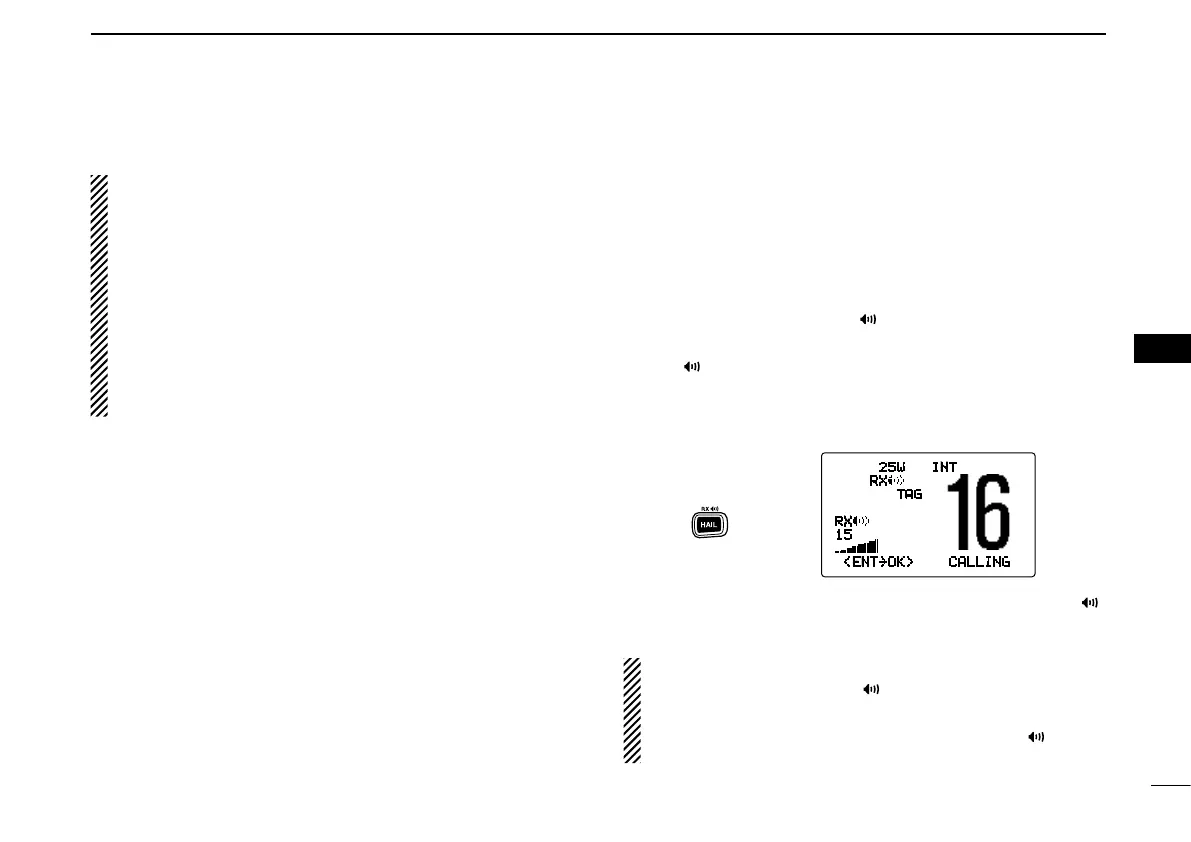51
7
OTHER FUNCTIONS
7
•WhileintheIntercommode,thetransceiverfunctions
(transmit and receive) are interrupted. If the transceiver
is in transmit condition, the Intercom function is not avail-
able.
•WhenaDSCcallisreceived,theintercomfunctionis
interrupted with an automatic return to the transceiver
mode.Thetransceiver’sdisplayindicates‘Receiving
DSC calls.’ (p. 41)
•WhenaWXalertisreceived,“WX ALERT” blinks and
a beep sounds. The WX alert sounds after the Intercom
use is finished.
■ RX Speaker function
The IC-M504 has an RX Speaker function. When this func-
tion is turned ON, the received audio can be heard on the
deck or tower via a hailer speaker.
Connect a hailer speaker as described on p. 58.
q Push and hold [HAIL•RX
] for 1 sec. to enter the RX
Speaker mode.
•“RX ” appears
•Rot ate [DIAL] to adju st the au dio ou tpu t l evel, pus h
[DIAL•ENTER].
w To return to normal operation, push and hold [HAIL•RX ]
for 1 sec.
While in the RX Speaker mode, rotate [DIAL] while push-
ing and holding [HAIL•RX
] to adjust the audio output
level. After adjusting, push [DIAL•ENTER].
•Rotate[DIAL] within 1 sec. after pushing [HAIL•RX ]. Other-
wise the transceiver returns to the normal operation.
25W INT
RX
TAG
RX
15
<ENT˘OK> CALLING
Push and hold
for 1 sec.
