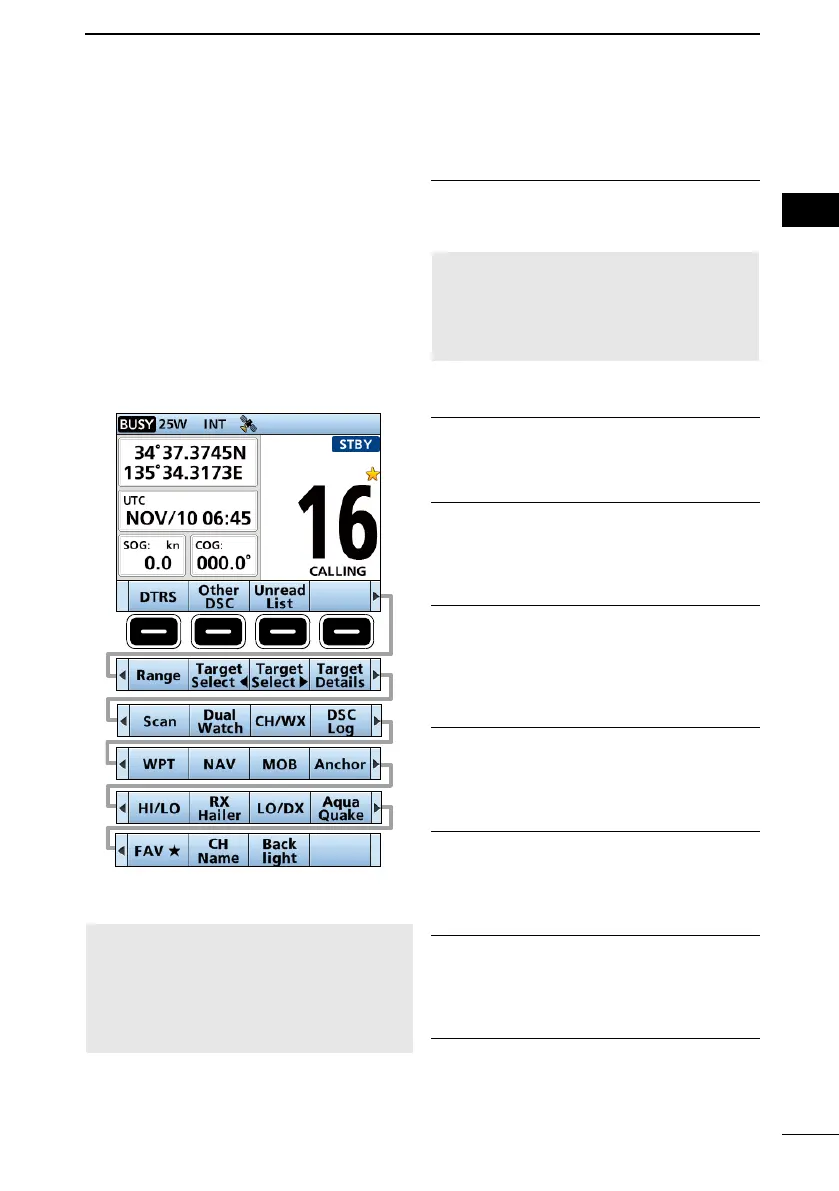6
1
7
4
10
15
18
2
8
13
5
11
16
3
9
14
6
12
17
PANEL DESCRIPTION
2
■ Software Keys
Various often-used functions are assigned
to the Software Keys for easy access. The
functions’ icons are displayed above the
Software Keys, as shown below.
D Selecting a Software Key
function
Push [◄] or [►] to slide through the
selectable functions that are assigned to
the Software Keys.
Push the Software Key under the function’s
icon to select the function.
NOTE: The displayed icons or their order
may di er, depending on the transceiver
version or the presetting.
When the MMSI code is not set, the
Software Keys for the DSC function are
not displayed.
D Software key functions
Compose Distress [DTRS] (p. 22)
Push to display the “Compose Distress”
screen to select the nature of distress, then
to make a call.
NEVER MAKE A DISTRESS CALL IF
YOUR SHIP OR A PERSON IS NOT IN
AN EMERGENCY. A DISTRESS CALL
SHOULD BE MADE ONLY WHEN
IMMEDIATE HELP IS NEEDED.
Other DSC (p. 25)
Push to compose an Individual call, Group
call, All Ships call or a Test call, and so on.
Unread List
Push to enter the Unread List.
L Displayed only when “Single” is selected
in the DSC procedure menu. (p. 47)
Task List (p. 44)
(For only the USA version)
Push to enter the Task List.
L Displayed only when “Multiple” is selected
in the DSC procedure menu. (p. 47)
Range (p. 52)
Push to the select the plotter display range
on the Plotter screen.
L Displayed only on the plotter screen.
Target Select ◄ / Target Select ► (p. 52)
Push to select an AIS target, waypoint, or
MOB.
L Displayed only on the plotter screen.
Target Details (p. 57)
Push to display the details on the selected
target.
L Displayed only on the plotter screen.
Scan (p. 17)
(Except for the NLD version)
Push to start or stop a Normal or Priority
scan.
