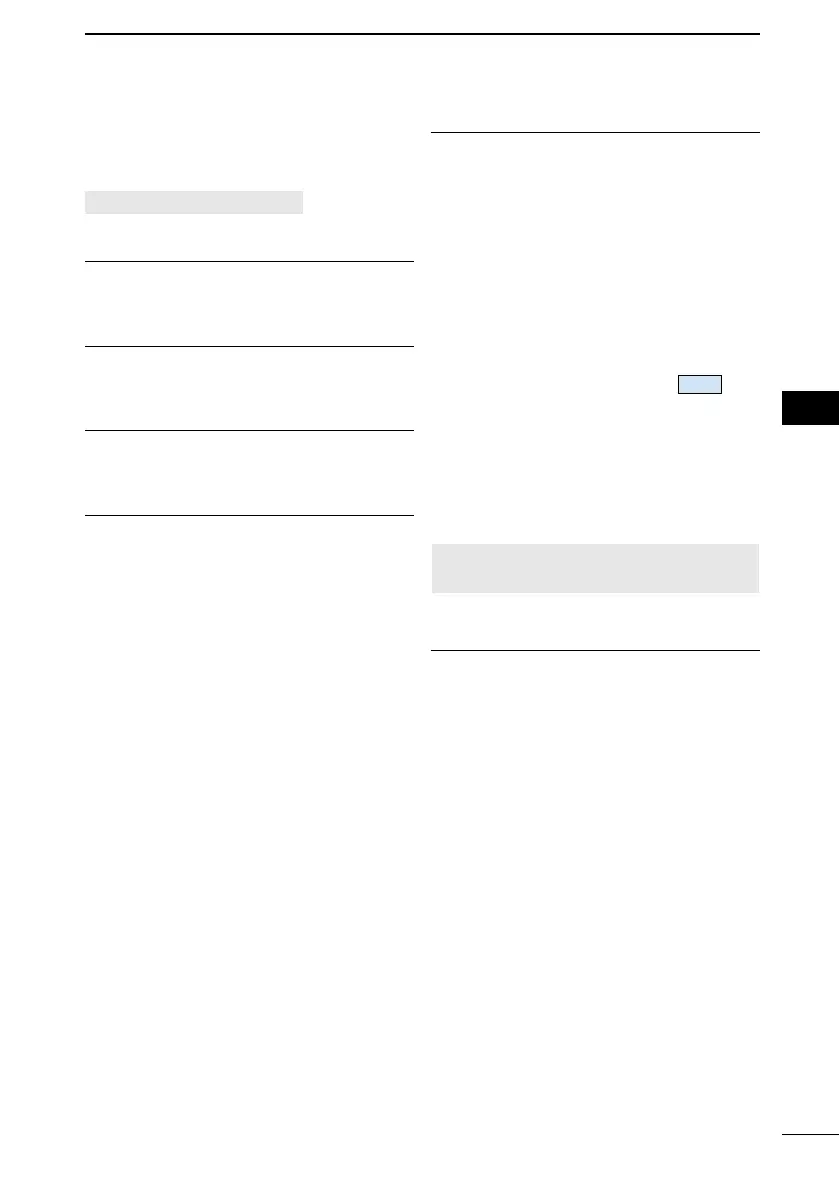46
1
7
4
10
15
18
2
8
13
5
11
16
3
9
14
6
12
17
DIGITAL SELECTIVE CALLING (DSC)
7
■ DSC Settings
On the “DSC” screen, you can make
settings of the DSC call related items.
[MENU] > Settings > DSC
Position Input
See “Entering the position and time” on
page 20 for details.
Individual ID
See “Entering an Individual ID” on page
19 for details.
Group ID
See “Entering a Group ID” on page 19
for details.
Auto ACK
The Auto ACK function automatically sends
z Individual ACK
“Able to comply.”
“Unable to comply.”
z Position ACK
“Able to comply.”
z Polling ACK
z Test ACK
CH Auto Switch
channel, or ignore the call.
After receiving a DSC call, the
transceiver remains on the operating
channel for 10 seconds. After that, the
call.
After receiving a DSC call, if you do not
After receiving a DSC call, if you do not
in
10 seconds, the transceiver ignores the
call, and then remains on the current
operating channel.
After receiving a DSC call, you can
received DSC call.
NOTE: In the Multiple-task mode, “Ignore”
is renamed to “Hold after 10 sec.”
DSC Data Output
When receiving a DSC call from the
station that is selected in this setting, the
transceiver outputs the DSC data to the
NMEA output port.
L You can send Distress calls despite of this
setting.
are entered Individual ID
or Group ID on the Menu
screen.
