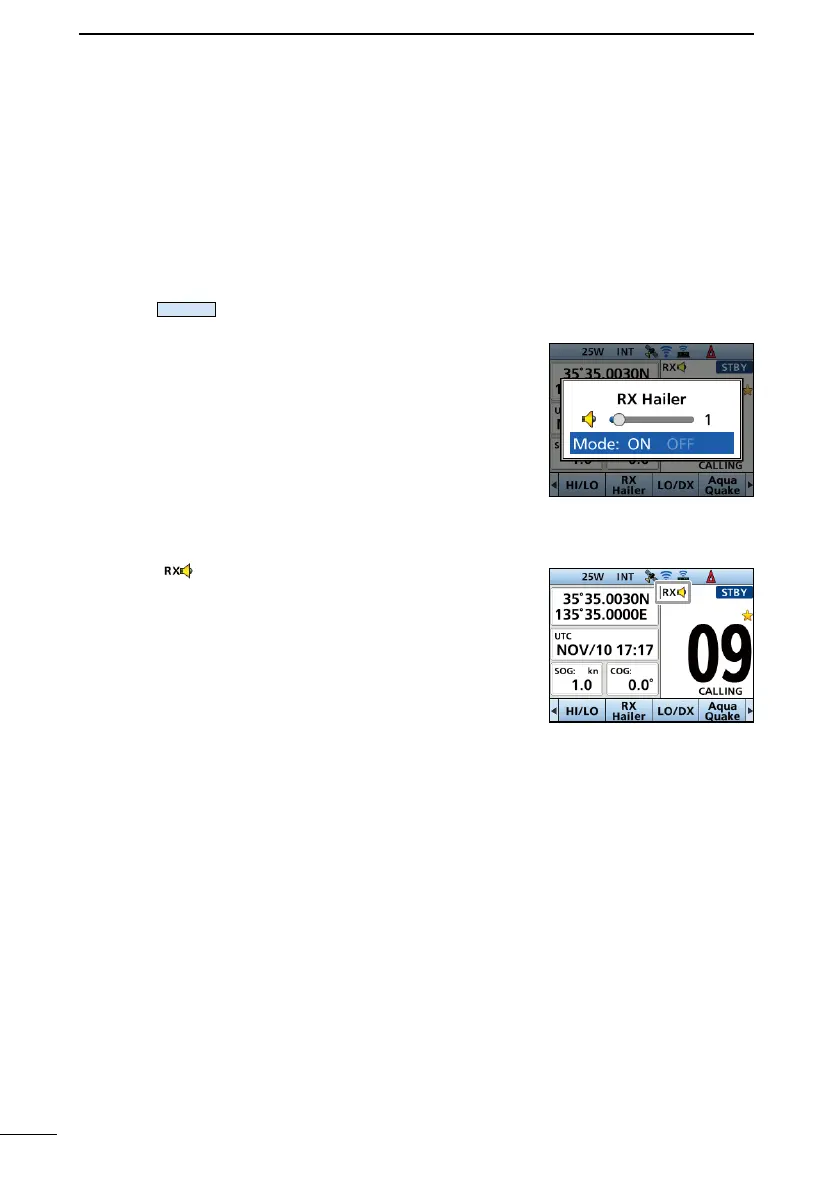73
9
■ Using the RX Hailer
To use this function, the external hailer speaker must be connected to the CT-M500
connected to the transceiver.
L See page 92 for details of the connection to the CT-M500.
L Connect an external hailer speaker as described on
1. Push
2.
3.
adjust the volume level.
4.
• The “ ”icon is displayed when the RX hailer function
is set to ON.
