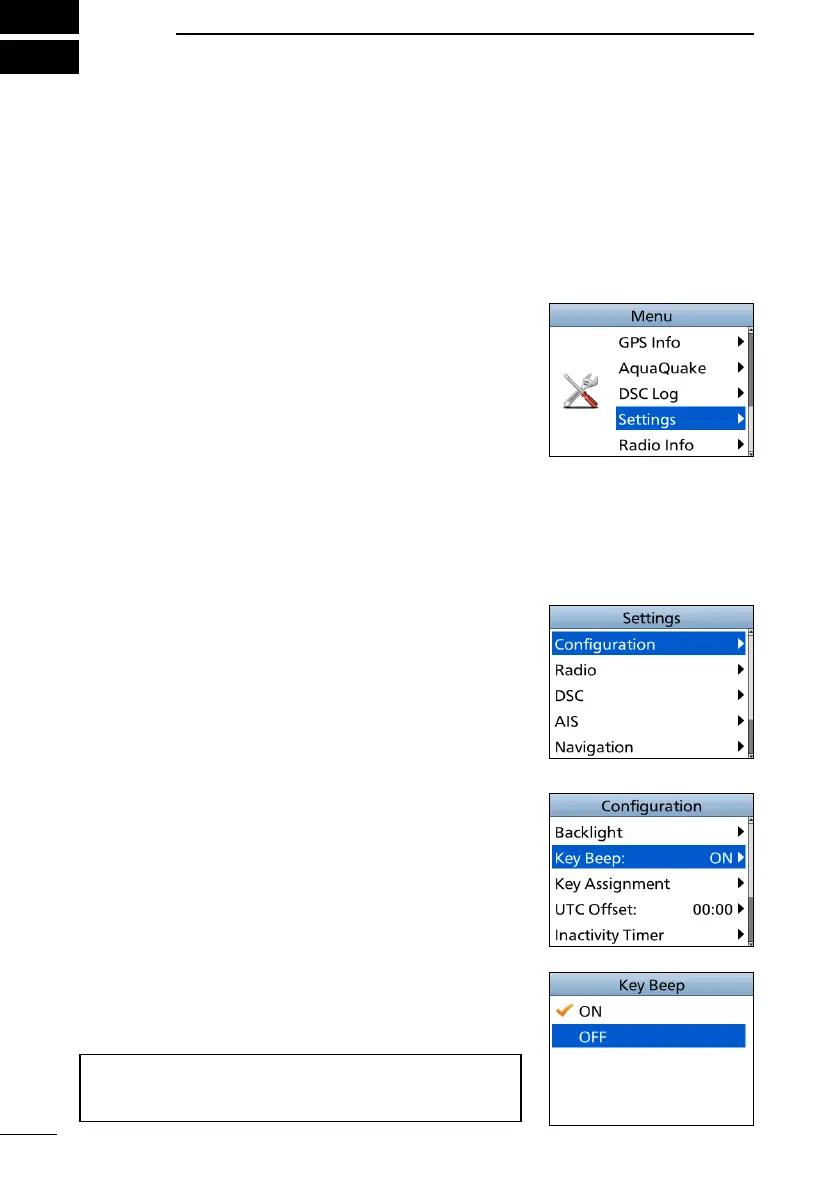79
10
MENU SCREEN
■ Using the Menu screen
The Menu screen is used to set items, select options, and so on for the transceiver’s
functions.
D Menu screen operation
Example: Setting the key beep to “OFF.”
1. Push [MENU].
• The Menu screen is displayed.
2. Push [▲] or [▼], or rotate [CH/ENT] to select
“Settings,” and then push [ENT], [CH/ENT], or [►].
• The “Settings” screen is displayed.
L Holding down [▲] or [▼], or rotate [CH/ENT]
sequentially scrolls up or down through the Menu
screen.
3. Push [▲] or [▼], or rotate [CH/ENT] to select
“Configuration,” and then push [ENT], [CH/ENT], or
[►].
• The “Conguration” screen is displayed.
4. Push [▲] or [▼], or rotate [CH/ENT] to select “Key
Beep,” and then push [ENT], [CH/ENT], or [►].
• The “Key Beep” screen is displayed.
5. Push [▲] or [▼], or rotate [CH/ENT] to select “OFF,”
and then push [ENT] or [CH/ENT].
• “OFF” is set and the transceiver returns to the previous
screen.
TIP:
• To exit the Menu screen, push [MENU].
• To return to the previous screen, push [◄] or [CLEAR].
