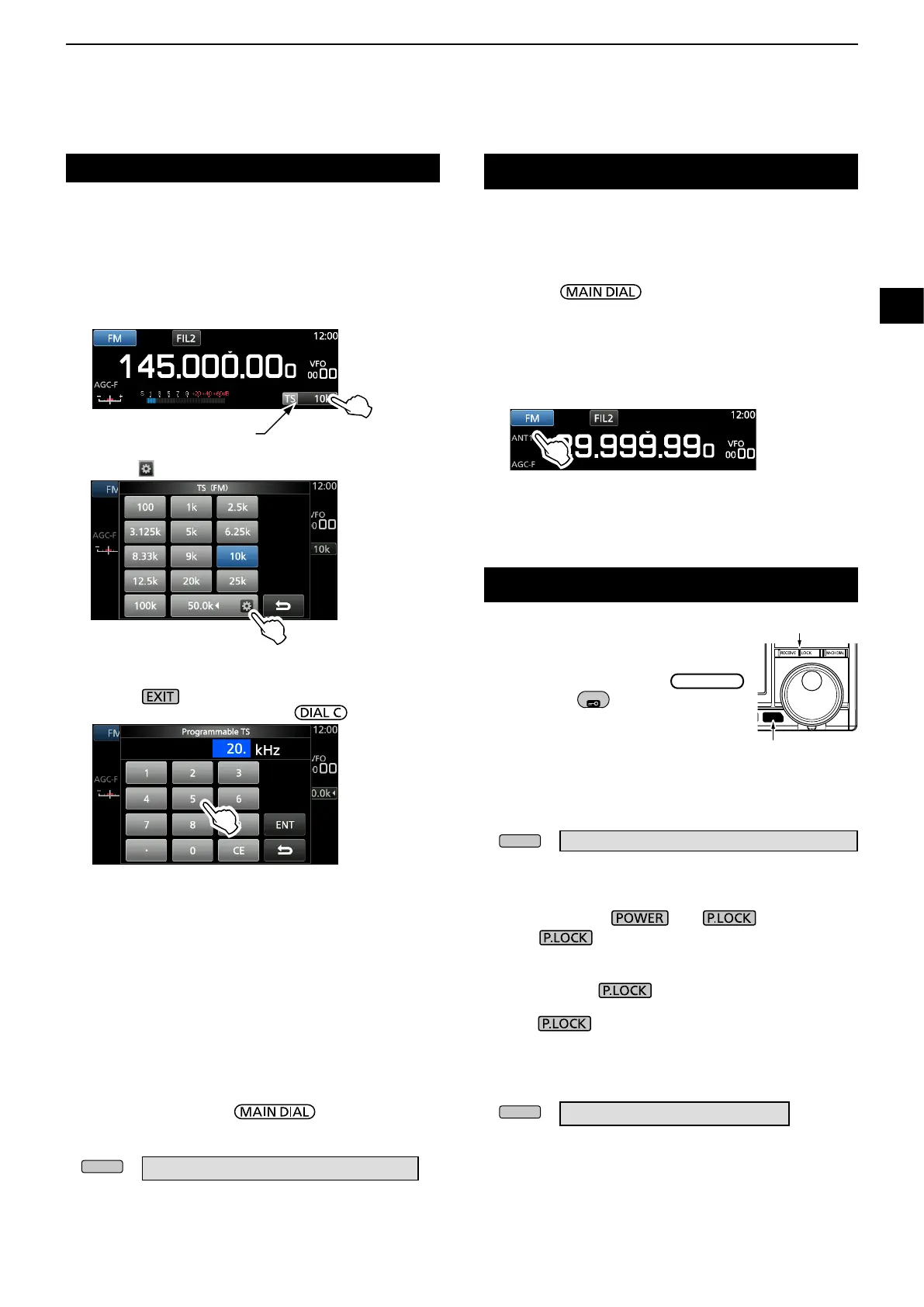3
BASIC OPERATION
1
2
3
4
5
6
7
8
9
10
11
12
13
14
15
16
17
18
19
20
21
3-3
Selecting the antenna
D About the Programmable Tuning Step
function
You can preset the tuning step between 0.1 kHz and
999.9 kHz in 100 Hz steps.
1. Touch the TS indicator.
2. Touch
(Programmable TS icon).
The IC-R8600 has three antenna connectors: ANT1,
ANT2, and ANT3. You can use either ANT1, ANT2, or
ANT3 for receiving below 30 MHz.
1. Rotate
to set a frequency to below
30 MHz (10 kHz–29.999999 MHz).
• The selected antenna connector indicator appears
under the receiving mode icon.
2. Touch the antenna connector indicator.
• Each touch changes the selected antenna connector
(ANT1, ANT2 and ANT3).
L Next time you set the same frequency, the same
antenna connector is automatically selected.
Dial/Panel Lock function
D Dial Lock function
The Dial Lock function electronically locks
the dial to prevent frequency changes
caused by accidently moving
.
z Hold down
for 1 second to turn
the Dial Lock function ON or OFF.
• The [LOCK] LED lights while the
function is ON.
• This function does not work when the
MENU, FUNCTION, QUICK menu,
Set mode or Scan Start screen is displayed.
LYou can change this setting on the MENU screen.
» SET > Function >
[SPEECH/LOCK] Switch
D Panel Lock function
The Panel Lock function locks all the controls on the
front panel except and .
z Push to turn the Panel Lock function ON or
OFF.
LP.LOCK indicator lights while the panel is locked.
• Holding down
for 1 second turns the Dial Lock
function ON, and turns OFF the display.
• The
indicator lights while the function is ON.
• This function does not work when the MENU,
FUNCTION, QUICK menu, Set mode or Scan Start
screen is displayed.
LYou can set to lock only keys on the MENU screen.
» SET > Function > P.LOCK Key
D About the Auto Tuning Step function
When you rapidly rotate , the tuning speed
automatically accelerates.
LYou can change this setting on the MENU screen.
» SET > Function > MAIN DIAL Auto TS
3. Start entry with the kHz digits.
(Example: 20.5 kHz)
LTo clear the entry, touch [CE].
LPush
to chancel the entry.
LYou can also enter by rotating
.
Changing the Tuning Step (Continued)
4. Touch [ENT] to set the entered frequency.
• Closes the Programmable TS screen.
Entry examples
• 14.2 kHz: [1], [4], [•], [2], [ENT]
• 14.0 kHz: [1], [4], [ENT]
• 150 kHz: [1], [5], [0], [ENT]
• Change 14.2 kHz to 14.5 kHz:
[•], [5], [ENT]
(You can omit kHz digit entry.)
Lights white
Hold down for
1 second
TS indicator