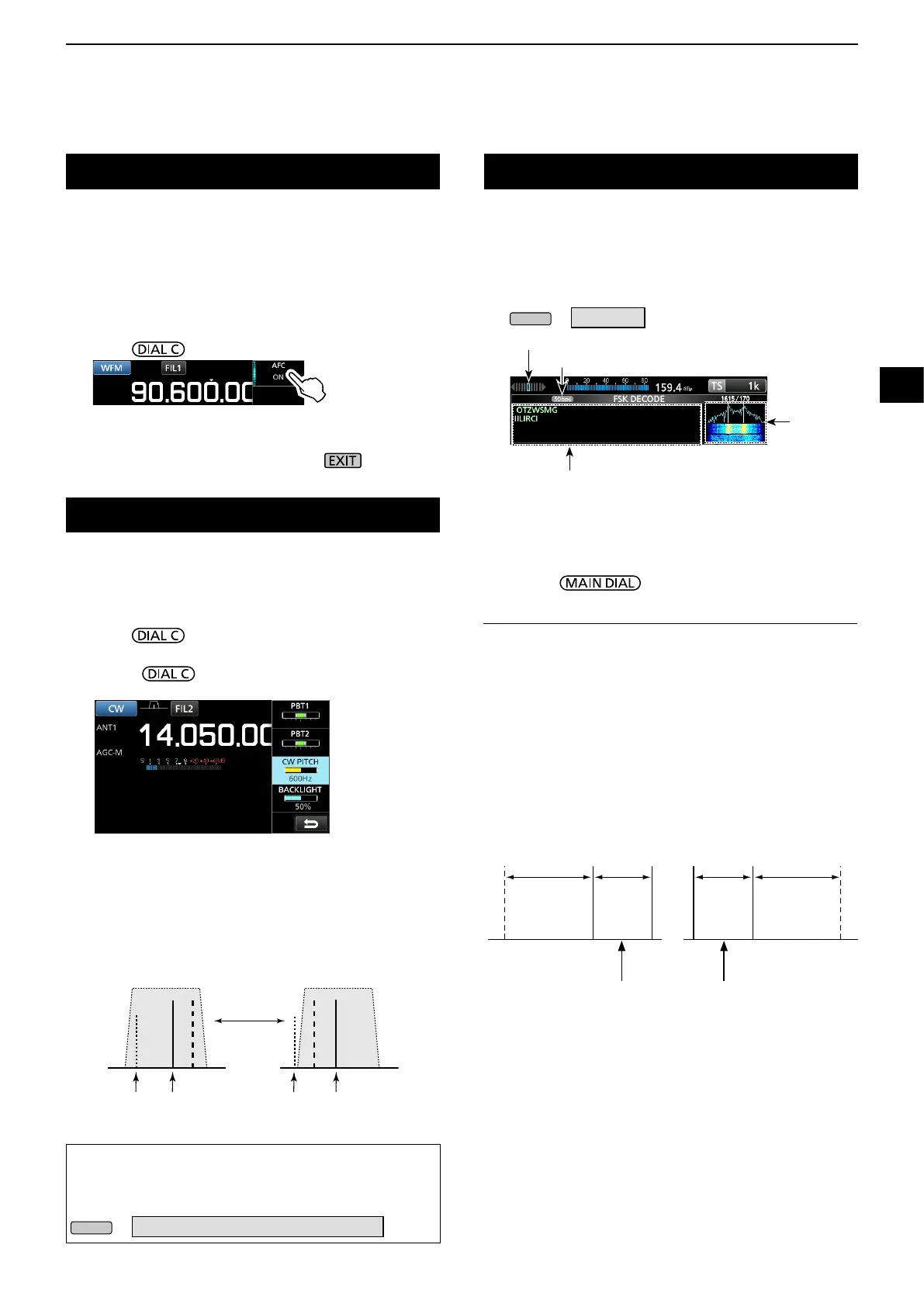5
OTHER FUNCTIONS
1
2
3
4
5
6
7
8
9
10
11
12
13
14
15
16
17
18
19
20
21
5-5
AFC function
FM, WFM and DIGITAL modes
The AFC (Automatic Frequency Control) function
tunes the receive frequency into the incoming signal.
LThis function activates regardless of the squelch condition.
L In the WFM mode, the receive frequency may not tune to
the center frequency.
1. Push .
2. Touch [AFC].
• Each touch turns the AFC function ON or OFF.
3. To close the MENU screen, push .
Receiving in the CW mode
D Setting the CW pitch control
You can set the received CW audio pitch and the CW
side tone without changing the operating frequency.
1. Push .
2. Touch [CW PITCH].
3. Rotate to adjust the pitch.
• Settable range: 300 ~ 900 Hz
D About the CW Reverse mode
The CW-R (CW Reverse) mode reverses the receive
Beat Frequency Oscillator (BFO).
Use when interfering signals are near the desired
signal and you want to reduce interference.
CW mode (LSB side) CW-R mode (USB side)
BFO BFO
Interference Desired
signal
Interference Desired
signal
TIP: Reversing the carrier point
The carrier point of the CW mode is LSB by default.
You can change it to USB in the “CW Normal Side” item of
the OTHERS set screen. (p. 11-3)
» SET > Function > CW Normal Side
Receiving FSK (RTTY) signal
170 Hz 1615 Hz170 Hz1615 Hz
FSK Normal mode FSK-R mode
SpaceMark Space Mark
D Decoded FSK data display
The IC-R8600 decodes FSK signals with a built-in
decoder.
The decoded characters are displayed on the
FSK DECODE screen.
z Open the FSK DECODE screen in the FSK mode.
» DECODE
D Decoding FSK signal
1. Set the Mark frequency and Shift width on the
FUNCTION screen. (p. 5-7)
2. Rotate to adjust the waveform on the
FFT scope screen.
InformationL
• Aim for a symmetrical wave form, and be sure the peak
points align with the mark and shift frequency lines on
the FFT scope screen.
• The S-meter displays the received signal strength, when
a signal is received.
•
If you cannot decode correctly, try the FSK-R (Reverse) mode.
• Tune to where both “◄” and “►” are displayed in the
tuning indicator.
• The Mark and Shift frequency differ, depending on the
frequency band.
FFT scope
Tuning indicator
When tuned into an FSK signal, the decoded
characters are displayed here.
Decoding baud rate
L On the amateur radio band, set the Mark frequency to
2125 Hz and the shift frequency to 170 Hz in the FSK-R
mode.
Displayed
frequency
Displayed
frequency