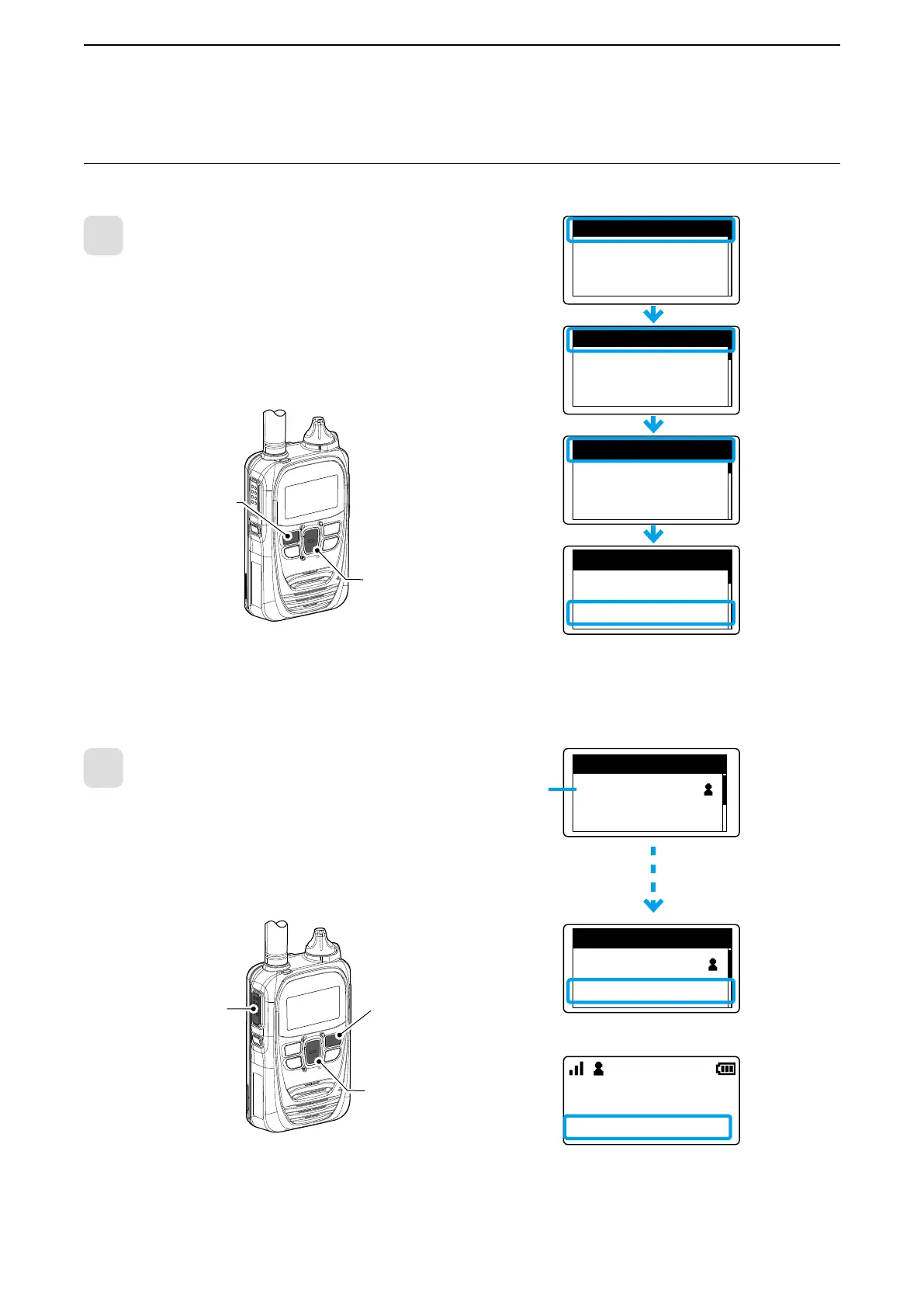3
ADVANCED OPERATION
3-2
1
Select a call-to party
1. Push [Address] to select a Call type. (Example: Individual)
L Push this key several times to select “All,” “Group (Talkgroup),”
“Individual” or “Phone*.”
LSee page 3-4 about the Talkgroup.
2. Push [▲]/[▼] to select the call-to party to send the message to.
(Example: Sales2)
LYou can select the call-to party also from the Call history (p. 2-5).
1. Push [FUNC] to select “Message.”
2. Push [▲]/[▼] to select a message.
• The selected message may scroll, depending on the message length.
3. Push [PTT].
2
Select a message
■ Sending a message (Message Call)
This function may be used, depending on a presetting. Ask your dealer for details.
Call-to party
Sales2
Gather immediately
Message
L When the Call type is set to “Individual,” the call
result (Success/Failed) is displayed after sending.
[▲]/[▼]
キー
[FUNC]キー
[▲]/[▼]
(送信)
*Feature in the near future.
[Address]
[▲]/[▼]
[▲]/[▼]
[FUNC]
[PTT]