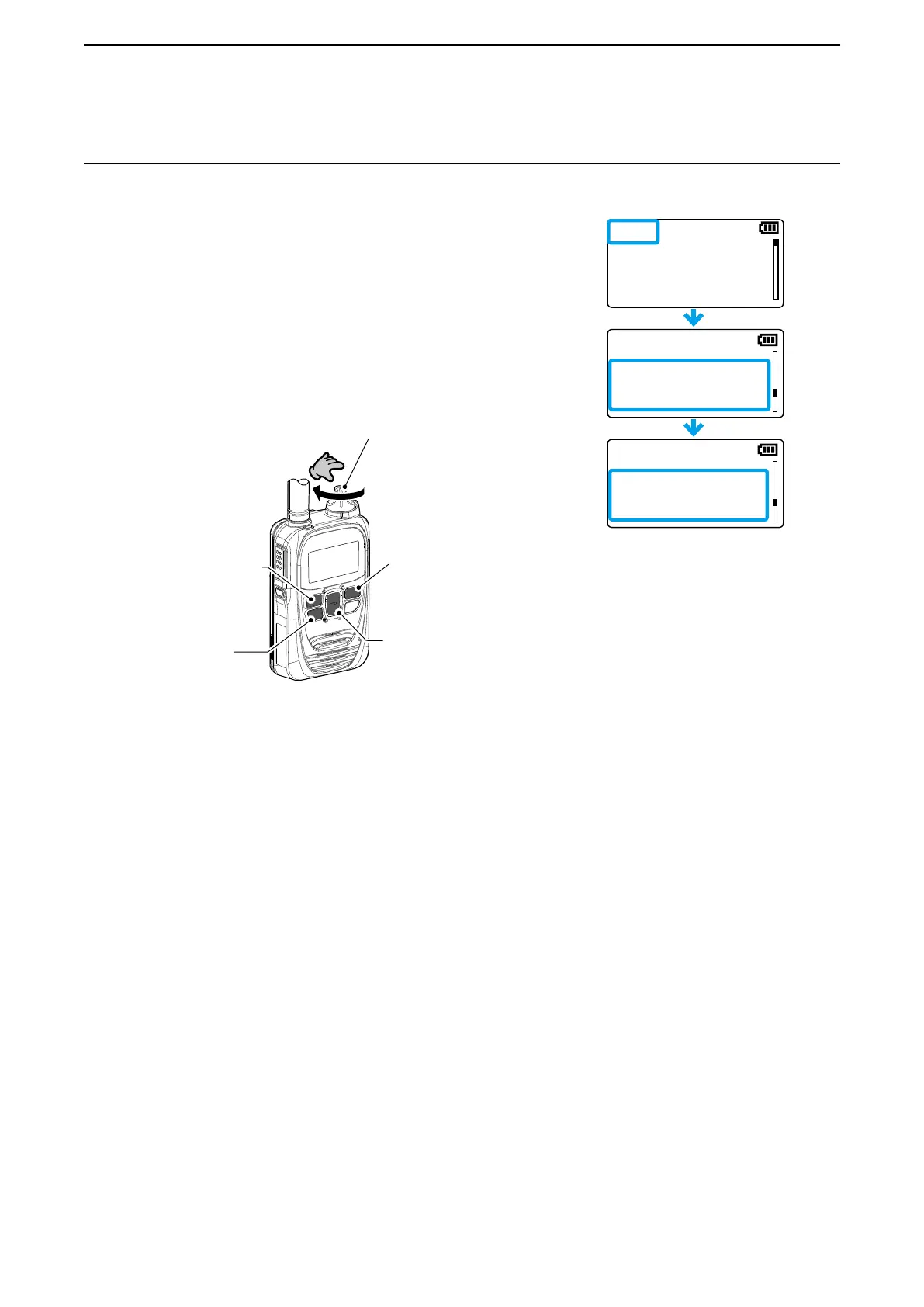5
OPTIONAL PRODUCTS
5-21
1. While hold down [FUNC] and [Address], turn ON the power.
• Enters the Set mode.
2. Release [FUNC] and [Address] when "SET” is displayed.
3. Push [FUNC] several times to select “Delete Bluetooth Device.”
4. Push [▲]/[▼] to select the device to delete.
5. Push [Call history].
• “Delete?” is displayed.
• To cancel deleting, push any key other than [Call history].
6. Push [Call history].
• The selected device is deleted from the pairing list, then exits the Set mode.
■ Deleting a Bluetooth device from the pairing list
You can delete Bluetooth devices from the “Pairing List” screen.
LDisconnect the Bluetooth device before deleting if connected. (pp. 5-17 and 5-18)
ICOM BT-000:00-00
Delete Bluetooth De
SET
Completed to delete
Delete Bluetooth
SET
[FUNC]キー
[▲]/[▼]
キー
キー
[PWR/VOL]
[FUNC]
[Call history]
[Address]
[▲]/[▼]