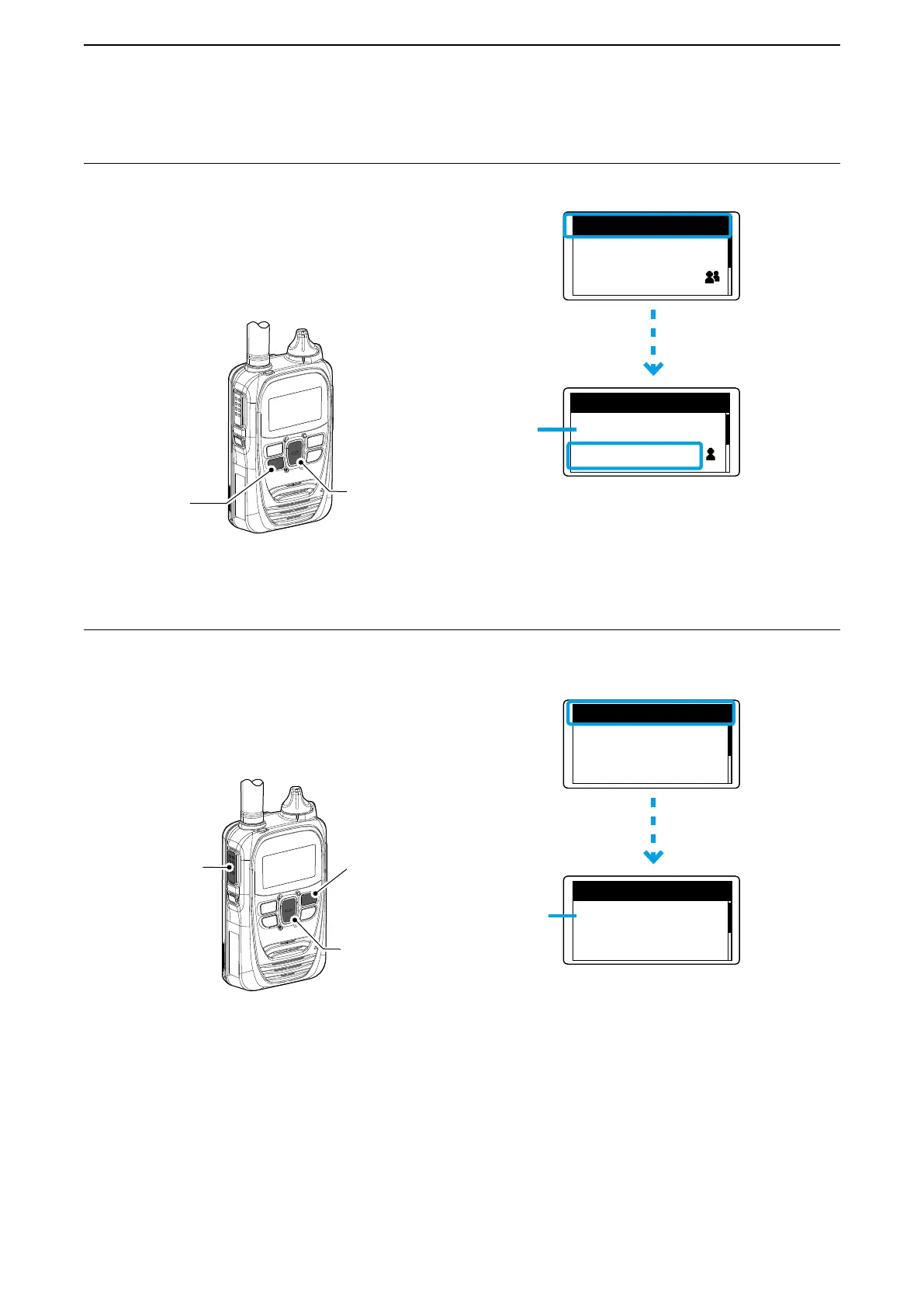3
ADVANCED OPERATION
3-3
■ Viewing received messages
This function may be used only when the Talkgroup Call function is assigned to the [Call history] key. Ask your dealer for
details.
1. Push [Call history] to select “Rx MSG log.”
2. Push [▲]/[▼] to browse the message on the screen.
• The selected message may scroll, depending on the message length.
■ Status Call
This function may be used only when the Status function is assigned to [FUNC], and the status (Example: “Meeting,”
“Break,” and so on) is set. Ask your dealer for details.
1. Push [FUNC] to select “Status.”
2. Push [▲]/[▼] several times to select a status.
3. Push [PTT] to transmit.
Selected status
Received date and time
10/4 12:57
All Gather immed
Rx MSG log
At lunch
Status
10/8 13:10
Sales1 Reply me
Rx MSG log
The Sender and Received message
are displayed
[FUNC]キー
[▲]/[▼]
(送信)
[▲]/[▼]
キー
[▲]/[▼]
[FUNC]
[PTT]
[▲]/[▼]
[Call history]