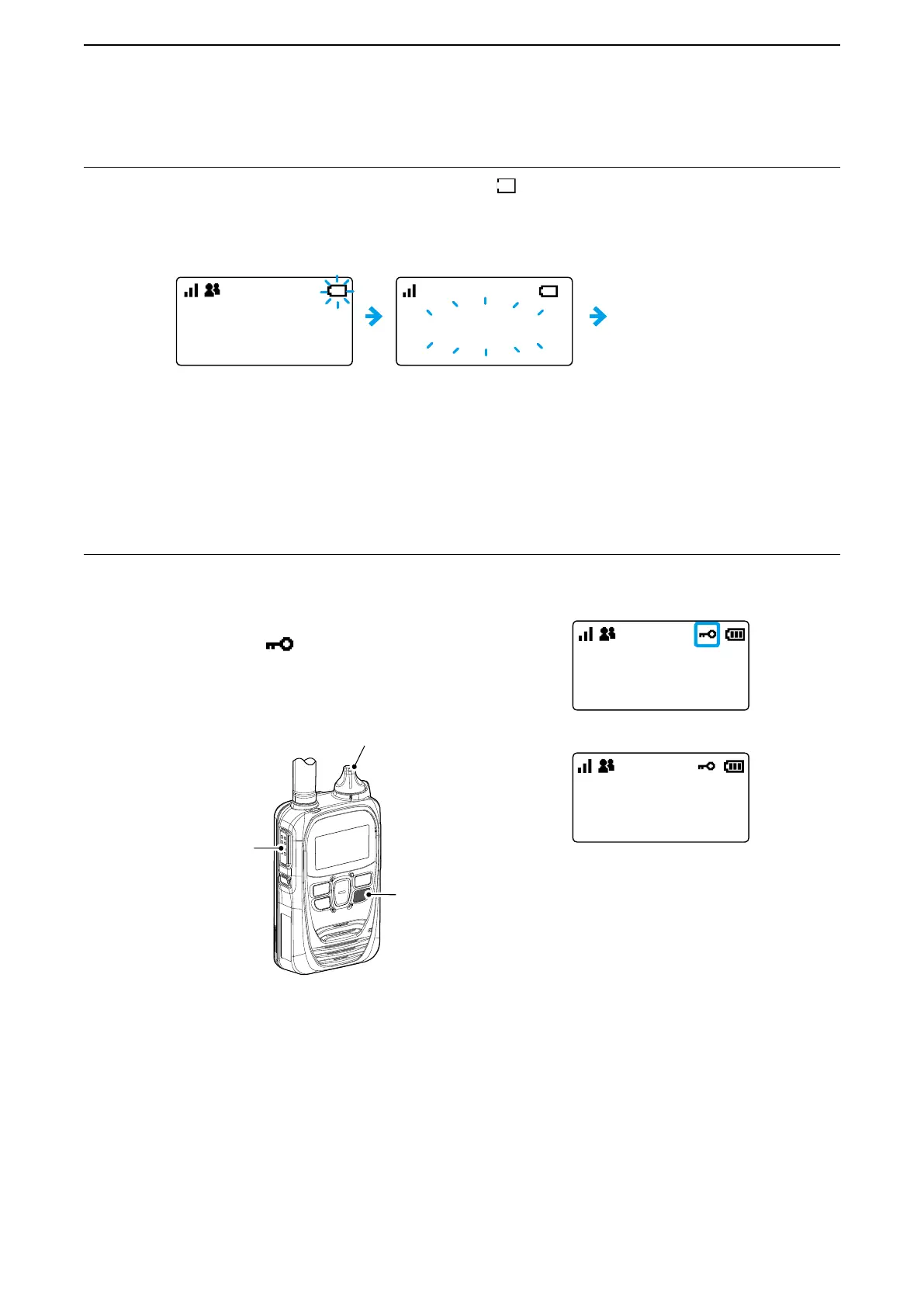1
BEFORE USING
1-7
When the battery is almost exhausted, the battery status indicator “ ” starts blinking, and warning beeps sound every 30
seconds. Charge the battery pack immediately.
(Section 5)
When the battery is nearly exhaustion:
■ Battery alert beep
Pi– Pi– Pi–
Pi– PiPiPi ・・・
LOW BATTERY
Blinks
Blinks
Automatically turned OFF
■ Key Lock function
z Hold down [CLR/LOCK] for 1 second.
• A beep (Pi, Pi) sounds and “ ” appears.
L Hold down [CLR/LOCK] for 1 second to cancel the function.
L [PTT] and [PWR/VOL] are functional
even while the Key Lock
function is ON.
Standby screen
When a key is pushed while the Key Lock
function is ON.
KEY LOCK
[CLR/LOCK]
(送信)
[PWR/VOL]
[CLR/LOCK]
[PTT]
L
When “LOW BATTERY” is displayed and beeps sound, the transceiver power will be automatically turned OFF soon.
The Key Lock function prevents accidental function access.
LAn Emergency call (p. 3-12) can be made, even while the Key Lock function is ON.