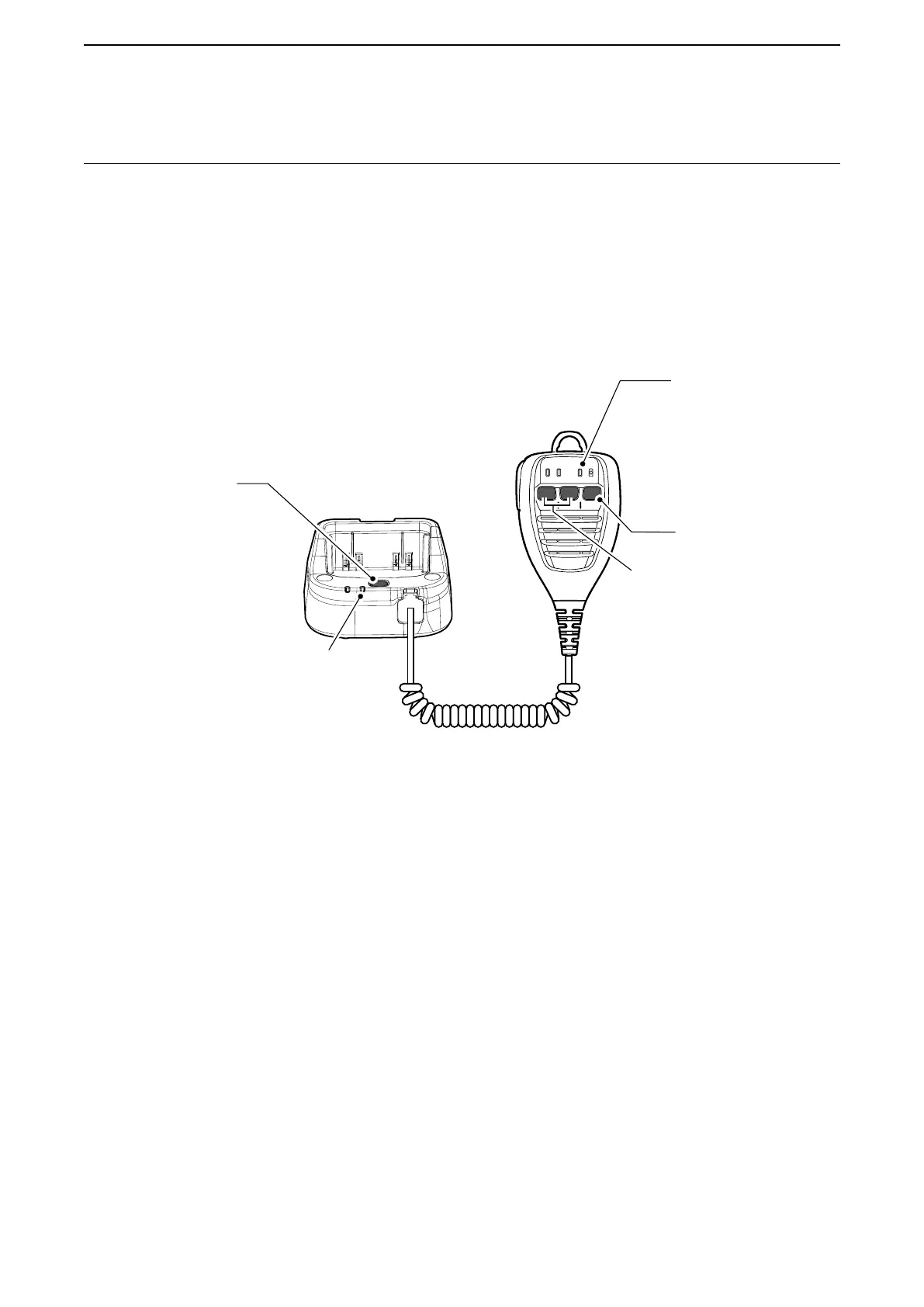5
OPTIONAL PRODUCTS
5-23
BC-218
HM-215
button
Bluetooth indicator
Bluetooth button
Volume control
(Down/Up)
■ Initializing the pairing list of the BC-218
If you have some troubles with the Bluetooth operation, initialize the pairing list, as shown below.
1. Connect the HM-215 to the BC-218.
2. Hold down the Bluetooth button on the BC-218 for 3 seconds, to turn ON the Bluetooth function.
• The Bluetooth indicator Blinks blue.
3. Hold down the Bluetooth button on the BC-218 for 3 seconds again, to turn OFF the Bluetooth function.
• The Bluetooth indicator turns OFF.
4. Within 10 seconds after holding down both [UP] and [DOWN] on the HM-215,
hold down the Bluetooth button for 10 seconds.
• The Bluetooth indicator lights violet, and the pairing list is initialized.