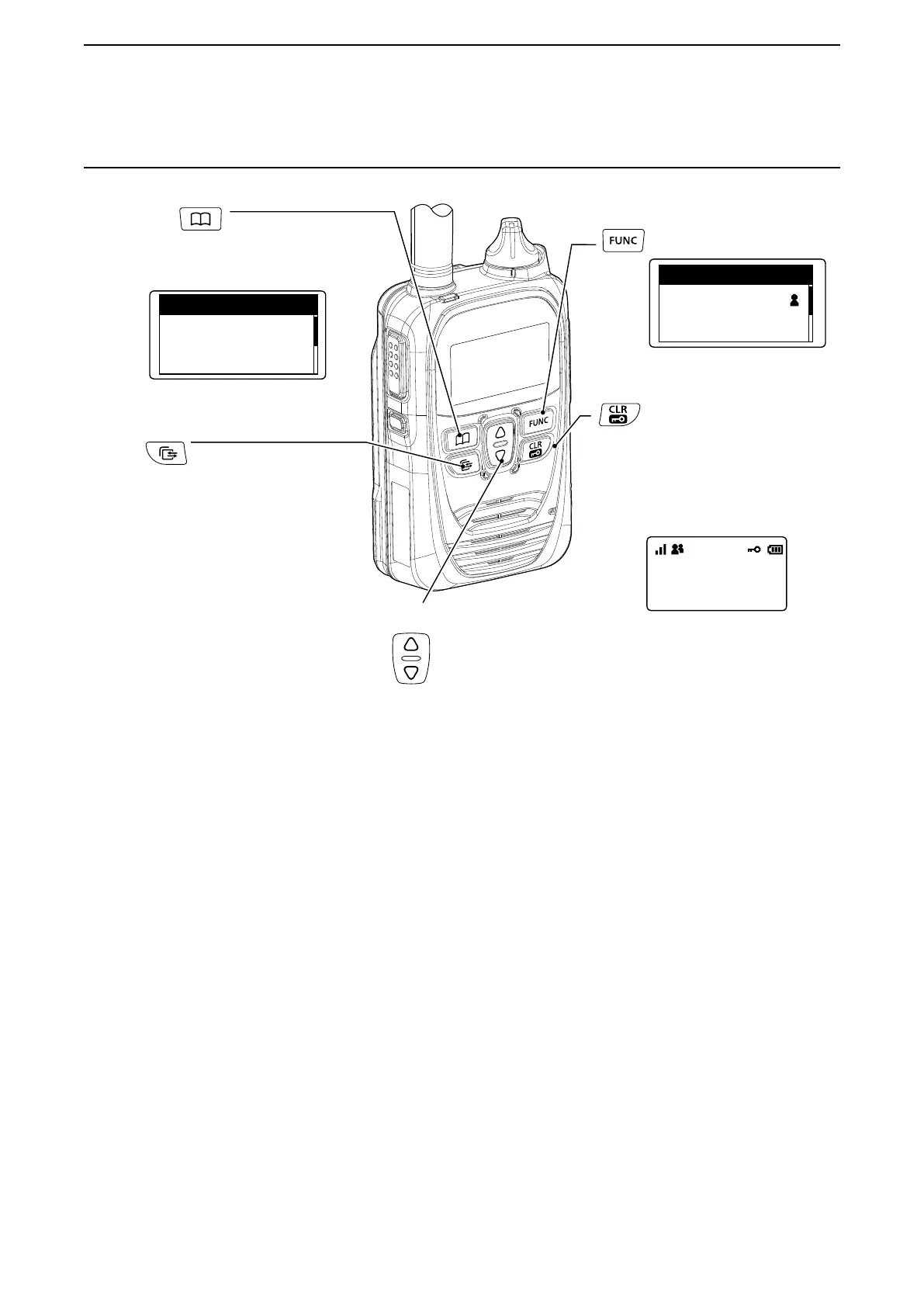1
BEFORE USING
1-6
■ About the key operations
Individual
Individual 00001
00001
[Address] key*
Selects a calling party or group from this list.
Push [▲]/[▼] to select “All Call,” “Group Call”
or “Individual Call.”
[FUNC] key*
Selects the message, Status
or Talk group to send.
All
Gather immediately
Message
(Example: A message is selected.)
[▲]/[▼] key
Push to scroll the screen,
or move the cursor.
*May be usable, depending on a presetting.
[Call history] key*
Selects the call history.
Push
[▲]/[▼]
to select the "TX log," "RX log,"
"TX MSG log," "RX MSG log," "TX TEL log" or
"RX TEL log."
• Hold down until “Emergency” is displayed
to send an emergency call, depending on
a presetting.
Address book: Individual
[CLR/LOCK] key
Push to return to the previous
screen from a function screen.
Hold down for 1 second to turn
the Key Lock function ON or
OFF.
L [PTT] switch and [PWR/VOL] dial can
be used, even while the Key Lock
function is ON.
(Example: Key Lock function is ON.)