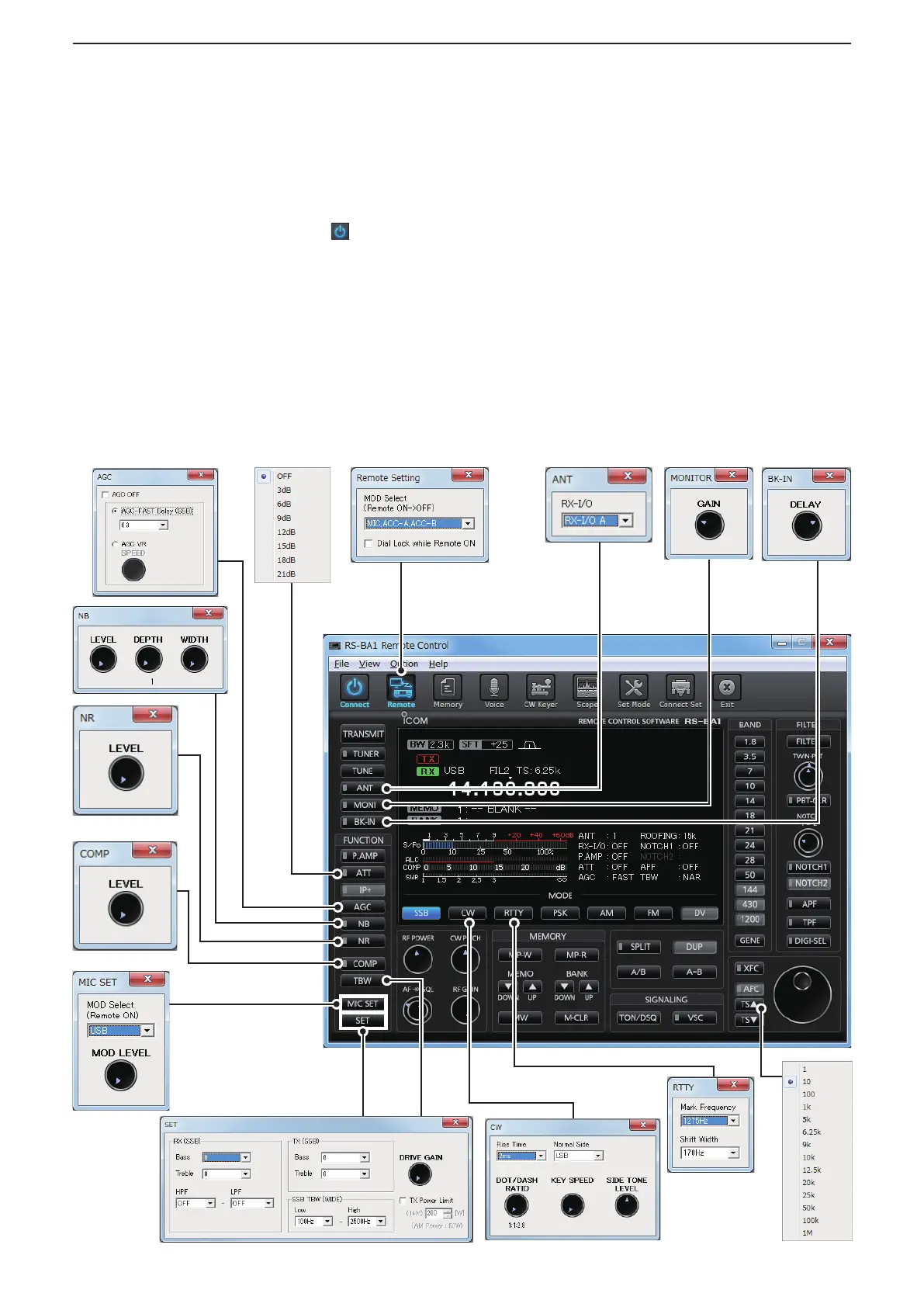5
REMOTE CONTROLLER’S BASIC OPERATION
75
■ To exit the Remote Controller
1. Disconnect the radio by clicking < > in the
Remote Controller.
2. Close the Remote Controller.
3. Disconnect the radio connected to the Remote
Utility on the Remote Station.
4. Close the Remote Station on the Remote Utility.
Follow the steps below to close and exit the remote control operation.
5. If you are connecting the radio through the PC,
close the Remote Utility on the Base Station.
6. Turn OFF the Radio and the PC.
• If you are using a radio that can be turned ON or OFF
with the CI-V Power ON/OFF command, the radio is
turned OFF when the radio is disconnected using the
Remote Controller.
■ Operating guide
The following windows are displayed by ‘right-clicking’ on each button on the Remote Controller.
• The windows that are displayed by ‘left-clicking,’ the buttons are marked in white (Example: MIC SET).
