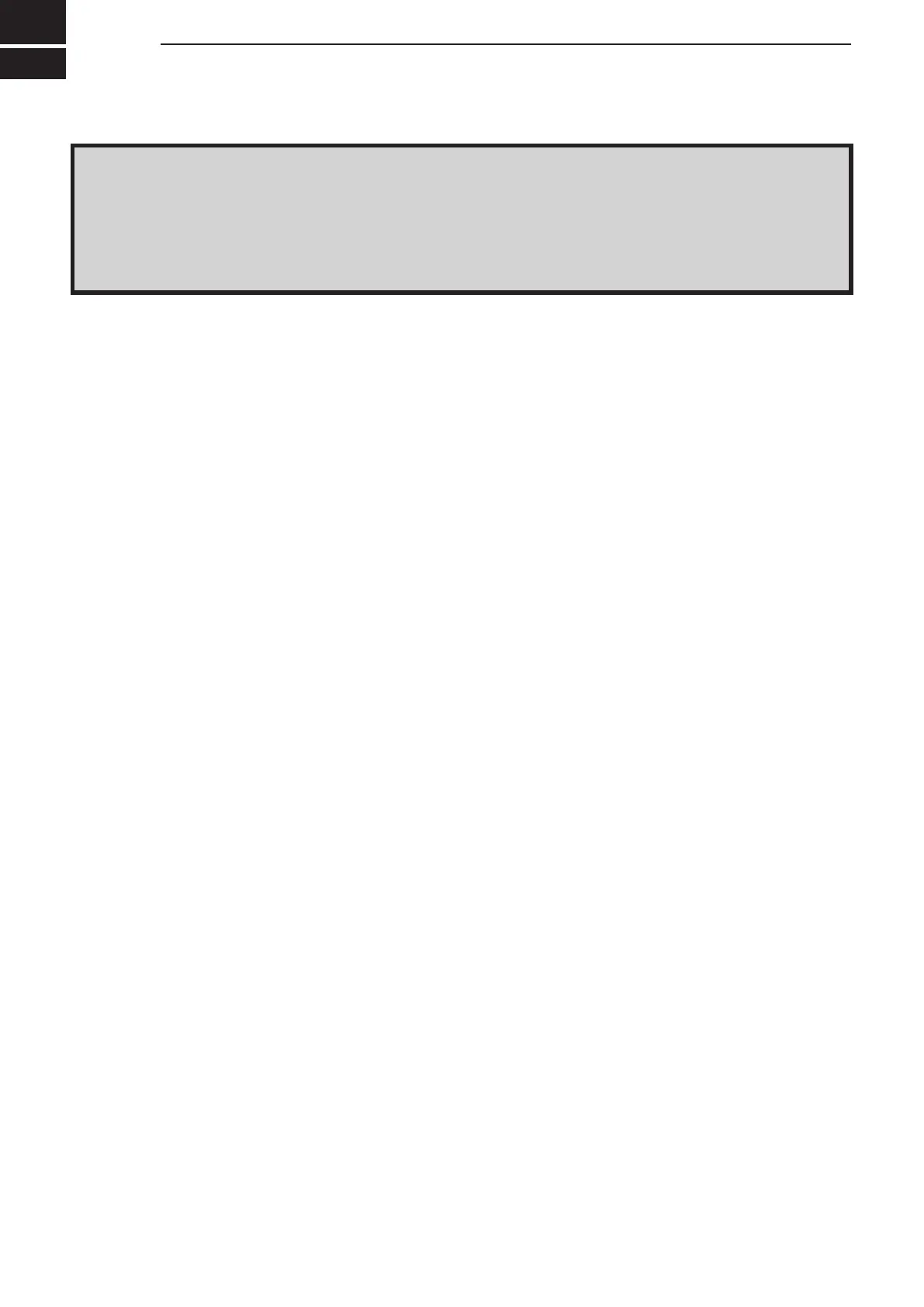45
WHEN CONNECTING TO THE NETWORK DIRECTLY
3
The settings in this section are necessary only when using one of the following radios.
• IC-7851
• IC-7850
• IC-7800 (Firmware version 3.00 or later)
• IC-7700 (Firmware version 2.00 or later)
• IC-7610
If you use other Icom radio, skip this section and go to section 4. (p. 33) (As of August 2017)
This section describes about the Base staion’s settings when connecting to the network directly.
■ Radio’s presetting ............................................................................................................................................................... 46
DThe following manual settings are required when operating the RS-BA1 ........................................................................ 46
DThe following settings are automatically set to the radio ................................................................................................. 46
■ Network setting ................................................................................................................................................................... 47
■ User registration.................................................................................................................................................................. 49
DTo register a user ............................................................................................................................................................. 49
■ Radio registration ................................................................................................................................................................ 51
DRadio’s basic information setting ..................................................................................................................................... 51
DAdjust limitation setting .................................................................................................................................................... 52
■ Conrming Server Address or Network Name .................................................................................................................... 54
DWhen conguring the remote control system through a LAN .......................................................................................... 54
DWhen conguring the remote control system through the Internet .................................................................................. 56
