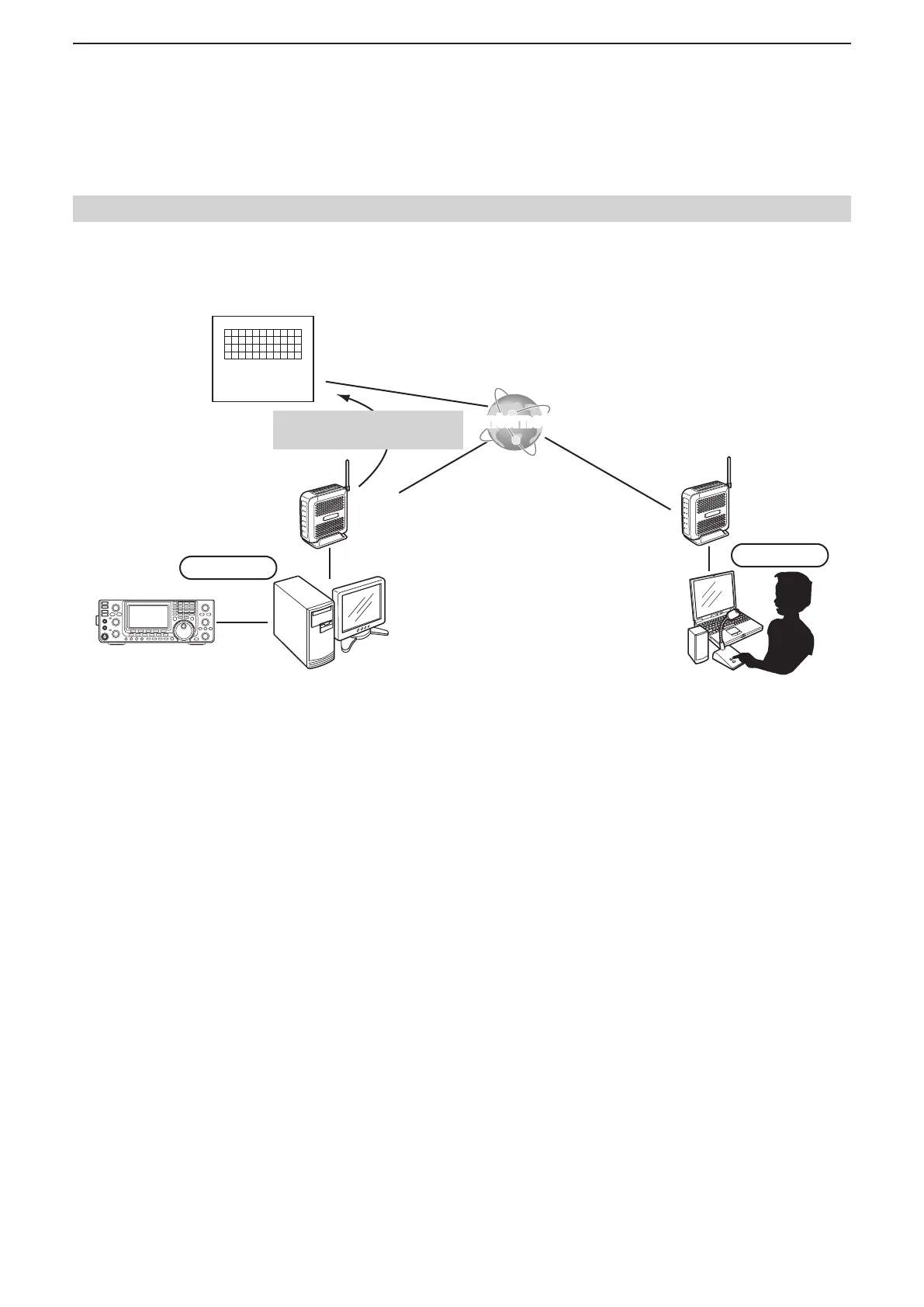2
WHEN CONNECTING TO THE NETWORK THROUGH A PC
44
To let Remote stations access the Server by its domain name
If you set up an account for a Dynamic DNS server, you can congure your router to update the Dynamic DNS
server with your dynamic IP address. Even if you don’t have a static public IP address, you can allow Remote
stations to access the Server through the Internet, using its domain name.
Ask the router’s manufacturer about how to congure your router to use the Dynamic DNS services.
Dynamic DNS
server
Update with your dynamic
IP address
IP address: 192.168.0.100
Computer name: Base PC
IP address
WAN: ✽✽✽.✽✽✽.✽✽✽.✽✽✽
LAN: 192.168.0.1
Domain name
Icom-rsba1.com
PC
Icom radio
PC
(Server)
Router Router
Request “Icom-rsba1.com”
(Domain name)
InternetInternet
Base station
Remote station
■ Confirming Server Address or Network Name
D When conguring the remote control system through the Internet (continued)
