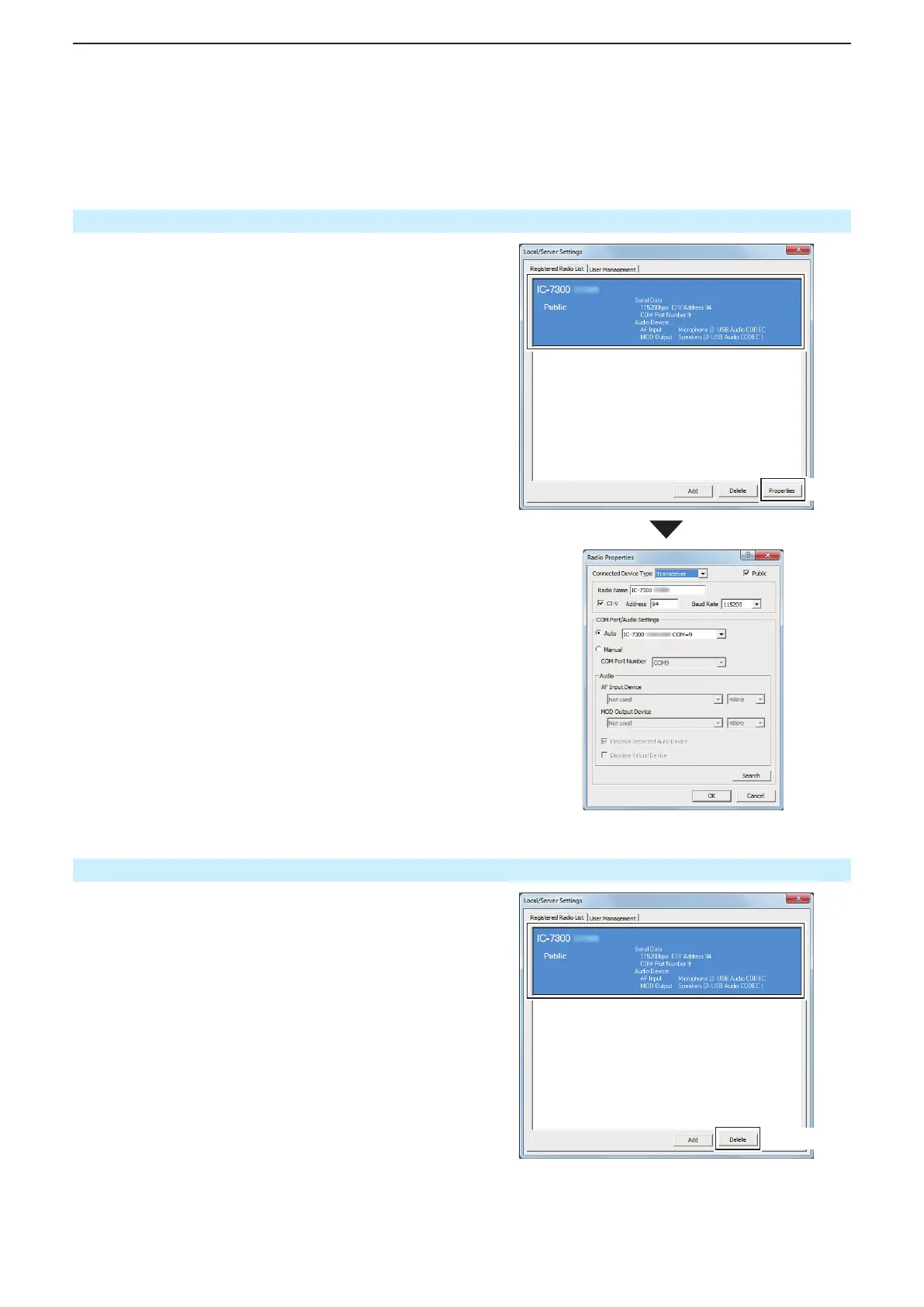2
WHEN CONNECTING TO THE NETWORK THROUGH A PC
29
■ Radio registration (Continued)
D To change a radio properties
Options > Local/Server Settings > Registered Radio List
1. Select a radio.
2. Click <Properties>.
3. Change the settings, and then click <OK>.
1Click
2Click
D To delete a radio
Options > Local/Server Settings > Registered Radio List
1. Select a radio.
2. Click <Delete>.
1Click
2Click
