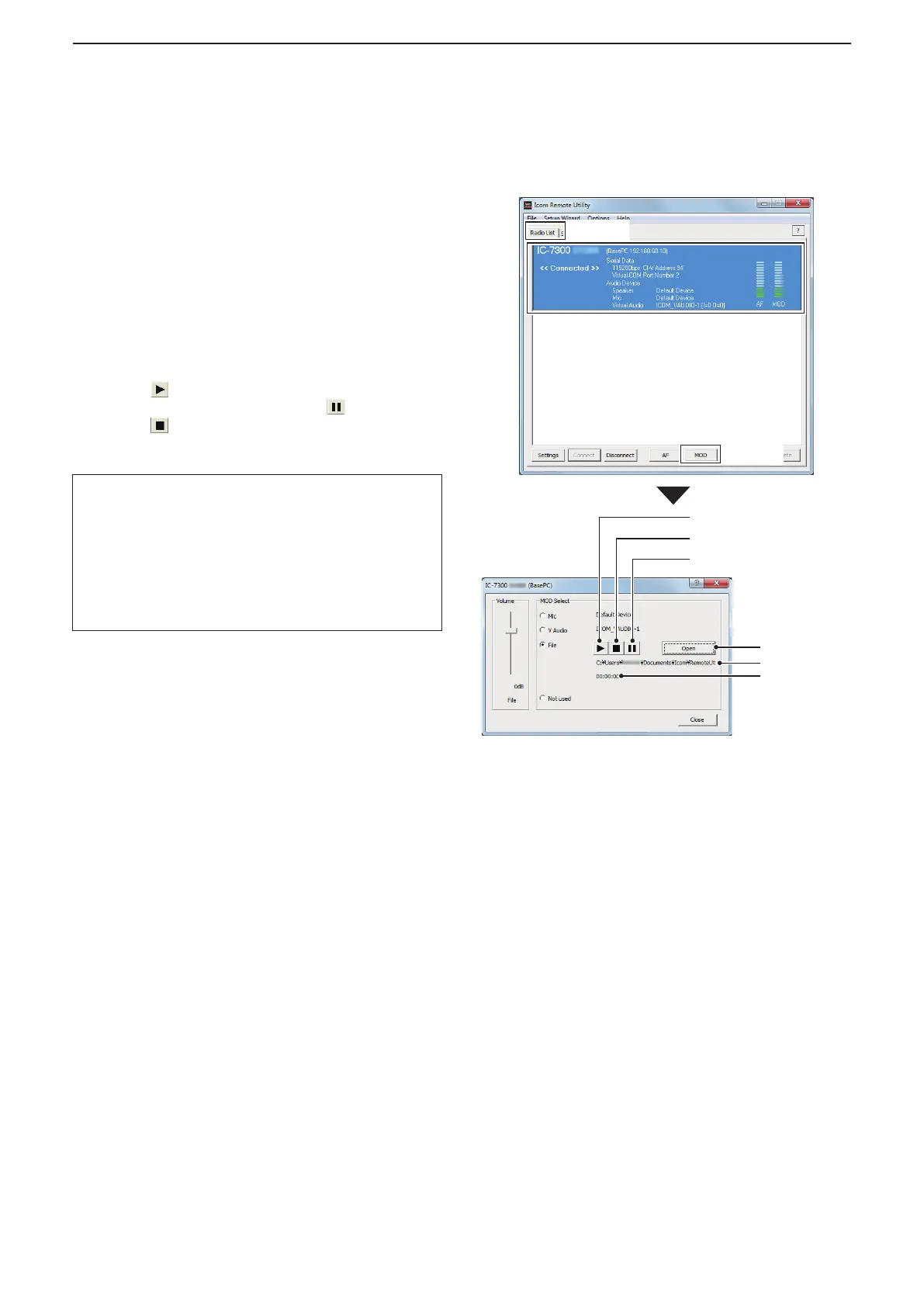4
SETTINGS FOR A REMOTE STATION PC
70
■ Recording and playback functions (Continued)
D Playing back/transmitting an audio le
1. In the Remote station’s Remote Utility, open the
Radio List screen.
2. Select a radio with “<<Connected>>” under its
name.
3. Click <MOD>.
4. Select “File” on the MOD Select eld.
5. Click <Open> to select an audio le* to play or
transmit.
* Only uncompressed, linear, PCM WAV les are
supported.
6. Click < > to start playing/transmitting.
L While playing/transmitting, click < > to pause.
7. Click < > to stop playing/transmitting.
1Click
2Select
3Click
NOTE:
You can also use the Remote Controller’s Voice
Memory function to play back or transmit an audio
le.
See the Remote Controller’s help le for details.
To display the help le, click “Contents” in the Help
menu on the Remote Controller, or push the [F1]
key on your PC’s keyboard.
Playback button
Stop button
Pause button
Open the folder
Audio le name
Elapsed time
