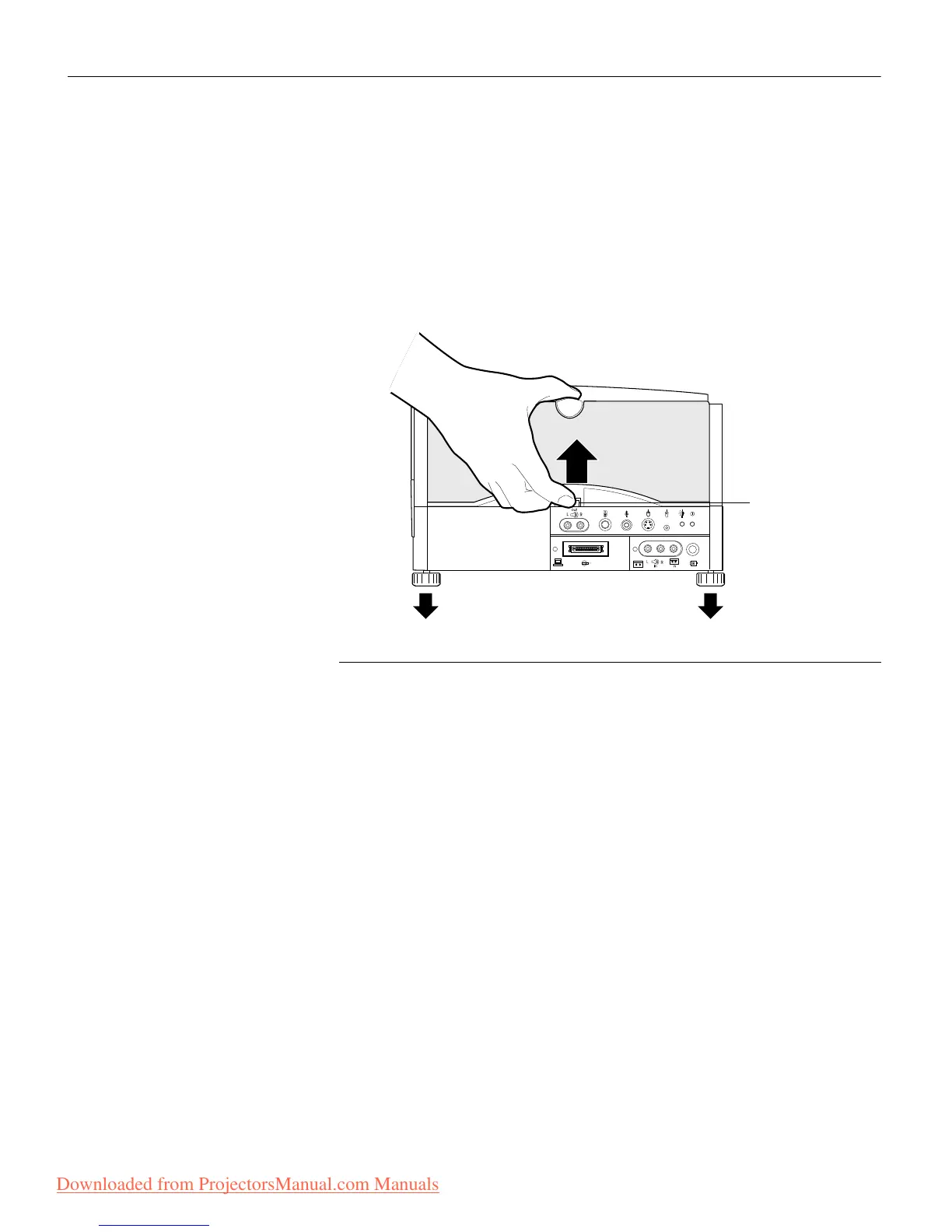26
Using the Projector
Adjusting the Projector
To focus the image, rotate the projection lens until the image is
clear.
The projector is equipped with a self-locking, quick-release eleva-
tor button and adjustable-height feet. By raising the back of the
projector, you lower the projected image.
FIGURE 24
Quick-release elevator button and adjustable feet
To raise the projector (lower the image):
1 Press the quick-release button up while lifting the rear of the
projector (Figure 24). The elevator feet automatically lower.
2 When the projector is the height you want, release the button
to lock the elevator feet into position.
3 If necessary, rotate the elevator feet (Figure 25) to adjust the
angle of the projected image.
elevator button
Downloaded from ProjectorsManual.com Manuals