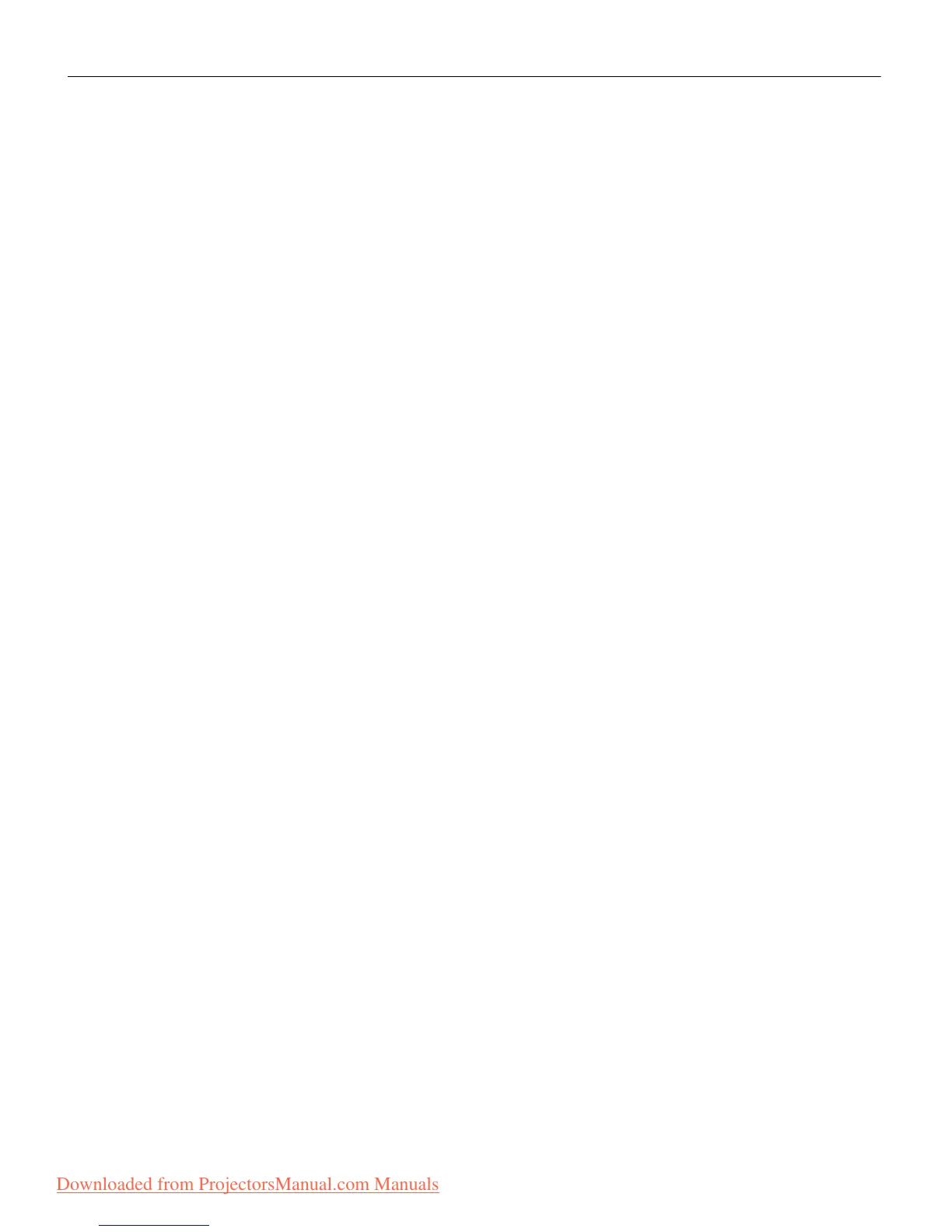59
Using Video Mirroring with a PowerBook Computer
When you turn video mirroring on, the projector displays the
same information that appears on your PowerBook’s built-in
screen. When video mirroring is off, the projector acts like a sepa-
rate display.
To turn on video mirroring for the first time:
1 Open the Monitors control panel, then click Monitor 2.
2 Set the number of colors you want.
3 Open the Control Strip, then click the monitor icon.
4 Select “Turn Video Mirroring On.”
Now you can turn video mirroring on and off from the Control
Strip without having to open the Monitors control panel again.
When using video mirroring and high color graphics such as
slide shows, the projected image occasionally might turn black
and white. If this happens, perform the following steps:
1 Turn off video mirroring.
2 Open the Monitors control panel.
3 Move the white menu bar to Monitor 2 to set the projector as
the primary monitor.
4 Restart the PowerBook.
Downloaded from ProjectorsManual.com Manuals