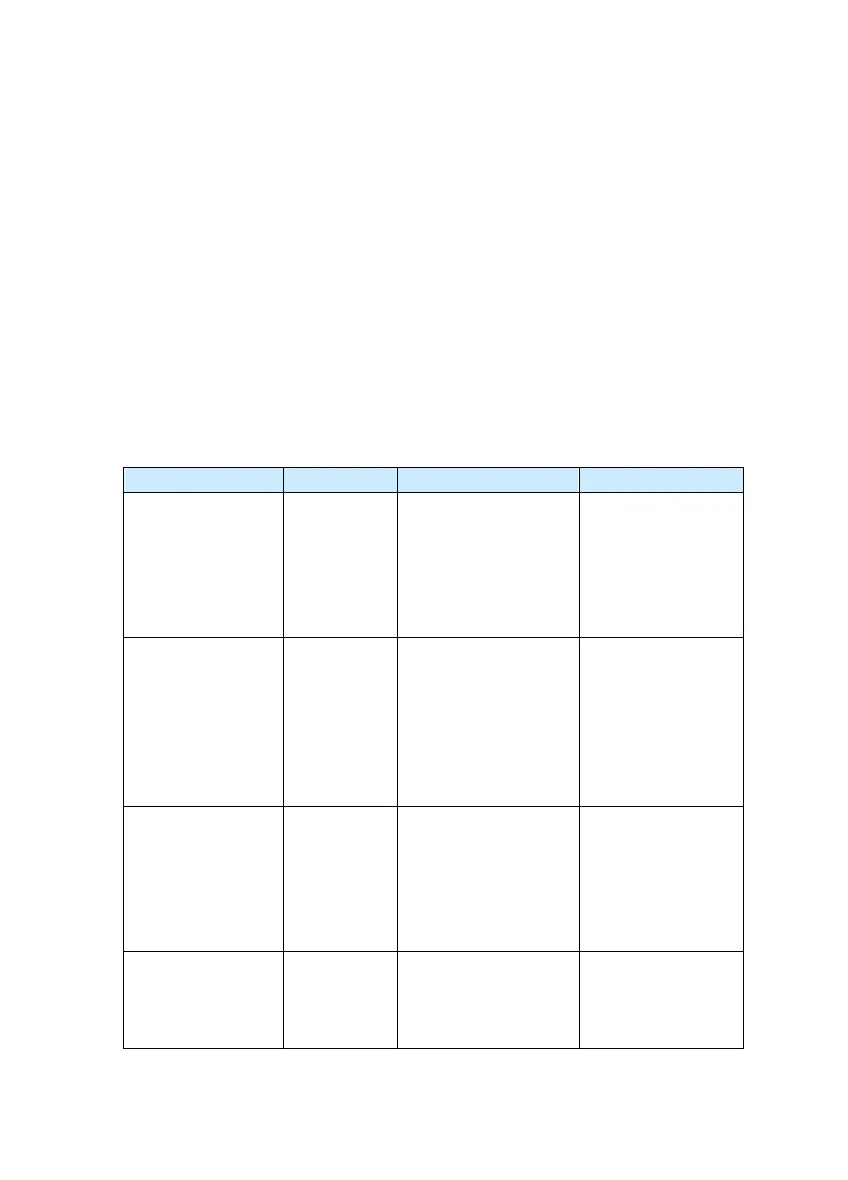- 19 -
delivered together with the Servo Driver. When mounting the Servo Driver, the
user needs to remove the short circuit bus between the terminals P and (+) of
the main circuit of the Servo Driver and then connect the DC reactor between
P and (+). There is no polarity between the reactor terminal and the Servo
Driver terminals P and (+) . After the DC reactor is mounted, the short circuit
bus between P and (+) will not be used.
2.6 Optional Parts
For detailed functions and usage instructions, see the related options
description.
If you require the following options, see description when ordering.
Table 2-5 IS300 Servo Driver Optional Parts
Name Model Function Remarks
Built-in brake unit
The letter
“B”
attached
behind the
product
model
Built-in brake unit of
IS300T035 to
IS300T050
(optional)
Built-in brake unit
of IS300T005 to
IS300T030 is
standard
configuration.
External brake
unit
MDBU
External brake unit
of above
IS300T070
(included)
If IS300T140
(included) or
above is required,
it can employ the
parallel mode.
Energy feedback
unit
MDFB
The servo driver is
a energy saving
product which can
feed the electric
energy back to
AC power grid.
It can employ the
parallel mode.
External LED
operation panel
MDKE
External LED
display and
operation keyboard
IS300 series
general-purpose
RJ45 interface
