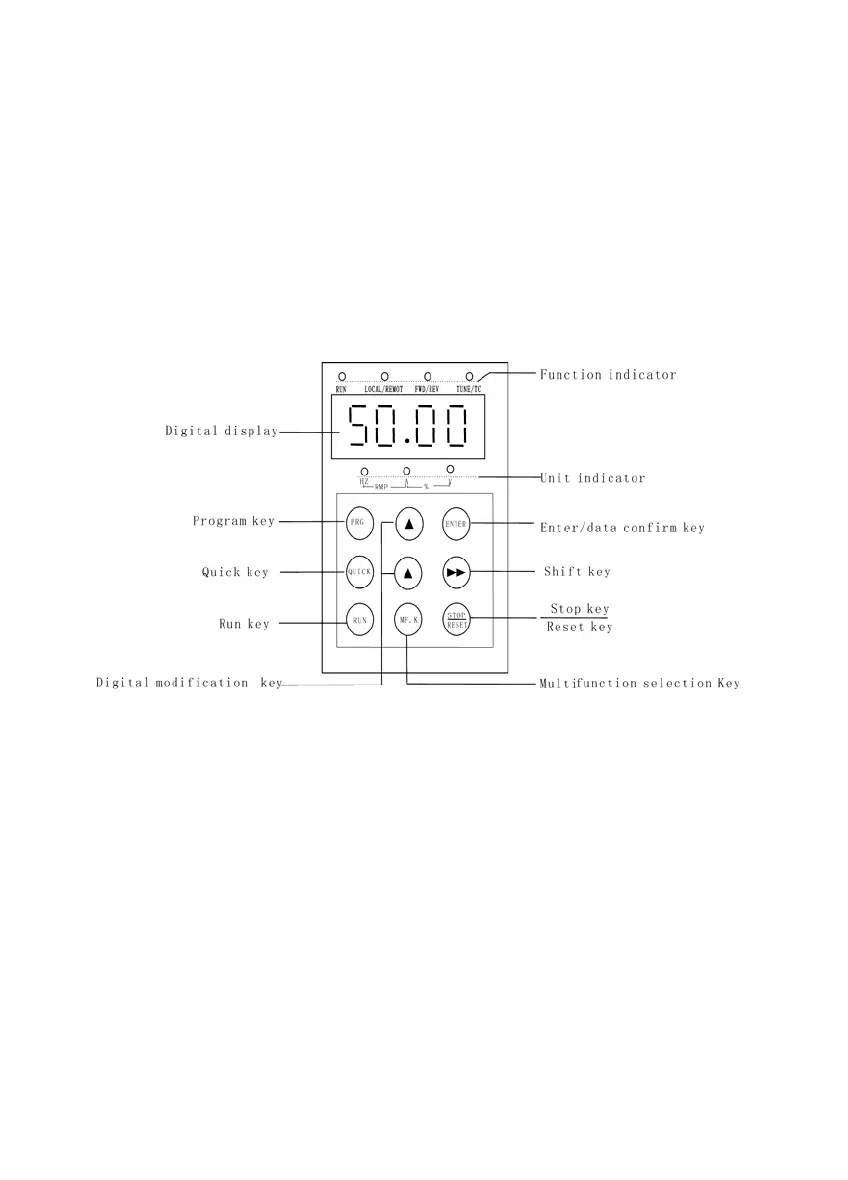- 45 -
Chapter4 Operation and Display
4.1 Introduction to Operation and Display Interface
With the operation panel, it can perform such operations on the driver as
function parameter modification, driver working status monitoring and driver
running control (startup and stop). Refer to Fig.4-1 for the physical appearance
and functional zone of the operation panel.
Fig.4-1 Operation Panel Diagram
1) Description of Function LED Indictor:
RUN: When it is OFF, it indicates the driver is in stop status; when it is ON, it
indicates the driver is in rotation status.
LOCAL/REMOT: It is the LED indictor for keyboard operation, terminal
operation and remote operation (communication control). When it is OFF, it
indicates the keyboard operation control status; when it is ON, it indicates the
terminal operation control status; when it flashes, it indicates the remote
operation control status.
