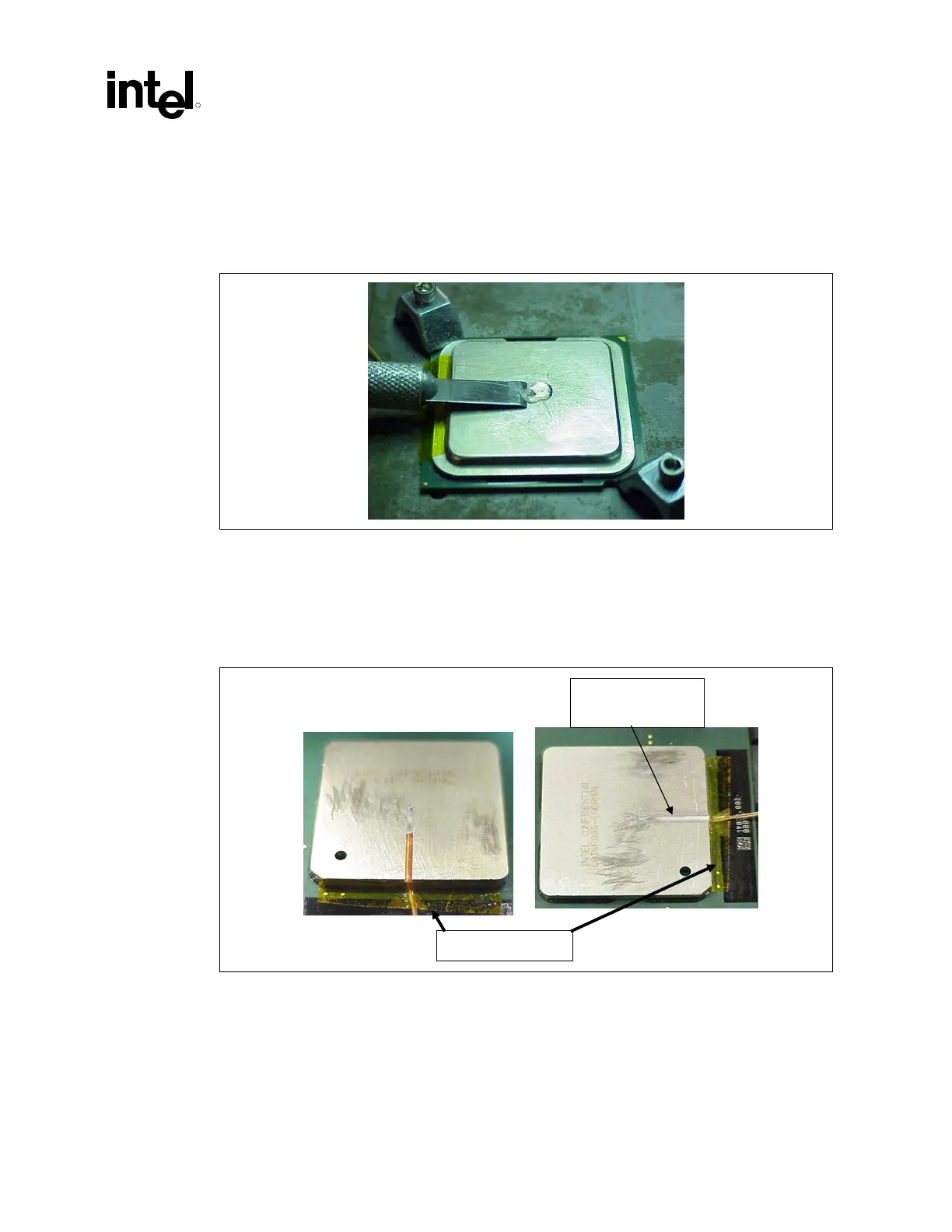Case Temperature Reference Metrology
R
Thermal/Mechanical Design Guide 85
18. Use a blade to carefully shave excess adhesive above the IHS surface (
Figure 39).
Note: Take usual safety precautions when using open blades and performing this operation.
Figure 39. Removing Excess Adhesive from IHS
19. Install new Kapton tape to hold the thermocouple wire down and fill the rest of the groove
with adhesive (see
Figure 40). Make sure the wire and insulation is entirely within the groove
and below the IHS surface.
Figure 40. Filling the Groove with Adhesive
Kapton* Tape
Filling with
Adhesive
20. Curing time for the rest of the adhesive in the groove can be reduced using Loctite
Accelerator 7452.
21. Repeat step 5 to remove any access adhesive to ensure flat IHS for proper mechanical contact
to the heatsink surface.
